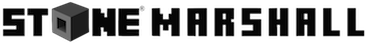Minecraft players on Android or iOS devices undoubtedly know about the former limitations of playing Minecraft Pocket Edition line. Whether you rented a server or figured out how to host your own, the experience wasn’t all that fun: Mobs and animals were missing, and the maps were rather boring.
Last week, Microsoft updated Minecraft Pocket Edition for iOS and Android, adding Realms, the official multiplayer hosting service for Minecraft. If you’ve been looking for a better Minecraft online experience, here’s what you need to know about Realms.
You gotta pay to play
New subscribers of the $7.99 plan will get a 30-day trial to test out the new wares, while subscribers of the $3.99 plan will start paying right away. The difference in the two plans outside of cost is the more expensive subscription allows for you and 10 friends (11 players total) to be in a realm at the same time. The less expensive option only allows you and two friends, or three total players, in the realm at any given time.
All billing is done as a subscription service through Apple’s App Store or the Google Play store.
Well, one of you has to pay
At first glance, it would appear you’ll need a subscription to connect to the Realms server. That, however, is not the case.
Only one person needs to pay the monthly fee to keep the server active, meaning if you can convince enough friends and family members to join and split the cost, each person won’t have to pay all that much.
Owner’s capabilities

Keep in mind, however, that the owner of the server has complete control. Meaning, he or she can kick you out, reset the world to a brand-new state, switch between creative and survival modes. And if he or she decides to cancel the subscription, the realm and all of your accomplishments disappear.
Xbox Live account required

Before you can join or create a realm, you’ll need to log into an Xbox Live account within the Minecraft Pocket Edition app. The good news is you don’t need a paid Gold account in order to connect to a server and start crafting away.
You can sign up for a free Xbox Live Silver account, as can your friends (or in my case, my kids) and access Realms without issue.
Platform compatibility
While adding Realms capabilities to Minecraft Pocket Edition is welcome and opens up a whole new world of possibilities, there are some limitations. Primarily, users of Minecraft Pocket Edition are only able to join and play in Realms from compatible platforms.
iOS, Android and Windows 10 versions of Minecraft all play nicely together, while the PC and Mac versions of Minecraft will not work with a Pocket Edition Realms server.
In other words, if you have an iOS device and your buddies are all on Android, you can still play together. But don’t expect to connect with your friend who plays on a Mac.
You’ll need Wi-Fi
Before you get too excited and expect to work on your farm while traveling down the highway or standing in line at a coffee shop, keep in mind that in order to connect to the Realms service you’ll need to have an active Wi-Fi connection. Bummer, huh?
You can read more bout Minecraft Realms and other small caveats to the service here.
6 things you should know about Minecraft Realms for iOS, Android