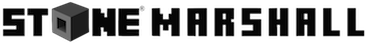The Minecraft team yesterday announced the launch of Realms Clubs, a new online meeting place for members of Realms to share and socialize. With Minecraft Realms Clubs, players can share posts, like videos, photos, and comments, and much more.
Minecraft players can find Realms Clubs now on Minecraft for Xbox One, Mobile, and Windows 10. Clubs will automatically be created for a Realm, and anyone who is invited to a Realm will also be added to the Club. Players can manage Realm Clubs from the Xbox App on PC, mobile, or console, or directly from the Realms menu in Minecraft.
Screenshots can be posted to a Realm Club by pausing the game and hitting the button with the Camera icon next to the feed button. This will add the screenshot to your list of saved screenshots and your Realms Clubs feed. Please keep in mind you can manage your Club and report comments or block players if necessary.
The experience should also be safe for kids, as kids need permission from a parent to adjust their permissions to use Realms. More details on Realms CLubs and all the FAQ’s are available here.
Minecraft launches Realms Clubs, a new online meeting place for Realms