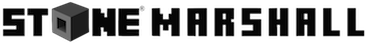The Xbox One S offers a sleek, compact, and 4K Blu-ray-capable alternative to the original Xbox One, which has now been discontinued, and with multiple bundles sporting a variety of storage capacities and packed-in games, the Xbox One S is great option for anyone looking to pick up an Xbox system for the first time. At just $280 for the standard 500GB version with a game, it’s also one of the most affordable consoles on the market today.
Should you go all out and purchase the 2TB version of the console, or stick with your tried-and-true Xbox One? With the native 4K-capable, ultra-powerful Xbox One X console launching at the end of 2017, the answer to that question really depends on your eagerness to adopt the latest-and-greatest tech. Below, we take a look at how the newest console from Microsoft competes with its predecessor, the original Xbox One, in terms of specs. After all, a side-by-side juxtaposition could be enough to sway you one way or another
Xbox One | Xbox One S | |
| Base price | $250 (500GB), with games | $280 (500GB), with games |
| Drive | Up to 1TB | Up to 2TB |
| Resolution | Up to 1080p | Up to 4K for video |
| Dimensions | 13.1 x 10.8 x 3.1 inches | 11.6 x 8.9 x 2.5 inches |
| HDR support | No | Yes |
| Blu-ray equipped | Yes, up to 1080p | Yes, up to 4K |
| Cortana equipped | Yes | Yes |
| Operating system | Windows 10-based Xbox One OS | Windows 10-based Xbox One OS |
| Compatible with Kinect | Yes | Yes (with an adapter) |
| Bluetooth controller | No | Yes |
| Built-in power brick | No | Yes |
| USB 3.0 ports | 3 | 3 |
| Dedicated Kinect port | Yes | No |
| Available from | Amazon | Amazon |
| DT review | 4 out of 5 stars | 3.5 out of 5 stars |
Blu-Ray, HDR, and new streaming features
The Xbox One S supports 4K video playback from streaming services such as Netflix, Amazon, and several others. The console also features a built-in 4K Ultra HD Blu-ray. At less than $300, the Xbox One S is a relative steal when compared to the price tag of some of dedicated UHD players currently on the market, which makes it a solid purchase for individuals who currently own a 4K TV. The last-gen Xbox One accepts Blu-ray discs, sure, but it can’t handle UHD Blu-ray.
The Xbox One S also supports HDR, or High Dynamic Range, which greatly broadens the range of displayed colors and contrast. Deeper colors and richer contrast means more vibrant and realistic imagery. All of this creates more stunning, lifelike graphics. The HDR upgrade makes for a vivid in-game experience, but you must have an HDR-capable TV. Even then, only a small selection of games, such as Gears of War 4 and Forza Horizon 3 support the feature.
Winner: Xbox One S
Aesthetics and design
The Xbox One S is an aesthetic marvel when compared to the aging look of the Xbox One. Opposed to the uninspiring, cinder-block design of the Xbox One, the Xbox One S features a matte-white block on a raised black base. The Xbox One S is also capable of being positioned upright, though the upright stand comes exclusively with the 2TB model, or as a standalone accessory for $20. Its predecessor, on the other hand, can only be positioned horizontally. The Xbox One S is smaller than the Xbox One, yet still manages to house the power brick that was once an outside component of the Xbox One.

As anyone who has ever owned an Xbox One knows, the touch-sensitive power button was oftentimes problematic. Similarly, the controller sync button was inconveniently located. The Xbox One S addresses many of these design flaws. The front of the Xbox One S features a physical power button, controller sync button, a disc eject button, and a single USB 3.0 port. The backside of the Xbox One S has two HDMI ports (one in, one out), two more USB 3.0 ports, S/PDIF, and Ethernet. Both models offer an IR blaster, as well.
Winner: Xbox One S
Bye, bye Kinect. Hello, Cortana
The Xbox One S dropped the dedicated port for the Kinect. Only a handful of games utilized Kinect to begin with, making the move fairly irrelevant from a gaming standpoint. However, it is still possible to use the motion-sensing device with the Xbox One S via an adapter. Moreover, Microsoft is currently giving them away for free through its support site. However, since Kinect users will have to use one of the USB ports for the adapter, they will now be down to only two USB ports, and the additional adapter requires its own power supply, unlike the original Xbox One.
The Kinect port has been also replaced with an integrated infrared blaster on the Xbox One S, allowing users to configure their Xbox One S to control devices such as their TV and A/V receiver. After several postponements, the Xbox One S finally features Microsoft’s digital assistant, Cortana.
The assistant — first introduced on desktop machines with Windows 10 — is aimed at carrying out an array of standard tasks, and thus allows you to look up the weather, search the internet, open apps, and perform a host of other actions. At the moment, Cortana is wildly insufficient for more than the most basic functions, though the feature will likely get better as time goes on. As with any platform, trial and error is key to a harmonious relationship. Both the Xbox One and Xbox One S can use Cortana and Kinect.
Winner: Xbox One
Controller
The folks at Microsoft continue to further distance themselves from the Kinect, and as such, the latest Xbox controller comes with a jack that allows you to communicate with your digital assistant via a headset. From a tactile, gaming perspective, the controller still very much feels like the controller we’ve all grown accustomed to, albeit with a new textured grip and an assortment of covers. The controller also comes equipped with Bluetooth, which extends its range and makes wireless gaming with Xbox Anywhere titles far easier.
Winner: Xbox One S
Compatibility
The Xbox One S supports all the games you loved on Xbox One, and vice versa. It’s also possible for the Xbox One S to upscale older games to 4K (not that it doesn’t render at that resolution — it only upscales). Regardless, unless Xbox One owners are really chomping at the bit for increased support and video quality, there’s no dire need to upgrade at the moment.
Winner: Tie
Conclusion
To upgrade or not to upgrade? The Xbox One S is without a doubt one of the best Ultra HD Blu-Ray players on the market for the price. Coupled with the general gaming upgrades, the Xbox One S is a great option for individuals looking for a worthy Ultra HD Blu-ray player, as well as individuals purchasing their first Xbox. Though our initial review for the original Xbox One actually gave it a higher score than the Xbox One S due to the platform’s potential, the Xbox One S is the superior machine.
For current Xbox owners, there’s little incentive to make the leap with the much more promising release of the Xbox One X — with 4K gaming — coming this November. If you’re looking for an upgrade right now, though, the Xbox One S is hard to beat for anyone content to play games at 1080p resolution.
Winner: Xbox One S
Updated on 8-28-2017 by Gabe Gurwin: Updated to reflect the discontinuation of the original Xbox One and final name of Xbox One X.
The Xbox One S is here, so is it time to ditch your original Xbox One?