Deus Ex: Mankind Divided unleashes potential of eye tracking
The next instalment of the popular franchise shows the infinite possibilities for eye mechanics in gaming and real life
Adam Jensen is a security guard whose body is fused with machines that enhance his capabilities: prosthetic arms and legs that make him stronger and faster and eyes that see at night.
He’s the central figure in the Deus Ex: Mankind Divided, the highly-anticipated next instalment of the Deus Ex franchise, which brings players into the dystopian future where human augmentation is a reality.
But what makes Mankind Divided unique is that it’s not only Jensen’s eyes that are augmented, but also the player’s. It makes this game one of the first big titles to support eye tracking game mechanics.
In the game, players who have an eye tracker can aim with their eyes to fire or punch enemies. Looking at the edges of the screen causes the camera to pan, giving players a natural way of exploring this fantastic universe. Eye tracking also allows the game interface (e.g. health bar) to disappear into the background and only appear when players look at the corresponding area of the screen. This removal of elements that do not belong in the game world can create a more immersive gameplay experience.
Mankind Divided was released in Australia on August 23.
Traditionally, eye trackers have been used to monitor a player’s gaze as a way for the developers to know whether players are looking at the right things at the right times. Now they can also be used as a game controller. Previously confined to research labs, eye trackers once cost tens of thousands of dollars, but can now be purchased for a few hundred dollars. Under the bonnet, these devices are little more than a combination of infra-red LEDs and cameras, but they offer a huge potential for creating novel game experiences.
Our research has been exploring exactly what these experiences can be. In October, we will present a conference paper at the Annual Symposium on Computer-Human Interaction in Play (CHI Play) where we catalogue the eye-enabled game mechanics that have been explored in industry and academia so far.
We identified five big categories of mechanics.
Navigation (e.g. using your eyes to determine where your character moves to)
Aiming & Shooting (e.g. aiming your weapon with your eyes and shooting by clicking with the mouse)
Selection & Commands (e.g. using your eyes to pick up objects in the game)
Implicit Interaction (e.g. adapting the artificial intelligence of the game depending on where you look), and
Visual Effects (e.g. changing how the game world looks according to how you observe it).
Our research also found the kinds of mechanics that take input from the eyes are evolving with time. In the beginning, due to the high cost of the eye tracking equipment, games often just used the gaze position as a substitute for the mouse.
Now, we are starting to see a second wave of games, where eye tracking is an optional feature, not essential to the core gameplay, but that offer additional features to players who own an eye tracker.
As eye tracking gains popularity, we expect to see a third wave of games in which the eyes play a central role in the game, with mechanics that could not have been achieved with a different body part.
Eye tracking is also particularly interesting for Virtual Reality. Many eye tracking manufacturers already offer ways of incorporating their devices into current VR headsets and the upcoming FOVE VR headset will ship with eye tracking by default.
Recent projects have shown how eye tracking can create a more immersive social VR experience that leverages the non-verbal communicative power of the eyes.
Our eyes offer a very powerful way of interacting with the world around us. Video games offer a fantastic opportunity for exploring these possibilities, pushing the boundaries for what can be achieved with eye tracking.
However, the technology has further applications beyond games. For example, our previous research has explored how gaze can enable seamless interaction with smart watches, with smart homes and for 3D design tasks.
As eye tracking matures, we expect to see a wider range of devices augmented with eye tracking by default.
Samsung has already demonstrated basic eye tracking capabilities in their phones and MSI has recently released a gaming laptop that ships with an integrated Tobii eye tracker. Also, the JINS MEME eye tracking glasses look just like your typical pair of Ray Bans, offering exciting opportunities for tracking the eyes throughout the day.
Banner Image: Artist unknown/Wallpaperswide.com
Deus Ex: Mankind Divided unleashes potential of eye tracking
Far Cry 5 Arcade could be the Minecraft of action games
When Far Cry 5 arrives later this month, it’s looking to not only cement the reputation of the open-world action franchise within that genre, but also take on the likes of Minecraft.
The unexpected challenge to Minecraft’s throne comes courtesy of a brand new content creation mode, dubbed Far Cry Arcade. The feature gives players access to a huge library of assets and materials, and allows them to experiment at will. The end result is essentially a software suite within the game that lets the fan community create and play new levels, maps and challenges entirely divorced from the game’s core offering.
“Far Cry Arcade is a chance to give players the opportunity to be a part of the development community,” says Phil Fournier, associate producer on Far Cry 5. “Since Far Cry 2, we’ve given tools to players to build their own maps, create their own scenarios and be super creative. Far Cry Arcade pushes it to the next level, because now the [customisation] is even more accessible.”
Having played two examples of what can be created in Far Cry Arcade at a preview event, there’s huge potential in the mode, and not just for endless variations on shooting challenges. One, Upside Down, strips out all weapons and simply charges the player with escaping from a nightmarish three-dimensional maze. With corridors constructed out of ominous grandfather clocks and rooms unsettlingly populated by deer and other wildlife you might encounter in the main game, there’s no active threat, but ominous music and the time pressure make the mind-warping experience particularly tense.
The other map shown to WIRED dropped players into an assassination mission. Here, weapon load-outs can be chosen before beginning, and it even offered a master challenge level where you only have a handful of throwing knives. Here, stealth is important, as you make your way through a construction yard, taking out enemy agents until you can get to your prime target. Take him out, and suddenly the map becomes an escape run, where you must dodge foes until you can reach a big rig and drive to safety while avoiding a hail of gunfire. This offered a more conventional Far Cry combat experience, but one far more focused on stealth and rapid take-downs than the core game.

The mind-bending ‘Upside-Down’ map shows just how creative you can be in Far Cry Arcade – without ever needing a gun.
The final version of Far Cry Arcade will allow players to build missions in three gameplay modes – single player, co-op, and player-vs-player maps supporting up to six people. It also offers up more than 9,000 objects and assets to experiment with, drawing on not just Far Cry 5’s own components but elements of other Ubisoft games such as Assassin’s Creed and Watch Dogs.
“Ubisoft [studios] share everything, from assets to expertise,” says Fournier. “We’ve got a big, big library of assets and we were like ‘let’s just get that all in the hands of the players!’ Because we might have Assassin’s Creed fans that also play Far Cry and they want to create maybe a new version of Paris or London. Who knows what sort of crazy scenarios or crazy Inception-style maps and levels we’re going to see.”

Creations in Far Cry Arcade can draw on elements from other Ubisoft games, such as Assassin’s Creed.
While accessible from the main menu and given its own focus, Far Cry Arcade also exists within the core game as literal arcade cabinets. These are intended as a subtle bit of world building, crafting more realistic, ‘lived-in’ environments, while providing players respite from the main focus of the game – which revolves around freeing an isolated region of Montana from the control of the Eden’s Gate doomsday cult.
“It’s plugged into, and has purpose in, our main universe – you actually carry over all of your character customisation,” says Fournier. “You might want to show off your new wardrobe or new gun. It’s really there to supplement the main, core experience of Far Cry.”

Twisted preacher Joseph Seed is the charismatic villain of Far Cry 5, with a doomsday cult that’s taken over Hope County, Montana.
Not every character upgrade you unlock in the solo campaign will carry over into Far Cry Arcade, but those that do – such as better weapons proficiency, or certain movement boosters – can similarly improve your performance in the user-created maps and modes. It feels like a nice way to add replayability as you try to get better times or improve performance, and adds a way to enhance your skills to take on tougher maps. Good performance in Far Cry Arcade feed back into the main campaign, too – there are 500 levels of progression to work through by completing maps, earning virtual cash and perk points to unlock more skills.
While Ubisoft will be adding its own in-house creations to Far Cry Arcade, players’ creations will also be able to be shared amongst the community. It’s this aspect that Fournier hopes will take off, and inspire Minecraft levels of creativity in both the player base and the developers.
“I hope that we’re gonna see some crazy world building that might even inspire us to release some different type of content later down the road,” he says. “I mean, this is all part of us wanting the Far Cry fans and community to be really active, and we want to listen to their feedback and build on what works and what doesn’t work.”

Expect some madcap creations from Arcade, such as the porcine anarchy of ‘Pig Party’.
Away from its arcade, Far Cry 5 is shaping up to be a real treat in its own right, and potentially the best instalment in the series since 2012’s Far Cry 3. While 2014’s Far Cry 4 and 2016’s [Far Cry Primal were fine additions to the series, the former felt like a redux of the third game, while the latter seemed more like an experimental spin-off – almost like a test-run for a new franchise Ubisoft wasn’t quite confident enough in. In comparison, Far Cry 5 feels like a real evolution, with new ideas and features that enhance the base model without feeling like a departure from what the series fundamentally is.
Playing a near-final build, it proves immediately more immersive, with an opening mission to arrest the dangerous Joseph Seed going badly wrong, and stranding you – as a newly appointed deputy sheriff – in Montana’s wildlands. The core threat of the Eden’s Gate cult feels more relevant and contemporary compared to past Far Cry villains, particularly given the rural American setting. They’re believable in a way that the caricaturish likes of Pagan Min from Far Cry 4 never managed to be.
It also feels truly open, without the linear mission structure of past games. The fictional Hope County is split into three regions, each overseen by one of Seed’s warped children – militaristic Jacob, who enforces a credo of ‘the weak shall perish’; sadistic John; and the seemingly pacifistic Faith, who ensures dedication to the cult through a psychedelic drug called Bliss – and while the goal is to bolster resistance efforts in each area and take back control, you’re left to liberate each one as you see fit.

“I think one of our breakthroughs is really how you interact with the story, with a quest, and with the narrative,” says Fournier. “It’s not about a character going from point A to point B, it’s really about you kind of being distracted and going and choosing your own adventure.”
“I think it’s the first Far Cry where after the intro, you’re really dropped into that world and you can experience and explore every different area,” he adds. “There’s no more secluded islands or bridges to connect you to a different part of the game. You can really go into the three different regions and explore to your will, push back against the cult.”
Although the main campaign is largely single-player focussed, you can hire certain Hope County residents as Guns for Hire and, more interestingly, key animal partners as ‘Fangs for Hire’. Ubisoft revealed Boomer, a canine ally, soon after the game’s announcement, but once left to my own devices, I found myself far more interested in recruiting the newest animal comrade – Cheeseburger, a bear from the local zoo.
After completing a quest to rescue him, battling against the cultists turned into the kind of anarchic fun Far Cry does best, with Cheeseburger tearing into enemies and scattering their ranks. However, Cheeseburger presented a unique challenge for Ubisoft’s recent experiments in artificial intelligence.
“I think to this day, we don’t really have a keen sense of how a bear thinks,” says Fournier. “For Boomer, we all know what a dog should act like, how it behaves – we all have dogs around us. For Cheeseburger, it was a different sort [of challenge] but we actively wanted to give him a gameplay purpose.”
For Fournier, that turned into making Cheeseburger “more of a tank – they’re out front and then you take care of the rest [of the enemies] in the back. But it’s so weird at the same time, to be able to pet the bear – I really invite players to do that when they play the game! We want people to care about those Fangs for Hire – they’re really there to support the experience and support the narrative of the game.”
Liberating Hope County – with or without the aid of AI ursines – remains Far Cry 5’s raison d’être, and it gives players far more freedom in how to achieve that goal than past entries have. It’s the addition of Far Cry Arcade that feels like the greatest innovation though, and with its potentially infinite array of maps and challenges, could see the game occupy a similar space as Grand Theft Auto Online – beloved by fans and relevant years after release.
Far Cry 5 launches on PlayStation 4, Xbox One, and PC on March 27.
What are kids getting out of playing Minecraft?
Parents are made to worry that their children are spending too much time on their screens playing games, but maybe they’re just… playing
If you worry that your child has too much screen time you aren’t alone. A 2015 poll found that Australian adults rated “excessive screen time” as their top child health concern, ahead of youth suicide, family violence and bullying.
Screen time is seen by many as harmfully addictive, taking young children away from more desirable activities like reading, playing with physical toys or playing outside and getting exercise. There is little hard evidence to back up these fears, but any parent reading the Australian Department of Health and Ageing’s updated official guidelines on screen time could be forgiven for being worried.

They recommend no screen time at all for children aged under two and no more than an hour a day for children under five. Even for children as old as 12, screen time should be limited to no more than two hours a day.
So what are children actually doing when they play on their screens, and is it bad?
In fact, based on our own emerging research on children playing the popular Minecraft game, playing on screen may well be a lot like playing off screen. And no one says playing is bad for children.

Move over Shakespeare – what students can learn from studying videogames
Play is so strongly linked to positive social, developmental, cognitive and physical outcomes that the UN has declared the opportunity to play as a fundamental human right for children globally.
Existing research work on children’s digital play has looked primarily at the use of games in education. But, there is another strand of work, including ours, that is more concerned with children’s self-directed, leisure time play. This play, in whatever setting, is strongly associated with positive outcomes like the development of abstract thinking, self-reflection, communication skills, resilience building, empathy, and feelings of accomplishment.
Minecraft is a timely and appropriate case study of contemporary play with upwards of 120 million copies sold. According to our survey of 753 parents, almost half of children aged 3-12 play the game, mostly on tablet devices.
Working with co-researchers, Dr Marcus Carter at the University of Sydney and Associate Professor Martin Gibbs at the University of Melbourne, we found that parents associated a wide range of positives with playing Minecraft.
The most commonly mentioned of these was creativity. Parents spoke about the game ‘fostering creativity’ or ‘allowing the child to be creative’, either in a general sense, or in relation to specific game elements like design, construction, and problem solving.

Parents also noted the highly social nature of playing Minecraft. Even when children are not playing in the same ‘game world’, the verbal commentary and negotiation of in-game plans and actions provided opportunities for collaboration, negotiation, and teamwork – as well as conflict resolution.
But some parents were worried about what they thought were the excessive amounts of time children dedicated to the game. Parents in our survey talked about time on Minecraft taking away from desirable activities like non-screen based play.

The moral dilemma: Monopoly or Zombies
But what does play actually look like in Minecraft? How does it compare with different forms of traditional play, and what are the connections and consistencies between the two? These are the kinds of questions our research is seeking to address.
Take ‘symbolic’ play for example. In a physical playground this might be something like a child using a stick as a horse or a sword as part of an imaginary story. In Minecraft, this might be a child assigning a role to an in-game object other than the role intended by the developer.
For example, in a recent Minecraft session with my three children, our avatars visited a swimming pool. I had my character jump straight into the water but was promptly informed by my five-year-old that it was of course quite silly to go swimming fully clothed. Upon further instruction I learned that the game’s diamond plated armour was to be worn as bathers, over the top of clothing mind you.
In ‘socio-dramatic’ play children enact real-life scenarios like playing ‘shops’ or ‘schools’. I’ve seen similar socio-dramatic play take place in Minecraft. My children once ran a restaurant in their Minecraft world that was supplied by a farm managed by my eldest child, who was also the town’s bus driver and the restaurant’s sole customer.

Other researchers have noted connections between digital and non-digital play. Seth Giddings in his book Gameworlds: Virtual Media and Children’s Everyday Play, gives numerous examples of children incorporating digital game features like objects, plots and game mechanics, into play that happens outside of digital spaces.
I have heard of children ‘playing Minecraft’ in school playgrounds where they substitute elements from Minecraft with readily available items like gum nuts instead of the in-game blocks of iron.
Children’s play worlds are informed by elements of both the physical, imaginary and digital worlds. For children, the boundaries between these worlds are porous and less consequential than they are for adults.

Deus Ex: Mankind Divided unleashes potential of eye tracking
In the next phase of our research we will be documenting children’s Minecraft play in the same way that scholars have long documented traditional play. A crucial component of this process will be hearing from children themselves.
What would they like us adults to know about their Minecraft play? What sorts of play do they identify in Minecraft? What place do digital games have in their overall play worlds?
Ultimately we hope to identify possibilities for leveraging aspects of digital games to facilitate these consistencies and connections with the traditional types of play that are already highly valued. This isn’t about finding reasons to allow children unfettered access to devices. It is about looking at the reality of children playing Minecraft.
We know that parents value explicitly educational content in games, but what about play that is ‘just for fun’?
Screen based play that at first may appear a waste of time, might have more in common with the highly revered free-play of children outside ‘screens’ than we have previously given it credit for.
Banner Image: Minecraft/Microsoft Studios
LANDSCAPE GAMES
BY MADELINE BODIN

The video game Minecraft has become a new tool for community engagement.
FROM THE MARCH 2018 ISSUE OF LANDSCAPE ARCHITECTURE MAGAZINE.
In Anaheim, California, the children couldn’t wait to show Pamela Galera, ASLA, the zip lines and tree houses in their parks. As she visited their creations, Galera, a landscape architect and planner for the City of Anaheim, saw the road on one side of the site and the river on the other, just as they are in real life. The landscapes, created by the kids using the video game Minecraft, were blocky by nature, but three dimensional, and from their laptops, they could explore the park designs from all directions.
Galera had no experience with Minecraft until recently, when Mojang, the company that created Minecraft, asked the City of Anaheim to use the game to help design a park. The design project would be featured at a Minecraft convention held in the city. “I am not a video game player,” she says, “so I had my concerns.” Mojang (now owned by Microsoft) had worlds of experience. In 2012, Mojang partnered with the United Nations Human Settlements Programme (UN-Habitat) to launch an initiative called Block by Block, which employs Minecraft to help communities reconceive public spaces.
Block by Block’s first project was a playground in Nairobi, Kenya, in 2012. “Young people are a big part of the population in much of the world,” says Pontus Westerberg, the program officer for UN-Habitat’s urban planning and design branch. Yet it’s rare for young people to attend public planning meetings. Block by Block brings city officials and design professionals together with residents, especially children. The group is presented with an accurate and scaled Minecraft model of the existing space. These models are created for Block by Block by two third-party organizations, Minecraft Mexico and BlockWorks. Small groups of stakeholders then build their vision for the site using Minecraft.

A traditional design concept drawing of the play area after the children’s input. Image courtesy MIG, Inc.
“It can be hard to communicate the constraints of a project,” Galera says. Reading plans and elevations and being able to imagine a three-dimensional design from a two-dimensional drawing are skills that take time to learn. Most people, but particularly children, pick up the conventions of Minecraft more quickly. Just about everyone intuitively understands Minecraft’s three-dimensional models. “That’s why Minecraft is valuable,” Galera says. “We can share ideas in a way that’s understandable to everyone.”
The Block by Block program quickly expanded beyond playground design to all kinds of public spaces, and now is responsible for 50 projects around the globe, Westerberg says. Anaheim was a pilot for a U.S. expansion of the project that will train local professionals in the Minecraft-based community engagement method. After just a few weeks of working with Minecraft, Galera felt confident using it. So did the children who had never used Minecraft. “They just took off,” she says. “In a long career, it was a fulfilling moment.”
Dragon Quest Builders Nintendo Switch REVIEW: Minecraft meets Zelda RPG is no bad thing
Set after the events of the original Dragon Quest, Builders takes us through an alternate timeline in the long since destroyed Alefgard in which the few left no longer have the ability to build or create.
A simple enough premise giving you enough of a jumping off point to begin your immersion into the world but one which requires essentially no prior knowledge of the previous entries to understand or even fall in love with the games style, enemies and overall shot of nostalgia with its classic Zelda feels.
After a fairly thorough tutorial, giving you all the know how you need to get building, from full on structures to surviving in the harsh wilderness of Alefgard (hot tip, don’t stray too far from a light source when the night falls) Dragon Quest Builders takes the training wheels off and leaves you to build as you see fit.
Dragon Quest Builders Screenshots

There are story-based mission of course, as towns folk will need a hand from time to time building anything from simple bedrooms to bathhouses and even wandering the more dangerous parts of the world in search of precious materials and possible new towns-folk.
Simplicity is at the games core though as combat is just as easy to adopt as the main building mechanic, opting for a classic Zelda-esque real-time combat system which is much pacier than the series turn based combat and fits extremely well with the over feel of this iteration.
And while the world here may seem a little different for experienced Dragon Quest fans there are plenty of familiar monsters to deal with; from metal-slime to golems, which appear the further, you delve into the wilderness. Each dropping crucial building materials.
Exploring while treacherous is seldom a waste of time, as all areas of the world from it’s deserts to it’s forests have plenty of secrets to distract you and give you yet another reason to stray from your quest and sink some more time into.
These miniaturised tower defence moments are fun and challenging without entering into hair pulling territory.
When you factor in the games free build mode, allowing you to simply create to your hearts content minus the enemy onslaughts and limited supplies, then it shows how
Dragon Quest Builders is a big game disguised in a simple package, and one that fits perfectly with the Switch.
We found ourselves constantly dipping in and out on train journeys before docking at home for longer sessions, delightfully hooked on the games world and that niggling need to spend 5 more minutes building the next addition to our towns.
Whether you’re new to Dragon Quest or this style of creation based game, you’re sure to be fully enthralled.
THE VERDICT – 4/5
THE GOOD
• Simple but addictive building system
• Great soundtrack
• Familiar Monsters
• Nostalgic feel and aesthetic
THE BAD
• No multiplayer
Dragon Quest Builders Nintendo Switch REVIEW: Minecraft meets Zelda RPG is no bad thing
Gaming carts donated by gamers provide sense of normalcy to hospitalized kids
OMAHA — Patrick Burkholder isn’t exactly a video game aficionado.
But from his hospital bed on Monday, the 18-year-old picked up an Xbox controller and sent his avatar zipping through the blocky world of “Minecraft.”
“It’s been a while,” Burkholder said of the last time he played the game.
The Omaha teen was one of the first patients at Children’s Hospital & Medical Center to try out one of five new gaming carts donated by local video gamers.
The gaming kiosks, called GO Karts, were added to the Omaha hospital’s existing fleet of video game systems. The carts, constructed by the Michigan-based nonprofit Gamers Outreach, carry Xbox One S devices that are loaded with nine games.
Two of the carts were donated by LanFest Netwar, a volunteer group that hosts video game events for charity. The other three carts were donated by local gamer James Gittins, who raised money at a Michigan gaming event. Each cart cost about $3,500.
Video games are in demand at the hospital, particularly for patients who are in isolation and can’t visit the activity rooms on each floor, said Terry Patterson, manager for family resources at the hospital.
“This is about normalization for kids,” Patterson said. “It’s not only about good health care. We want to continue to provide the same social and recreational outlets as home.”
It’s been something different for Burkholder to do while cooped up in his hospital room. He’s been in and out of the hospital since January for a series of digestive issues.
“It’s an amazing thing because it takes his mind off it,” said Tisha Burkholder, Patrick’s mother. “It’s a normal activity, even if it’s only for an hour.”
Each cart has a game console tucked under a desk with all cords out of sight. A monitor and two controllers sit on top. After being wheeled into patient rooms, the height of the carts can be adjusted. The medical-grade kiosks are wiped down after each use.
LanFest Netwar will host another fundraising event on March 16. Proceeds will go toward purchasing three additional carts for the hospital, said Travis Kreikemeier, founder of the group.
Gittins was looking for a way to give back to others and drew off his own hospital experience as a child. He spent four days hospitalized after a severe case of pneumonia.
“I remember waking up and seeing a Super Nintendo there for me to play,” Gittins said. “It made me feel less like I was in a hospital and more like I was with my family playing games.”
Gaming carts donated by gamers provide sense of normalcy to hospitalized kids
Open Call for Entries: “A New Chapter” a group show Extended to March 26
The Pawling Library & Front Street Gallery present
Open Call for Entries: “A New Chapter” a group show
Extended Deadline: March 26
Opening: April 28
Alexander Graham Bell said, “When one door closes another door opens.” Opportunities abound and what many fail to realize is that we make our own opportunities. We are not required to follow a preordained map. Our story can go in any direction. The unfolding is unending, as our soul searches for what brings us the greatest joy: the fulfillment of experiencing who we truly are. In the journey there is freedom to explore, and always a desire for more. One chapter ends and a new chapter begins.
Important Dates
March 26: Deadline–submissions must be emailed or received by 12am.
March 21: Notification of accepted work sent to artists
April 13-15: Delivery of accepted work to gallery
April 28 Opening Reception at Front Street Gallery
Artwork in all mediums will be considered. We prefer that some of the work be created for this show, keeping in mind the theme.
Up to four images may be submitted. Email images to submit.frontstreet@gmail.com. Image files jpegs, at least 6 inches on the longest side. Please label image files clearly: Artist name, title, medium, dimensions of work and price of each item submitted. Links may be submitted as long as all of the above information is included.
Hanging fee: $25 for each accepted work. Fees due upon delivery to gallery. An artist statement reflecting the body of work represented is optional. Curated by Jeanette Rodriguez. If you have any questions feel free to email us at info@frontstreetgallery.org. Or call 917 880 5307.
Eligibility: Hangable artwork including prints, drawings, photographs, paintings, and mixed media, plus sculpture. Works may not exceed 48″ in any dimension. All works must be suitably prepared to hang and include wire or fixed hardware. No sawtooth hangers. All work must be for sale. A 40% commission will be charged by the gallery, and must be included in artist’s set price. Hanging fees are non-refundable. Every care will be taken to provide for the safety of all artwork. FSG its officers and agents will not be responsible for any loss or damage. FSG does not insure entries and exhibits. Works will be handled and exhibited at artist’s own risk. Front Street Gallery reserves the right to reject or replace any work that it deems substantially different from the work as represented in digital form and description. All packaging material must be removed by the artist at the time of drop off. Packing material WILL NOT be stored or provided at time of drop off and pick up. Reasonable requests will be considered.
Open Call for Entries: “A New Chapter” a group show Extended to March 26
Minecraft at Kent Library March 12 & 26
Minecraft at the Kent Public Library in March. Minecraft sessions will be Mondays March 12th, and 26th 5:00-5:45. Program is for those ages 7-12. Registration is required for each session. First registration opens at 10:00 am on Monday, March 1st, and the second registration for the 26th opens on Thursday, March 15th at 10:00 am. You may register for the program by going to www.kentlibrary.org or calling the Kent Public Library at 845-225-8585. The library is located at 17 Sybil’s Crossing, Kent Lakes, NY 10512.
Ark: Survival Evolved and Minecraft hybrid ‘PixARK’ gets Xbox Game Preview release date
Yesterday, during Microsoft’s “Inside Xbox” show, Snail Games announced that its open world voxel-based survival game “PixARK” will enter Xbox Game Preview on March 27, 2018. As the name suggests, the game is inspired by the world of Ark: Survival Evolved and other such games.
PixARK will be coming to Xbox One, PC, Nintendo Switch, and PlayStation 4 in 2018. It’s unclear if the game will support PlayStation 4 Pro as the developer only confirmed Xbox One X support specifically.
Just like Ark: Survival Evolved, PixARK leaves a group of players stranded on a mysterious island. As expected, to survive, they must hunt, harvest, craft items, grow crops, and build shelters to protect themselves from dinosaurs, natural disasters, and hostile human players. You can also tame creatures, which plays a major role in the experience.
The game definitely has an interesting premise so hopefully it will deliver when it’s available on Xbox One later month. However, those who want to play the more mature version can do so right now.
Ark: Survival Evolved is incredibly popular and has been played by over twelve million players since it launched in 2015. The game has numerous servers so you can team up with your friends and other individuals to conquer the map.
Ark: Survival Evolved and Minecraft hybrid ‘PixARK’ gets Xbox Game Preview release date
Amazon’s 1TB Minecraft Xbox One S Bundle Is Now $220
Remember how Amazon were selling the Minecraft 1TB Xbox for $298 yesterday? Well for whatever reason, that same console is now a hell of a lot cheaper.
As pointed out by matt1234 and TAYbie regular Trikeabout, Amazon Australia has updated the price on their Minecraft limited edition 1TB console.
Yesterday you could grab the 1TB bundle, with a month of Xbox Game Pass and Minecraft, for $298. Now, because why not, that same bundle will cost you $219.98:
Definitely the same bundle. And definitely a lot cheaper (I logged into a couple of Australian accounts to make sure).
If you’re looking for a new console or just a 4K Blu-Ray player, you will 1000% not find a better deal than this. And I have no idea how long it’ll be around for, but I wouldn’t wait too long. Find out more over at Amazon Australia.
If play is good for kids, does Minecraft count?
Parents worry that their children are spending too much time playing games on screens, but maybe they’re just playing, writes researcher Jane Mavoa below.
Mavoa is a PhD candidate in the Microsoft Research Centre for Social Natural User Interfaces in the School of Computing and Information Systems of the University of Melbourne’s Faculty of Engineering.
If you worry that your child has too much screen time you aren’t alone. A 2015 poll found that Australian adults rated “excessive screen time” as their top child health concern, ahead of youth suicide, family violence, and bullying.
Screen time is seen by many as harmfully addictive, taking young children away from more desirable activities like reading, playing with physical toys, or playing outside and getting exercise. There is little hard evidence to back up these fears, but any parent reading the Australian Department of Health and Ageing’s updated official guidelines on screen time could be forgiven for being worried.
They recommend no screen time at all for children aged under two and no more than an hour a day for children under five. Even for children as old as 12, screen time should be limited to no more than two hours a day.
So what are children actually doing when they play on their screens, and is it bad?
Play is play
In fact, based on our own emerging research on children playing the popular Minecraft game, playing on screen may well be a lot like playing off screen. And no one says playing is bad for children.
Play is so strongly linked to positive social, developmental, cognitive, and physical outcomes that the UN has declared the opportunity to play as a fundamental human right for children globally.
Existing research work on children’s digital play has looked primarily at the use of games in education. But, there is another strand of work, including ours, that is more concerned with children’s self-directed, leisure time play. This play, in whatever setting, is strongly associated with positive outcomes like the development of abstract thinking, self-reflection, communication skills, resilience building, empathy, and feelings of accomplishment.
How much Minecraft is too much?
Minecraft is a timely and appropriate case study of contemporary play with upwards of 120 million copies sold. According to our survey of 753 parents, almost half of children aged 3-12 play the game, mostly on tablet devices.
Parents in our survey talked about time on Minecraft taking away from desirable activities like non-screen based play.
Working with co-researchers Dr Marcus Carter at the University of Sydney and associate professor Martin Gibbs at the University of Melbourne, we found that parents associated a wide range of positives with playing Minecraft.
The most commonly mentioned of these was creativity. Parents spoke about the game “fostering creativity” or “allowing the child to be creative,” either in a general sense, or in relation to specific game elements like design, construction, and problem solving.
Parents also noted the highly social nature of playing Minecraft. Even when children are not playing in the same “game world,” the verbal commentary and negotiation of in-game plans and actions provided opportunities for collaboration, negotiation, and teamwork—as well as conflict resolution.
But some parents were worried about what they thought were the excessive amounts of time children dedicated to the game. Parents in our survey talked about time on Minecraft taking away from desirable activities like non-screen based play.
Kinds of play
But what does play actually look like in Minecraft? How does it compare with different forms of traditional play, and what are the connections and consistencies between the two? These are the kinds of questions our research is seeking to address.
We know that parents value explicitly educational content in games, but what about play that is “just for fun”?
Take “symbolic” play for example. In a physical playground this might be something like a child using a stick as a horse or a sword as part of an imaginary story. In Minecraft, this might be a child assigning a role to an in-game object other than the role intended by the developer.
For example, in a recent Minecraft session with my three children, our avatars visited a swimming pool. I had my character jump straight into the water but was promptly informed by my five-year-old that it was of course quite silly to go swimming fully clothed. Upon further instruction I learned that the game’s diamond plated armor was to be worn as bathers, over the top of clothing mind you.
In “socio-dramatic” play children enact real-life scenarios like playing “shops” or “schools.” I’ve seen similar socio-dramatic play take place in Minecraft. My children once ran a restaurant in their Minecraft world that was supplied by a farm managed by my eldest child, who was also the town’s bus driver and the restaurant’s sole customer.
Other researchers have noted connections between digital and non-digital play. Seth Giddings in his book Gameworlds: Virtual Media and Children’s Everyday Play, gives numerous examples of children incorporating digital game features like objects, plots, and game mechanics, into play that happens outside of digital spaces.
I have heard of children “playing Minecraft” in school playgrounds where they substitute elements from Minecraft with readily available items like gum nuts instead of the in-game blocks of iron.
Children’s play worlds are informed by elements of both the physical, imaginary, and digital worlds. For children, the boundaries between these worlds are porous and less consequential than they are for adults.
‘Just for fun’
In the next phase of our research we will be documenting children’s Minecraft play in the same way that scholars have long documented traditional play. A crucial component of this process will be hearing from children themselves.
‘2 more minutes’ makes ending screen time worse
What would they like us adults to know about their Minecraft play? What sorts of play do they identify in Minecraft? What place do digital games have in their overall play worlds?
Ultimately we hope to identify possibilities for leveraging aspects of digital games to facilitate these consistencies and connections with the traditional types of play that are already highly valued. This isn’t about finding reasons to allow children unfettered access to devices. It is about looking at the reality of children playing Minecraft.
We know that parents value explicitly educational content in games, but what about play that is “just for fun”?
Screen-based play that at first may appear a waste of time, might have more in common with the highly revered free-play of children outside “screens” than we have previously given it credit for.
Mavoa and coauthors report their work in New Media & Society and the Proceedings of the Annual Symposium on Computer-Human Interaction in Play.
Source: University of Melbourne
‘Dragon Quest Builders’ Switch Review: Still Better Than ‘Minecraft’
Back at the start of 2016, Dragon Quest Builders was released in Japan. I reviewed it then on PS4 and the game is still one of my recent favorites. So to have it come to the Switch is obviously great and the good news is that this updated release hasn’t compromised on any of the aspects that made the original version so memorable.
The premise of Dragon Quest Builders has you jump into the realm of Alefgard after the events of the first ever Dragon Quest game. Instead of fighting and defeating the evil Dragonlord at the end of that game, the protagonist foolishly decided to join forces with the tyrant. Obviously, the Dragonlord betrayed them and then laid waste to the realm.
When you turn up, your job is to rebuild the mess and try to thwart the Dragonlord as well as his minions once and for all.
What makes Dragon Quest Builders so very special though is how it merges an open world sandbox setup with a linear narrative via an action role-playing game framework. Normally, being able to go anywhere and destroy anything would break a linear story but it doesn’t really happen here.
Much of this is down to how the player is anchored to their town or base. On the start of each area, of which there are four, you have to rebuild your camp, as this is where you craft your items and improve your loadout from armor to weapons.
What’s also a bit different is that your camp is populated with other residents. This, in turn, feeds into the rooms you build in your base and what they can end up generating for you.
The residents also give you quests, such as find other people that need help or build special rooms. Most of these result in you exploring the world and looking for resources.
The combat is also a big part of Dragon Quest Builders and is one of the aspects that makes it decidedly better than Minecraft. This is because Dragon Quest Builders is resolutely a third-person action game so you can manage close combat a lot easier.
The similarity to Minecraft is obvious but Dragon Quest Builders has more of a lineage behind it to warrant the block-based world. After all, it is one of the formative 8bit role-playing games.
Compared to the previous release of Dragon Quest Builders on PS4, PS3 and Vita, this Switch version has some interesting changes.
For the most part, the game is identical to the original release but when you finish an area and unlock the challenges there is a noticeable difference here.
Previously, each area had five optional challenges that unlocked special items in the free play mode Terra Incognita, such as the Sword of Erdrick among other things. The first of these challenges was based around completing each area within a specific timeframe, such as within 20 days for example.
This was tracked in your Status menu but now this has been changed to items discovered instead of days elapsed. While you still retain the day/night cycle, it’s less critical now and you can actually sleep if you want.
The latter point is worth noting, as you still have the various dream based flashbacks while you sleep, so this change now allows you to see those without having to worry about wasting time.
So in the first area, the first challenge of five is now to discover 150 items, rather than complete it within a certain timeframe.
Exploration and resource gathering are a large part of the appeal for ‘Dragon Quest Builders’.
This small and simple difference changes the focus from rushing through an area to instead exploring it thoroughly. Personally, I think this is an interesting and decent change to make. It means you can take your time with each area and really explore and have fun.
Obviously, the challenges are optional and for all intents and purposes, this Switch version of the game is identical. So on your first playthrough, you likely won’t notice this change but it is a welcome one once you start exploring every facet of Alefgard.
In terms of graphics and performance, it is closer to the PS3 version rather than PS4. Obviously, it is much better than the Vita version and it also looks and plays just fine either in portable mode or docked.
The Switch version also retains the Japanese button layout from the previous versions and that’s something I definitely appreciated. After pouring hundreds of hours into the various versions, the control changes for the Western PS4 release did melt my brain somewhat.
Overall, this is still the fantastic game I remember playing back at the start of 2016 and one that works brilliantly on the Switch. Not only from a graphical and performance point of view but also because it is now so convenient to play. So if you missed out on Dragon Quest Builders the first time around, then get it on the Switch as it is still better than Minecraft.
‘Dragon Quest Builders’ Switch Review: Still Better Than ‘Minecraft’
8 cool things you didn’t know you could do in Minecraft
Minecraft is a huge game. After each update, Minecraft’s die-hard fans spend endless hours searching high and low throughout the game to find hidden features or glitches which were not publicly announced, or even intended.
There are many hidden “features” in Minecraft, but we have narrowed it down to eight of our favorites – why not give them a try yourself?
8 cool things you probably did not know you could do on Minecraft
1. Torches can be used to destroy sand and gravel en masse
Sometimes, we want to build stuff in the sky. But to get there, you need to first build a pole up into the sky, so you can then build a platform on top of it. Afterward, you’re left with the task of tearing it down, which can be difficult (and dangerous). Thankfully, there is a neat trick you can use to tear down a platform much quicker.
As you may know, sand and gravel in Minecraft are affected by gravity and cannot float in the sky. This means that if there is a tower of gravel or sand and you remove the bottom block, the rest will fall by one. But if you remove the bottom block very quickly and then place a torch in its place, the gravel or sand will cascade down one by one, each being destroyed when it hits the torch, tearing the tower down.
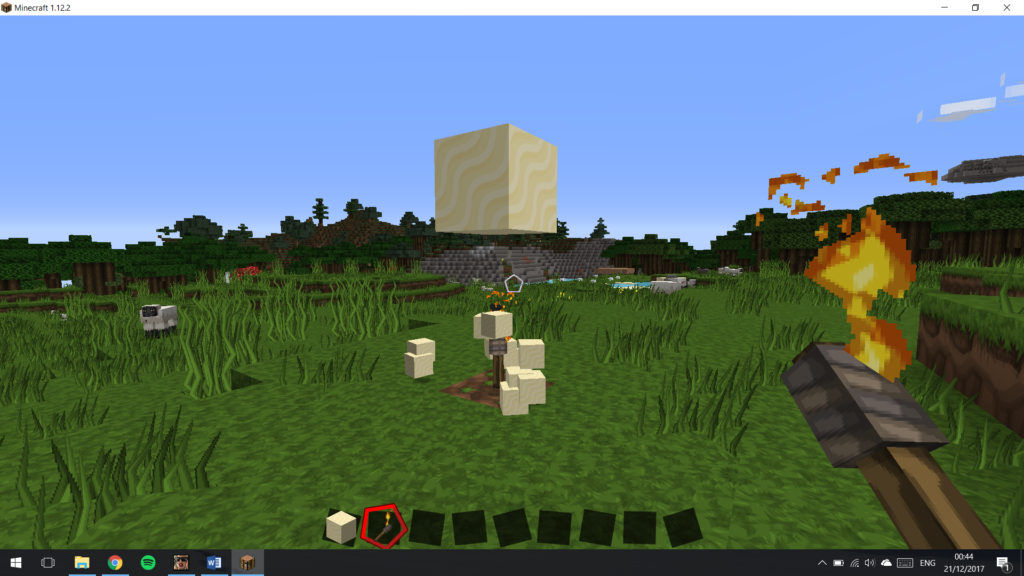
The next time you need to build a tower up into the sky, make it out of sand (or gravel!).
2. Pressure plates can be used to trap water and lava
Two of the most useful – yet most dangerous and irritating – elements of the game, water and lava, like to spread far and wide when they are placed down, and can quickly get out of control. Just tame them with pressure plates – it’s very simple! You can also use signs and fences.

3. Signs can be used to breathe underwater
I’ve lost count of how many times I have died while mining for clay underwater or just forgetting to watch the breath bar. Now I always carry a sign with me when I go under the waves because it lets you stay down as long as you want. All you need to do is to place a sign down against a block while submerged and it will create a pocket of air – easy!

4. Pumpkins make you invisible to Endermen
The Endermen are quite possibly the most irritating mobs in Minecraft. They are absolutely fine until you accidentally look at them, and then they begin to teleport all over the place and intermittently attack you; they are very powerful, and it is an easy mistake to make. However, if you wear a pumpkin on your head (by going to your inventory and placing a pumpkin in your character’s head slot) and look directly at an Enderman, it will not notice and you will be safe from being attacked!

5. The Shining meets Minecraft
In Minecraft 1.11, the Vindicator mob was added, along with an easter egg reference to the Stanley Kubrick movie The Shining. By using a name-tag called “Johnny” to tag the Vindicator mob, it will wield an ax and attack any mob within its radius – this can be very useful at night when you want to save yourself the trouble of taking care of all the zombies and creepers.

6. Milk a Mooshroom for Mooshroom soup
Just like cows (which can be milked with a glass bottle), the rare Mooshroom cows can be “milked” using a wooden bowl by right-clicking the cow. Mooshroom soup is a very powerful food item and can immediately fill the health and hunger bar. If you can catch one of these Mooshrooms, it can be an unlimited food source!

7. Create an infinite water source
Water is one of the most useful resources in the entire game. It is used for all sorts of gameplay functions – such as brewing potions – and it is very handy to have an unlimited source right at your fingertips, or even in your house. This is very easy to do, and it takes advantage of the game’s water physics, which fills space around a water source block.
Create a 2×2 box and fill each block with a bucket of water. Then when you take some water from it with an empty bucket, the spot from where you took the water from will immediately fill back up and you can do this over and over, and get all of the water you need.

8. Give your tamed dogs a colorful collar
By using one of the many colored dyes available in-game, you can personalize your tamed dog’s collar. Although it’s not such a useful tip, it can be handy to give all of your dogs’ collars different colors so that they can be easily identified, and it looks pretty nice too. To color a collar, just right-click your dog with the dye equipped in your hand.

Crossout beginner’s guide: builds, items, weapons and combat
This is a sponsored post created in partnership with Gaijin Entertainment.
Crossout’s gameplay is divided over two areas: fighting and building. The smug satisfaction you can get from mounting a cannon to the back of your vehicle and then swinging round, mid-combat, to reveal your enormous tube of fiery death is what makes being a wasteland survivor so awesome. But you can only do this if you’ve got the parts and the knowledge to make it possible. And while you’ll have to source the parts yourself, we can definitely help you with the latter.
If you fancy getting involved in some vehicular destruction, sign up to play Crossout for free now.
Here we’ve put together a beginner’s Crossout guide covering vehicle construction, resource management, weapons and combat. Read on and you’ll be the maddest Max to ever drive across the wasteland.
Crossout vehicle building guide
When selecting the parts for your rig, you’ll want to pay attention to how they affect your Power Score – the number in massive lettering right at the top of the panel whenever you hover over an item. The Power Score is an approximation of how dangerous your vehicle is and is used by the matchmaking system to decide who you will play with or against.
Vehicles are based around three parts: cabins, wheels, and frames. The cabin is the basis of your vehicle and will ultimately determine your style of play. The shield symbol is your armour, which is Crossout’s equivalent of HP. Wheels come in different shapes and sizes and contribute to your armour and power scores.
Generally speaking, the larger the wheel, the tankier the rig. Those with an ST in the name are steerable wheels. You can have more of these if you want to increase your vehicle’s handling and decrease its weight. Either way, be sure to include at least two of these or you’ll be driving in a straight line. Frames simply determine the length and width of your vehicle.
Beginner’s item guide
There are a lot of options when it comes to customisation in Crossout, and deciding what to use in your first few vehicles can be troublesome. Here are some suggestions to get you started.
- Fuel barrel – Easily the most important item for the early game, this will enable you to salvage precious fuel after winning matches. Be sure to stay alive or it won’t work. And don’t weld more than one of them to your vehicle as they don’t stack.
- Car jack – If your vehicle flips over during combat, this will absolutely save your bacon. If you don’t have a car jack you’ll have to rely on the kindness of other players to flip you back. We would not recommend doing that.
- Weapon radiator – This is practically mandatory for shotgun users, but is still really useful for anyone wanting to deal high damage. If your weapons are overheating quickly, this will extend the amount of time you have before they stop firing.
- Radar/radio – These items will increase the radius at which you can detect enemies, and are thus necessary if you intend to fight from range.
- Scope – Useful for anyone who wants to snipe enemies with a cannon.
Testing Your Vehicle
Once you’ve constructed your rig, always hit the ‘Test Drive’ button and take it for a spin. There are a few things that you should check out here. Try firing your weapons at different angles. Make sure you can actually fire them as sometimes they get blocked by parts of your vehicle.
If you drive out of the workshop and into the yard, you’ll see an exact copy of your rig. This is a great opportunity to test out how it will stand up to punishment. Fire at it and make sure it doesn’t disintegrate at the first sign of a bullet.
Managing resources and currency
There are several resource types in Crossout, with each serving a different purpose.
- Gold is used to purchase new items on the market, as well as new vehicles and packs. You can acquire more gold by selling the loot you get in-game or by purchasing it.
- Fuel is used to go on raids. It can also be sold for gold. If your fuel is running low you can top it up using the jerry can in your storage. This resource will refill itself on a daily basis, so if you’re done for the day, don’t bother wasting precious jerry can fuel on your main supply.
- Scrap metal is used to craft most items in Crossout. Everything is made of scrap metal, from weapons to car doors. If you‘re running low on it, consider salvaging some of the parts you no longer need.
- Copper is mostly acquired through raids and is used to craft wires and electronic equipment.
- Coupons are a special resource and can be traded with engineers for rare items.
Crossout weapon guide
There are four different types of weapon that you will be introduced to in the early game. They are as follows:
- Machine guns are the first gun you’ll be allowed to use and are by far the most versatile. While they are relatively weak, you can usually have quite a lot of them, and they can fire from a mid-to-long distance as well as up close.
- Shotguns are extremely powerful at close range but can only fire a short burst before having to cool off. For this reason, they are suited to combatants who want to get in close and are often paired with melee weapons.
- Cannons are the most powerful early game weapons and can easily destroy a car in just a few hits. They are, however, much more useful at long range and have a limited angle of fire.
- Melee weapons are used by many different drivers. They are very handy for players who like to get up close and personal and can be used to ram enemies away from objectives.
Crossout combat guide
PvP
PvP fights in Crossout are fast-paced and frenetic. Understanding how to use this chaos to your advantage is the key to victory. Here are five handy tips for surviving in the petrol-drenched wastelands.
Aim for the guns
Most players, especially at lower levels, don’t have access to any strong frames or struts to mount their guns on. In fact, they’re often just welded to the vehicle’s base frame. If you focus your fire on the enemy’s weapons, you can easily destroy them, turning their vehicle into a defenceless target to practice your aim on. Watch out for melee weapons, though – they can still tear you up.
Destroy all bots
Check the bottom of the list of player names for any that are made of single-word, forgettable names like ‘Madison’ or ‘Tony’. These are AI-controlled bots and are easy pickings for us homo sapiens. Try to kill them as quickly as possible. Not only will this leave your opposition outmanned and outgunned, it will also bag you extra goodies at the end of the game for getting more kills/assists.
Kill the cannons
Cannons are by far the most powerful weapons at the start of the game and can easily shred your vehicle from the other side of the map. If you see someone firing one of these at you or a teammate, it is often sensible to focus your attention on them before you end up part of a vehicular bolognese.
Find an angle
Some players, particularly those using cannons, can only shoot when you’re on a certain side of their vehicle. Use this to your advantage by getting on their weaker side, then unleash a volley of fire and watch them turn into a smouldering wreck.
Man the fort
The early game modes in Crossout all involve controlling or capturing a point so make sure you keep your eyes on the top of the screen to see if your base is in trouble. It’s very easy for someone to slip away and start capturing a base, given how fast some of the vehicles can move and how open the maps are.
PvE
PvE in Crossout is a different beast altogether, and while most of the above rules still apply, there are a few extra things to keep in mind.
Strength in numbers
Try to stick with your teammates because the game will usually throw more and more enemies at you as the raid continues. If you get caught on your own, you’ll quickly be torn to pieces, so sharing the damage between the whole group will ensure that you always have the maximum amount of firepower available to you.
Repair with caution
Your repair kit will allow you to respawn if you die, but you only get one of these per raid. For this reason, it’s best to save it until your allies are in desperate need of help. If you get destroyed half way through and the rest of your team is doing fine without you, consider waiting until the end when they’ll really need you at full health.
Sweep and clear
If you’re on an objective-based raid, such as the ones where you have to protect oil pumps, be absolutely certain that you’ve cleared one before moving on to the other. It’s very easy for a single enemy to be left, slowly chipping away at a pump’s armour while you manage a swarm of vehicles at the other side of the map.
Now you’re on your own, survivor. Get out there and raise some hell. If you get stuck, or just need a reference for what something does, don’t forget to give the Crossout wiki a visit. You can also just ask around in general chat – the community is normally happy to help out.
Crossout beginner’s guide: builds, items, weapons and combat
Making it in Unreal: how Minecraft met Left 4 Dead in the caves of Deep Rock Galactic
Since its conception, Deep Rock Galactic has been an easy sell: the procedural exploration of Minecraft spliced with the co-op action of Left 4 Dead.
“When we started talking about it, people latched onto it,” art director Robert Friis tells us. “And here we are.”
Developers Ghost Ship Games have wound up with a gleefully entertaining game about dwarven space mining. But there are a few missing steps in Friis’s concise version of events, and delivering on that initial sell has not always been straightforward.
Beyond blocks

Like Minecraft before it, Deep Rock Galactic needed a tool that could procedurally generate a level every time you logged into a game – something nobody on the team had any experience with. Ghost Ship Games’ first prototype was a safe copy of Minecraft’s block-based world generation. Being stripped of the scale of Mojang’s landscapes it turned out to be relatively simple to build.
“Unreal Engine 4 is by far the best engine I have worked with,” lead programmer Jonas Møller says. “We got a lot out of the box – really solid character control that is networked.”
“You boot it up and things just look and feel good already, so it was very easy for us to have a working prototype up and running,” Friis adds. “I can mock things up and have them on screen without interrupting a programmer.”
Once the team began running graphics tests, they became more ambitious – piling detail on top of those blocks until, eventually, it no longer made sense for them to be blocks at all.
“‘How would this look if it didn’t have a Minecraft feel to it – not blocky, but angled 3D shapes?’,” Friis asked at the time. “We liked that, and the programmers went nuts and made something even better.”
CTO Henrik Edwards came up with a plan for “true mesh-carving” – where static meshes are the basic unit used to make world geometry in Unreal Engine 4. The combination of these two ideas is what gives Deep Rock Galactic its distinctive look, as dwarves smash shards off of faceted gemstone, building organic pathways through alien cave networks.
Cleft 4 Dead

A game of Deep Rock Galactic has an overall curve to it: it begins with the descent, during which you and your fellow miners dig up the necessary resources to meet your work order. Once that quota has been filled, the countdown is triggered, and you battle upward to the extraction pod. As it turns out, even the structure of the caves works to support the overall momentum of the mission.
“At first we tried to do true procedural, where the computer generates everything,” Møller explains. “But then I had the idea to put up some simple shapes manually and generate the level out of that. That way you could build a simple room, create the game design, and then the engine would skin it.”

The geography of a Deep Rock Galactic level governs its difficulty, too, with deeper networks far trickier to traverse and escape from than shallow caves. Despite the control Ghost Ship Games have over their levels, however, they still have the capacity to surprise.
“The most spectacular ones are the huge, 100 metre drops – when the stuff that we design intersects and creates entirely new caves that you cannot recognise,” Møller says.
“It’s pretty amazing how many of these ‘woah’ moments we still experience two years into the project,” Friis adds. “Because of the procedural nature of the thing, you never know exactly what you’re going to get, and it’s always lovely to see when it happens.”
Co-op level design

Two years on, with Deep Rock Galactic now in Early Access, Ghost Ship Games are handing over the tools to their miners.
“When we generate the levels we drill the tunnels – just not manually,” Møller says. “So when you are drilling in the terrain, it’s the same tech as when we are building the level, technically. It’s just more industrial-looking.”
The studio are essentially passing the pickaxe responsible for level building to you and your dwarven colleagues each time you load into a map.
“It’s the same operation,” Friis says. “Whether we’re using our tools or the players are blowing it up.”
Deep Rock Galactic is available in Steam Early Access. Unreal Engine 4 is now free.
In this sponsored series, we’re looking at how game developers are taking advantage of Unreal Engine 4 to create a new generation of PC games. With thanks to Epic Games and Ghost Ship Games.
Making it in Unreal: how Minecraft met Left 4 Dead in the caves of Deep Rock Galactic
Minecraft used to teach math
THUNDER BAY – In the days of the one-room schoolhouse, a slate and a piece of chalk were about the only tools available to students looking to learn.
Today’s youngsters have the world at their fingertips, a click or two all that’s needed to bring just about anything imaginable to life.
They don’t know any other way of living.
Now that reality is being reflected in the classroom on a daily basis – take McKellar Park Public School as the perfect example.
Students in Kris Sandberg’s Grade 6 and Grade 7 classroom are using the popular video game Minecraft to enhance their reading ability and upgrade their math skills using virtual hands-on technology and working together with classmates to solve complex geometry problems.
It’s a fun way to learn, said Grade 6 student Sivanna Perry, a lot better than the textbook learning of generations past.
“I think it’s really cool and it’s really fun,” the 11-year-old said.
“We’re learning about area and building houses. We’re doing some art in it too, because we’re building houses and changing colours. We’re learning about perimeter and area with our house and Mr. Sandberg always has fun things for us to do.”
The veteran teacher said schools have to be able to adapt, not only to changing technologies, but also to the new ways students are learning because of it.
What worked in the past won’t necessarily work in the present.
Sandberg said he originally bought the game, the second-highest selling video game in the world, into his classroom as a way to help inspire their storytelling.
It’s brought the world a little closer to his students, he said.
“We’ve built ecosystems so they can experience what it’s like to be in the desert, to be in the Arctic, what it’s like to be in a forest/tundra. We’ve built circuits and how to use red stone to make a light turn on in there,” Sandberg said.
“There are so many applications. There’s chemistry now, they can build formulas and potions. There’s so many avenues they can explore with this game … We’re just seeing the tip of the iceberg right now.”
It’s also helping students who might not necessarily to take to traditional teaching methods.
“Those students that have difficult times in schools, when I say we’re going to do some Minecraft, their eyes just light up and they said, ‘Oh, I can do that. I know Minecraft,’” Sandberg said.
The project is part of Lakehead Public Schools’ $6-million investment in tablets, laptops and bandwidth, said Gino Russo, the board’s the information technology and digital resources teacher. A portion of the plan includes a partnership with Microsoft, which has provided free access to Microsoft Office 365 to students and staff.
Free Minecraft access is part of the second phase of the deal.
Learning with the game allows students to build on the confidence they have in the game world, he said.
“They think, I’m really good at this, they think I already know something about this and maybe I can actually show my teacher,” Russo said.
“That confidence they have in the game world will translate to confidence they have in math.”
Minecraft: Switch Edition Review: The Best Damn Portable Version Yet
Damn, I’m playing a full-feature version of Minecraft on my couch. In my bed. And yes, even in the bathroom. I can play Minecraft wherever I go. You cannot judge me, because I am truly free.
The truth is, I’ve been a long-time fan of Minecraft, and the simple survival genre as a whole. I enjoy playing these procedurally-generated worlds that stretch out in front of you, offering you the chance to explore, build, fight, and frequently… die. I play Minecraft, Terraria, Starbound, and Astroneer. I even enjoy adjacent experiences like Rimworld. There’s just something enjoyable about throwing a bunch of stuff in a sack, shaking it up, spilling it all out on the floor, and saying “Go have some fun.” These games feel like playing with Legos when I was kid.
.jpg/EG11/resize/910x-1)
Most people know what Minecraft is. You’re thrust into a randomly-generated world, where you have to mine the landscape to build your shelter, craft weapons and other items, feed yourself, and ultimately tame the world. Many may have seen the massive structures and artistic works hardcore Minecraft fans have built in the game’s Creative Mode: cities, working calculators, and homages to their favorite movies, TV shows, and more. Minecraft is a game that gives you back what you’re willing to put into it.
So what differentiates the Switch Edition from what came before?
.jpg/EG11/resize/608x-1)
First, it’s worth separating the desktop client, Pocket Edition, and Console Editions. The Desktop client for PC and Mac is by far the most fully-featured, with infinite worlds, great performance on even years-old PCs, and full support for add-ons and mods. The Pocket Edition is Mojang’s second focus, with add-on support and infinite worlds since the hefty 0.9.0 release in 2014. My major problem with Pocket Edition is it uses on-screen controls, which are frankly not my jam, and performance is variable depending on which iOS or Android device you’re using.
Then there’s the Console Editions, which is where the Switch version has room to shine a bit. All of the console editions retain a world size limit. Any world you build will eventually have an invisible wall and endless sea you cannot cross. For the PlayStation 3 Edition, Xbox 360 Edition, PlayStation Vita Edition, and Wii U Edition, you’re stuck with a maximum world size of 864×864 blocks, known in the game as the “Classic” size. On the Xbox One Edition and PlayStation 4 Edition, you have more options, including Small (1024×1024 blocks), Medium (3072×3072), and Large (5120×5120).
The Switch Edition tops out at the Medium size, with a maximum world size of 3072×3072 blocks. This is pretty big if you’re not trying to build something massive within the game. Most players can rock a Medium size world without any trouble, and in fact, Infinite worlds can see players getting lost if they don’t keep track of their surroundings. (Pocket Edition Infinite worlds tend to get a bit glitchy near and in the Farlands if you keep walking in the same direction.)
So the world size is big enough and like all the console editions, the Switch Edition benefits over of the Pocket Edition from having a standard spec: every Switch is the same, so the developers had something to target. Minecraft: Switch Edition runs at a solid 60 FPS as far as I can tell, in the native resolution of whichever mode you’re playing in: 720p on Portable, and 1080p on Television. (Checking with the folks over at Digital Foundry if the game is upscaled 1080p in Docked mode.) It looks great and my only issue is the on-screen text is a bit tiny in Portable mode.
To retain that solid performance, the cutback in the Switch Edition is the draw-distance. In Creative Mode, you can fly, which gives you a birds-eye view of the world. In the screenshots I made for this review, what looks to be the edge of the world is simply where the game stops drawing the landscape. There’s significant and noticeable pop-in when you’re moving up that high. Of course, this is an issue of floating in Creative Mode; for most of your average play sessions, you don’t notice it as much because you’re on ground level.
.jpg/EG11/resize/455x-1)
.jpg/EG11/resize/455x-1)
So you have great performance in Portable and TV modes, with the potential issue of draw distance. This puts the Switch Edition ahead of the Vita Edition, which could be spotty in certain circumstances. The world size also places it ahead of the Wii U and Vita editions. So what else differentiates the Switch Edition?
Minecraft Switch Edition gains more ground over the Vita and Pocket Editions with local split-screen multiplayer. You can play in splitscreen from a single Nintendo Switch, with a maximum of four players. Performance doesn’t seem to take a hit in two-player split-screen in Portable and Tabletop modes. (I wasn’t able to try four-player to see if that’s the same deal.) Unlike some Switch titles, you cannot play the game on a single Joy-Con though; you’ll need another pair or a Pro Controller for each additional player. Most of the home-based Console Editions have split-screen play available, but this is the first time you can take it on the road.
.jpg/EG11/resize/608x-1)
Online play is a bit odd on Minecraft Switch Edition. You can’t invite others to join your game. Instead, if you start up a new world, you can tag it as “online”. Anybody in your Friends List can see that world from their “Join” menu option if you’re online and playing. It’s pretty easy, but I do wish there were more choices for party online play. There’s also no way to communicate online: there’s no emote or simple chat system. You’re just sort of online and doing your own thing in the same world.
As a final shot at sweetening the pot, Nintendo and Mojang kicked in the Super Mario Mash-Up Pack with every copy of Minecraft Switch Edition. This means players get a Super Mario texture pack alongside the already pre-loaded texture packs, a set of Super Mario skins for your characters, and an entire Super Mario-themed world for you to explore. The pre-loaded world also includes chiptune Mario music for you to rock out to while you explore Minecraft’s Mushroom Kingdom. (Why the huge statues of Mario? Is he their emperor, a harsh dictator that rules over them with an iron fist?) It’s a fun little addition to the game, but I doubt it’ll push anyone over the top when it comes to choosing a version to play.
.jpg/EG11/resize/608x-1)
As of the time of this writing, the built-in Minecraft store for buying new skins points to the Nintendo eShop, but those items aren’t live yet. Hopefully, some of the more interesting Console Edition skins make the transition over to the Switch Edition, like the Star Wars, Doctor Who, and Simpsons Packs.
It’s worth noting that the Switch Edition shares the same $29.99 price as its Wii U counterpart, as opposed to the $19.99 price tag the other Console Editions carry. Like the Wii U version, Nintendo and Mojang are justifying the price bump with the inclusion of the Mario Mash-Up Packs and six other DLC packs. Basically, the Switch Edition is the Fan-Favorites Pack you can buy on PlayStation 4 or Xbox One, but you lack the ability to get the game by itself.
.jpg/EG11/resize/910x-1)
There are some questions I have that currently haven’t been answered about the Switch Edition. Will it receive the Marketplace currently in the PC and Pocket Editions? (Doubtful.) How long will it take for the Switch Edition to be updated to the current Console Edition? (It currently uses a slightly older build from January?)
For the launch titles, folks are seeing all their played time just disappear.
The latest Kirby game only adds to his considerable powers.
Despite those lingering questions, you get what stands as the best portable edition of Minecraft yet. Sure, you lose out on Large and Infinite world sizes, but you have the great performance and splitscreen play of the home console versions with the portability of Pocket and Vita Editions. That’s enough to pull the Switch Edition ahead for me. If I’m playing at home, it’ll be on PC, but anywhere else, Minecraft Switch Edition is where it’s at.
Minecraft: Switch Edition Review: The Best Damn Portable Version Yet
PC, Mobile, Nintendo Switch, or Console: Which Version of Minecraft Is the Best?
The launch of the Nintendo Switch is, in many ways, the opposite of the Wii U’s launch. Nintendo poured a lot of money and effort into marketing the Switch, it hit the shelves with a critically acclaimed must-have game from a beloved property, and the system boasts a simple but extremely practical gimmick (an easy switch between TV play and portable play).
Nintendo recently pulled another smart move: It made dang sure the Switch received a port of Minecraft ASAP – pre-loaded with the exclusive Super Mario Mash-Up Pack, no less. Minecraft still commands kids’ attention, to say nothing of their pocket money (or their parents’ money). Like Pokémon, count on it being around for the long haul.
Nintendo’s rush to bring Minecraft to the Switch demonstrates the company can learn from its mistakes. The company pooh-poohed Minecraft until the tail-end of 2015, when the Wii U edition of Minecraft landed on the troubled system and instantly became one of its top-selling titles, especially in Japan. Minecraft on the Nintendo Switch can only help bolster the system’s sales in a big way, even though its numbers are already kind of bananas.
Like USgamer’s own Mike Williams, I’m a bit of a Minecraft fan. I’m not as rabid over Mojang’s boxy world as the average ten-year-old, but I can easily get lost in hours of mining, farming, and adventuring. Minecraft on the Switch is a big deal for me, because I’m ever-curious about which version of the game can offer me the best experience.
Mike’s review of Minecraft: Switch Edition breaks down the differences between the PC version of the game, the portable versions of the game (i.e. the iOS and Android version), the console versions, and the Nintendo Switch version.
Here, I list my own quick breakdowns of each Minecraft format (excluding the Wii U and the Vita, because both are dead in the water). I also pick my favorite, and offer up my reason for the choice.
Hopefully this guide will help you pick the version that’s right for you, too!

Minecraft for the PC
Pros:
- By far the most robust version of Minecraft. It’s been around forever, and its online community is huge.
- It runs on pretty much any PC (put that 486 away, you know what I mean).
- Its worlds are infinite.
- It supports tons of mods and add-on features.
- Can’t beat a keyboard and a mouse control setup, though I suppose it depends on whom you ask.
Cons:
- Not very portable, obvs.

Minecraft: Pocket Edition
Pros:
- It’s the most popular version of Minecraft, which means Mojang is always on top of bug fixes and updates.
- It’s as portable as Minecraft gets. Wherever your phone or tablet exists, there’s Minecraft.
- Its worlds are infinite.
- It supports add-ons.
- It supports mods, though installing them can be tricky if you don’t know what you’re doing (especially on iOS).
- There are online multiplayer options.
- It’s cheap ($6.99 USD, and often on sale)!
Cons:
- Its touch-based controls are clumsy compared to other options.
- Performance varies depending on your device, especially if you’re using an Android device.

Console Editions (Xbox One, PlayStation 4)
Pros:
- World size is finite, but you can choose between three pre-set sizes. This can help keep you from getting lost.
- Local co-op play for up to four players (split screen).
- There are online multiplayer options.
- Add-ons are supported.
Cons:
- Uses a controller instead of a mouse and keyboard. Not the worst thing if you’re a console gamer, but people used to PC game controls might have a hard time.
- Mod support is spotty at best. It’s possible on the Xbox One if you employ some wizardry via Windows 10, but not really possible on the PlayStation 4.
- Not exactly portable.
.jpg/EG11/resize/608x-1)
Minecraft: Switch Edition
Pros:
- Comes pre-loaded with the Super Mario Mash-Up Pack.
- Supports other add-ons.
- Local co-op play for up to four players (split screen).
- Lets you select items in your inventory with the touch screen if you’re playing in handheld mode (no drag-and-drop, though).
- Using controllers in handheld mode keeps your fingers off the screen and gives you a better range of vision.
- Switch between portable and TV mode instantly. Game looks great in both modes, though there is a bit of pop-in if you fly up high.
Cons:
- Online multiplayer options are bare-bones (see Mike’s review for more info)
- No mod support.
- Locked into a “Medium” game world size (3072 x 3072 blocks).
- Local players each require their own set of Joy-Cons or a Pro Controller; no single Joy-Con support.
- Costs more than other console editions of Minecraft ($29.99 USD vs $19.99 USD).

So which is the best version of Minecraft?
For the complete experience – easily accessible mods, frequent updates, well-rounded control options, and a robust online community – PC is your best bet.
The Nintendo Switch edition of Minecraft comes in at a close second. I’ll echo Mike in calling it the best portable version of Minecraft, though there are a couple of caveats.
For one thing, local split-screen Minecraft is a lot of fun, but the Switch version’s inability to support individual Joy-Cons is disappointing. For another thing, the Switch version’s flaccid online multiplayer capabilities are a bummer. That could change in the future, but at the time of this writing, we don’t know if or when it’ll happen.
That said, I value Minecraft more as a relaxing experience rather than a communicative one. And there’s nothing more relaxing than playing Minecraft wherever you like with a solid control set-up that combines a touch screen with traditional controllers.
If you’re part of a household that has a mix of old and young Minecraft fans, Minecraft for the Switch is also a safe purchase. Your family will have a blast playing together locally, and the fun can go portable in an instant if someone needs the TV. Just make sure you have an extra set of Joy-Cons on-hand, and / or a Pro Controller.
If, however, you have a kid who wants to play Minecraft because all his friends are playing it online, and if you’re not especially interested in joining in, go ahead and nab the PC version.
PC, Mobile, Nintendo Switch, or Console: Which Version of Minecraft Is the Best?
Nintendo Switch Update 4.0.0 Lets You Transfer Your Saves to Another System [Update]
Nintendo just pushed the Version 4.0.0 update for the Nintendo Switch. The new update adds—among other things—the ability to transfer profiles and save data to another system along with video capture for certain games. Two features oft-requested by the Nintendo community.

The Nintendo Switch 4.0.0 update comes with a variety of new features and improvements including:
- Video capture for select games
- New profile icons from games like Super Mario Odyssey and The Legend of Zelda: Breath of the Wild
- The ability to transfer profiles and save data to another Nintendo Switch system
- Pre-purchase options for select games on the Nintendo eShop
Video capture and data transfer are notable inclusions in the update given how popular these features are in other systems like the PlayStation 4 and Xbox One. So far the “select games” available for video capture are The Legend of Zelda: Breath of the Wild, ARMS, Mario Kart 8, and Splatoon 2.
To capture video, simply hold down the capture button during gameplay. Players can trim the beginning and end of any given clip and post them to social media like, Twitter and Facebook.
You can download the update right now by connecting your Switch to the internet and finding the “update” option in the system’s settings menu.
Update: The post has been changed to reflect additional details regarding video capture on the Nintendo Switch.
Nintendo Switch Update 4.0.0 Lets You Transfer Your Saves to Another System [Update]
Bedrock Update Transforms Minecraft From a Video Game Into a Massive Creative Platform, Adds 4K Texture Update
Minecraft is expanding in a big way. No longer will the massively popular construction game be fractured along console and platform lines. Thanks to the newly announced Bedrock Engine update, Minecraft will be connected across all platforms (except PlayStation), with more features so that Minecraft, just Minecraft, will be your one stop shop for everything you love about the game. Oh, and did you see how gorgeous it looks in 4K?
In a press preview for Minecraft’s Bedrock Engine, Microsoft descriped the update as a future facing, unifying update that will prove Minecraft is “better together.” The impression I got however, was that Minecraft was making a big move towards evolving from a game, into a “creative platform.”
What the Bedrock update means is that edition names are gone, because there are no more editions. The Minecraft you buy on the Switch will be the same you buy on the Xbox which will be the same you buy on mobile. All the DLC you’ve ever bought on any version of Minecraft (sans PS4, PS3, Xbox 360, and Wii U) will jump with you across a shared account. It’s not perfect yet, some DLC will encounter issues jumping from one console to another, but Microsoft is hard at work ironing out those issues.
Until the update, Minecraft fans have created individual marketplaces and servers to branch out their creative dreams. Not so with the update which will incorporate server experiences into the core game. These servers and realms can be discovered in game, which the developers are very excited about, primarily with the idea of bringing fanmade experiences into the core game. To help with the transition, Minecraft incorporated some of the most popular private servers like Lifeboat into the proper game.
Finally, Minecraft will add a 4K visual update in preperation for the Xbox One X’s new graphical powers.
I have some reservations that Minecraft is soldifying a grip on the creative works of others, but it seems that both private Minecraft developers and the Minecraft team have come into a mutual agreement, and the chance for casual players to discover these new servers naturally in the course of just playing the base game is good for exposure. At launch, popular servers like Lifeboat, Mineplex, and ILVL PVP will be featured, with Minecraft reaching out to more private servers in the future. Minecraft is also expanding multiplayer teams from five to seven to help facilitate this new focus on interconnected play. In addition, there is an open application process for independent developers who feel that their servers will be a good fit for Minecraft.
Along with the Minecraft encyclopedia which will be included into the core game, this move sounds like a big assimilation for the game. Soon, Minecraft, the game itself, will be the only service you need to have access to literally all things Minecraft.
While that sounds like a natural conclusion, Minecraft’s decentralized growth means that this is actually a pretty big deal. And while I’d hate to see the unofficial Minecraft weaken as a result of the Bedrock update, it is very interesting to see Minecraft essentially become a creative platform unto itself, something that has the potential for even further growth if need be.
Time will tell if the update’s centralizing move ends up growing the game to even bigger heights than it is already. The Bedrock update hits this Summer.











