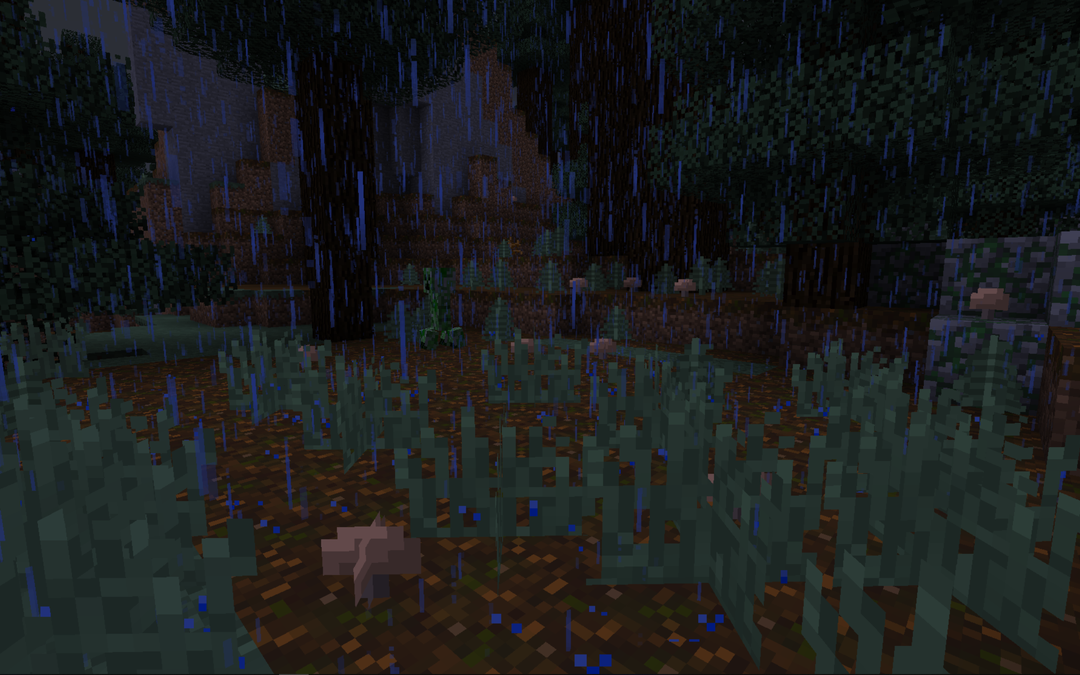by Stone Marshall | Jun 13, 2018 | Awesome Book News, Free, Intro, Minecraft News, Minecraft questions, news, parent-news, State of Stone, Stone Marshall Book News, Stone Marshall Books, Stone Marshall Club, Stone Marshall Minecraft Adventures, Uncategorized |
Mojang has announced that the Bedrock edition of Minecraft will be making its way to the Nintendo Switch in June. This is exciting news but what exactly does it mean?
Previously, practically every version of Minecraft on various different platforms was constructed with its own unique codebase. The differences between each version caused a few problems in the world of Minecraft that needed addressing. First of all, varying codebases made it a lot more difficult to push out updates. When every version lives in its own bubble that means that every version needs to get its own update. Second, differing codebases makes it far more complicated to implement cross-play between different platforms.
The Minecraft Bedrock update will unify all versions under one codebase. This means that when developers want to push out an update to Minecraft, it should prove to be much easier to get it out to every platform at pretty much the same time. Most excitingly, the Bedrock update means that you will be able to play Minecraft on your Switch with friends on pretty much any other platform. That being said, it is no surprise that Sony continues to be a snotty brat who refuses to play nice with the other kids on the playground. That means no cross-play with friends playing Minecraft on PlayStation.
In addition, Switch players will gain access to the Minecraft Marketplace where you can pick up user-generated content like textures, skins, and entire worlds. You will also have access to community servers that will offer mini-games to spice up your Minecraft life.
If you are already a proud owner of the Minecraft: Nintendo Switch Edition, you will get to update to the Bedrock Edition totally free of charge. If you have yet to dive into the world on Minecraft on Switch, you can pick up a digital version from the Nintendo shop or you can get an actual physical copy. Both will be available on June 21 for about $30.
This is great news for Switch owning Minecraft players who prefer to share the experience with friends. At last, all the platform tribes will be unified! (sidelong glance in Sony’s direction)

by Stone Marshall | Jun 12, 2018 | Awesome Book News, Free, Intro, Minecraft News, Minecraft questions, news, parent-news, State of Stone, Stone Marshall Book News, Stone Marshall Books, Stone Marshall Club, Stone Marshall Minecraft Adventures, Uncategorized |
We’re just a few days away from Microsoft revealing what’s next for its Xbox One and Windows 10 line-up, but that didn’t stop the new head of first-party games for Microsoft from talking about what lies beyond that in the near future.
Booty recently sat down with MCVUK about potentially expanding its current franchises into new directions. The company has been known to do so in the past, such as Halo with its Halo Wars strategic series and Forza with the less serious Forza Horizon games. But more work is needed, according to him.
“We’re very lucky to have a number of established franchises,” Booty explained. “When you think about Minecraft, Halo and Forza, each has over a decade or almost a decade of foundation underneath them. We need to use those franchises as a home base from which we can expand. That strength lets us branch out and take risks with them.
“With games being as large as they are, with the move to games as an ongoing service…it is difficult to pivot quickly and try to chase after trends that might happen even on the scale of a year. In business terms a year can be a long time, but development time being three to four years these days, that’s the span we need to think about. We’ve got to get our strategic long-term bets, our game development cycles and the things our players like to do in sync. And that will set us up for success.”
But the question is if these risks will pay off. There’s a good chance that the company will test out this theory in a few days by announcing three new Gears of War games including a traditional sequel; a strategy-based game like Wars; and a potential Battle Royale title to cash in on the current success of the genre. These haven’t been confirmed just yet but they could be part of Booty’s gameplan, just to see what audiences are hungry for these days.
Let’s just hope that Microsoft doesn’t forget the core fundamentals of each franchise. Sure, some Halo offshoots might be fun but we can’t forget that at the end of the day, there’s still Halo 6 to consider.
We’ll let you know what Microsoft announces when its E3 press conference kicks off this Sunday at 1 PM PDT.
(Hat tip to GamingBolt for the scoop!)

by Stone Marshall | Jun 12, 2018 | Awesome Book News, Free, Intro, Minecraft News, Minecraft questions, news, parent-news, State of Stone, Stone Marshall Book News, Stone Marshall Books, Stone Marshall Club, Stone Marshall Minecraft Adventures, Uncategorized |
Terraria is easily one of the best values on Steam, offering countless hours of action-packed sandbox gameplay for an extremely fair low price ($9.99—and it goes on sale fairly often). Terraria’s already awesome gameplay is made even better by the incredible mods created by its community, which we’re spotlighting below.
If you haven’t yet picked it up, or if it’s gathering digital dust in your overcrowded Steam Library, now’s a great time to get back into the game and check out all of the awesome additions that have come along in its amazing seven years. Do keep in mind that while Terraria is available on basically everything but your fridge, modding capabilities are available only in the Windows, Mac, and Linux versions of the game (sorry!).
Unlike many similar games, Terraria does not have Steam Workshop support. Instead, you’ll use an application called tModLoader, which adds a mod browser to Terraria’s main menu and opens the door to the countless awesome mods within. Also, the game’s Vanilla files and Modded files are kept separate, in case you want to keep playing your “normal” game. If you’re a particularly savvy coder (or even just getting started), tModLoader can even be used to create your own mods.
tModLoader
You can find the latest version of tModLoader for download here. Extensive documentation, including a basic usage guide for installing and getting started, can be found here. Once you’ve installed the desired mods, enter the “Mods” menu, select “Reload Mods” then “Enable All.”
All mods mentioned below can be found within the tModLoader browser. Many will play nicely together, but if you need help we recommend checking out the official Terraria mods and tools forum. tModLoader also has a Discord Channel and a dedicated help thread.
Quality of life improvement mods
These mods focus on offering optimizing certain aspects of the gameplay that can typically be considered annoyances while not majorly affecting the overall difficulty.
Magic Storage: Let’s face it: As fun as those items are to collect, they’re a total pain to keep organized. Magic Storage allows you to create an item storage network that allows easy access to your things from anywhere you set up an access point. You can even search, filter and craft!
MaxStackPlus: Pretty simple mod that corrects one of the major annoyances in pretty much every game ever. All items except weapons, accessories, and armor will now stack to 9999.
Recipe Browser: Minimize your time spent scouring wikis to find out how to craft the bare necessities (and everything else) with the help of Recipe Browser. Search every in-game recipe and view exactly which materials are used to craft it, along with the required crafting station, if applicable. You can search by an item’s name or for words in tooltips, even supporting partial search terms. Recipe Browser also features a complete bestiary and item database.
Recipe Browser
Wing Slot: Wings don’t have their own slot, and they should. This mod adds a dedicated wing slot for both equipped and vanity wings.
Boss Checklist: Boss checklist is exactly what it sounds like: an in-game boss checklist mod that shows which bosses you’ve already killed and lists bosses in a recommended progression order. Simple and helpful.
Auto Trash: This mod allows you to specify items to be automatically trashed, reducing clutter (including blocks, materials, etc.) in your inventory. No more manually discarding those unwanted blocks!
Gameplay modifying mods
If you’re looking to take Terraria modification a bit further and don’t mind making things easier, check out these gameplay modifying mods that can help you get the items you need quicker and with less difficulty.
Start with Base: This relatively simple mod starts your character off in a new world with an already-established base. The mod offers a small handful of starter bases that are generated at the end of world creation. These bases are designed with your NPCs in mind and can make it much easier to get started in your new world.
Start with Base
VeinMiner: This handy mod makes it easier than ever to mine an entire ore vein. VeinMiner lets you gather all blocks in a mineral vein by mining single tile while holding the (remappable) hotkey. There’s even a toggle to make it work for other, non-mineral blocks, too!
Alchemist NPC: Vanilla Terraria’s potions are pretty awesome, but can often be difficult to obtain in desired quantities. This mod adds unlockable NPCs that sell most potions in the game, along with select ingredients. These NPCs are unlocked by beating certain vanilla bosses and meeting other requirements.
Reduced Grinding: For those players who don’t have a lot of time to play or just want to have quicker access to all the great things the game offers, Reduced Grinding is where it’s at! This mod adds special potions to help make farming easier by boosting spawn rates, toggling events, etc., and improves drop and catch rates of some harder to earn items. There’s even new recipes!
Bags of Holding: There’s no denying that inventory management can be a hassle, and Bags of Holding is here to help. This mod introduces craftable bags that can be equipped in your accessory slots to automatically collect obtained items of the selected bag type (fish go into the Fishing Bag, wood goes into the Wood Bag, etc.). This mod is great for providing an insane amount of extra inventory space as items in these bags can stack to absolutely insane limits.
Infinity: This mod adds infinite-use versions of consumable items, such as potions, arrows and torches. One less thing to worry about!
Complete game overhaul mods
If you’ve already played hundreds of hours of Vanilla Terraria and are looking for something new, you may consider one (or more) of these awesome overhaul mods. Each mod adds a ridiculous amount of new items, NPCs, bosses, biomes and so much more. Check out each mod’s thread to see what’s in store for you. Additionally, many of these mods have their own wikis, which are linked in the official tModLoader thread.
Calamity
Tremor
Thorium
Spirit
The Split
Creative and sandbox mods
If you’re in the mood for something other than the traditional Terraria gameplay experience, check out these “god mode” style sandbox mode mods that let you have fun and play around with the game’s features.
Cheat Sheet: This mod is basically Vanilla Terraria in sandbox mode, granting the ability to spawn any item, NPC, etc. you want. There’s even in-game TEdit (mentioned below) features, allowing you to paint sections of the map and copy-paste content. This one’s certainly not for a “legit” gameplay experience (after all, it does have cheat in the name), but is still totally fun to mess around with.
Hero’s Mod: This mod focuses more on a server management and administration, adding extremely useful tools that are helpful for anyone running their own Terraria server. You can control time, ban players, spawn NPCs, protect map areas and more.
TEdit: While technically not a mod, TEdit is a standalone map editor that is an absolutely invaluable tool for Terraria players. If you’ve ever seen ridiculously complex pixel art-style creations on Reddit, chances are that some of them may have been created with the help of this program. TEdit lets you load your existing world and make changes to it in a grid-based editor, offering paint-like tools to add and create pretty much anything you want. Unfortunately, this program is available for Windows users only.
TerraMap: Also not a mod, this standalone application lets you view your entire Terraria world. Simply load in your world’s save file and you’ll be able to view all blocks, ores, items in chests, dungeons, NPCs and more. This can be helpful to locate specific biomes and chests, but can certainly take the fun out of exploring the map on your own. The developer is also working on a web-based version of the tool, which you can find here.
TerraMap
You can find your world and character files based on your system here:
Windows: \Documents\My Games\Terraria\Players
Mac: ~/Library/Application Support/Terraria/Players
Linux: ~/.local/share/Terraria/Players
If you’re using Steam Cloud Sync, the files will be in a different location.
/userdata//105600/remote/players
Happy modding!
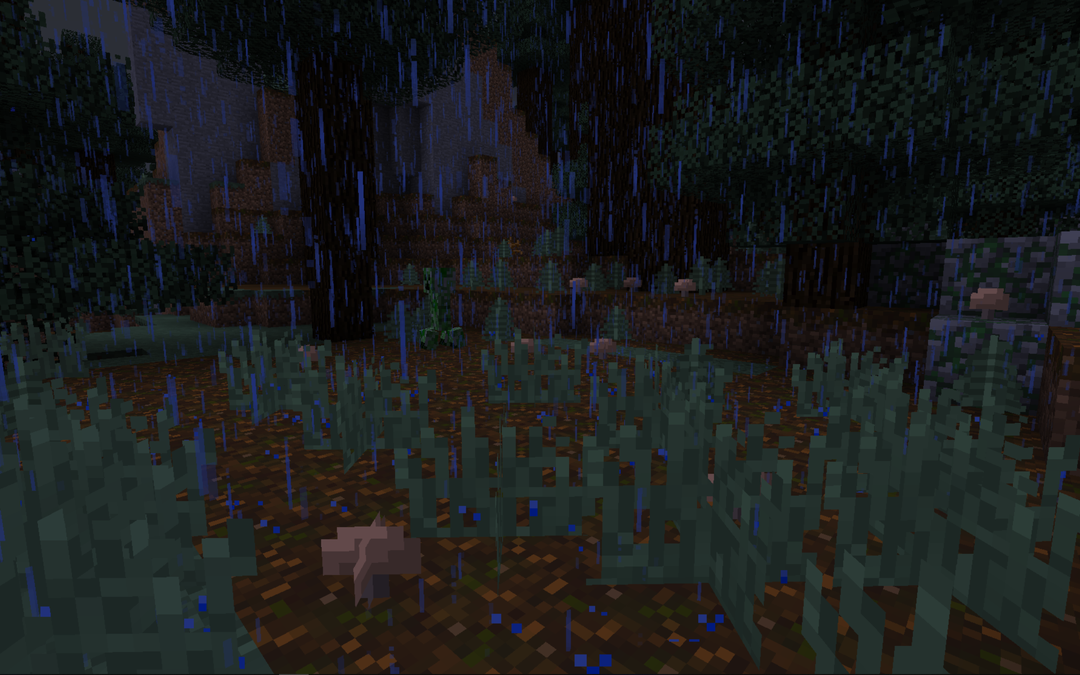
by Stone Marshall | Jun 11, 2018 | Awesome Book News, Free, Intro, Minecraft News, Minecraft questions, news, parent-news, State of Stone, Stone Marshall Book News, Stone Marshall Books, Stone Marshall Club, Stone Marshall Minecraft Adventures, Uncategorized |
Ready to get under the hood in Minecraft and start tinkering? The command line will let you tweak game settings, skip long walks, and spawn a variety of interesting and dangerous entities.
Inputting these commands is simple. While playing Minecraft, simply hit the forward slash to bring up the chat window, and add your command after the slash. We’ll cover the basic usage for each, and the Gamepedia Commands page covers the more unique use cases.
For some of the commands listed below, you may also need the list of id codes for various blocks and status effects. You can find a full list of those codes on the Minecraft Wiki, which will differ depending on your version of the game. You can also use /Help to show the available commands for your platform, and /help followed by a command to see its parameters.
This is far from an exhaustive list of commands, but provides a selection of useful and common commands that are broadly available on different platforms, with some basic use cases for each.
Inventory
Clear – If you need a way to wipe out your, or another player’s, inventory, the /clear command will do that in short order. You can simply type /clear for yourself, or add a space, then a player’s name, to erase their inventory.
Give – Instantly add an item to any player’s inventory, including yours, using the Give command. Put the player’s name first, the ID number of the item next, and the amount you’d like to give at the end.
Block manipulation
Clone – The clone command takes a snapshot of a specified region, and copies it to another set of coordinates. It requires at least three sets of X, Y, Z coordinates. The first two sets define the opposite corners of the area you’re copying from. The third set of numbers indicates the spot where the structure will be copied, starting at the lower northwest corner.
Fill – If you’d like to just create an area dense with a specific block, the fill tool makes that simple. After the command, fill in the X, Y, and Z coordinates, followed by the ID code for the block you want to use.
Player interaction
Effect – The Effect command has a number of uses, but the two most common are applying status effects to players, or removing them. To apply an effect, simply add a player’s name, and the ID code for any effect. To clear them, instead add the word “clear” after the player’s name, where the status ID would go.
Enchant – The Enchant command works just like Effect, except it applies an enchantment to the item the targeted player is currently holding, rather than the person themselves.
Kill – This one does just what it sounds like. You can use a player name or target a specific mob or NPC. If you don’t provide any parameters, the kill command will kill you instead.
Teleport and TP – These commands have some minor differences in parameter use, but they both have the same basic functionality — moving players around. The most common use is teleporting yourself to another player, or teleporting another player to you. Either way, the first name after the command should be the player you’re trying to move, and the second name is the player at the destination.
World interactions
Difficulty – Monsters giving you trouble? The difficulty command lets you change the world’s difficult settings on the fly. The peaceful setting prevents any hostile mobs from spawning, while bumping the difficult to easy, medium, or hard will make the mobs deal more damage, and render the rules around eating and surviving more difficult. Minecraft has a hardcore mode, where dying causes the world to reset, but it isn’t available as an option here, you have to select it when you create the map.
Gamemode – While changing the difficulty will make your Minecraft world more or less forgiving, the Gamemode command lets you swap between survival, creative, adventure, or spectator mode. It’s great for editing your adventures, then testing them out, or switching to creative when you just need a few extra blocks.
Locate – Dropping the Locate command in chat will return the location of the closest structure. If you’re trying to quickly locate a village, mineshaft, or stronghold, this will tell you where to find it.
Playsound – This command lets you play any game sound, originating from any other player, including yourself. The first parameter is the sound itself, which is available either in the file in your game client, or on the Minecraft wiki. If you’re playing the Java version, you’ll need to specify the audio source, as in master, ambient, music, etc. Finally, target a player for them to hear the noise, or a position for it to come from. To stop it, use the same parameters, but with Stopsound instead of Playsound.
Setworldspawn – Punch this command into chat to set the new spawn point for your world right where you’re standing. Alternatively, you can add coordinates on the end to specify a remote point. If you use the Spawnpoint command instead, you can set a player’s personal spawn point.
Summon – Use this command to summon any mob, or a variety of non-block items, into the world around you. You’ll need to use the Entity IDs, found on this Gamepedia page, to actually spawn in the correct mob or item.
Time – In lieu of an in-game clock, you can use the Time command to set the current game time, or just find out what time it is now. One of the most common uses is skipping over nighttime in creative mode, which you can do by entering Time Set 0, which will turn the clock to dawn instantly.
Monsters burning after an unexpected sunrise
Weather – Too rainy for your tastes? The Weather command can change the weather around you by following the command with Clear, Rain, or Thunder. You can leave it blank to set it and let the weather change naturally, or add a number of seconds for the downpour to last.
Server settings
Op and Deop – Use the Op command, followed by a player name, to promote them to Operator. This will allow them greater access to server commands and settings. If they start abusing their power, the Deop command will strip them of their title and make them a regular player again.
List – The List command displays a quick rundown of all the players current connected to the server.
Setmaxplayers – Need to let more people play with? Or maybe things are getting a little too crowded? This command will change the total number of players who can connect to you or your server.
Transferserver – Hop to another server without navigating back to the main menu using the Transferserver command. As long as you know the IP address, you’re good to go.
Chat
Me – A classic chat trope, the Me command, followed by a third-person statement, will simply share that you “did” that in chat.
Say – The Say command Broadcasts a message in chat to everyone currently playing on the server.
Tell – Whispering secrets? Follow up the Tell command with a player name, then the message, to send the message directly to them and no one else.

by Stone Marshall | Jun 11, 2018 | Awesome Book News, Free, Intro, Minecraft News, Minecraft questions, news, parent-news, State of Stone, Stone Marshall Book News, Stone Marshall Books, Stone Marshall Club, Stone Marshall Minecraft Adventures, Uncategorized |
Roblox, the massively multiplayer online game favored by the under 13 crowd, is following in Minecraft’s footsteps with a move into the education market. The company this morning announced a new education initiative, Roblox Education, that will offer a free curriculum to educators, along with international summer coding camps, and a free online “Creator Challenge” in partnership with Universal Brand Development, which will see kids building Roblox games inspired by Jurassic World: Fallen Kingdom.
The gaming company has been around for many years, but only recently reached a critical mass where it was ready to talk about its numbers. Today, Roblox sees over 60 million monthly active users, and its creator community building new worlds for kids to explore has doubled to 2 million this year from the year prior, it said earlier this year.
Roblox gets kids coding by hooking them on the game itself when they’re young – around elementary school age. By middle school, users are downloading Roblox Studio to build their own games and experiences. And by high school, they’ve learned to code to customize their games even further.
And the kids aren’t just building for fun – there’s money to be made, too. The top creators make two to three million a year, the company claims. The games are free, but creators monetize through the sale of virtual goods. Roblox says it paid out $30 million to its creator community last year, and is now cash-flow positive.
With Roblox Education, the aim is to get more kids coding by working with educators directly.
The new curriculum offers teachers 12 hours of step-by-step tutorials, handouts, technical setup guides, outlines, lesson guides, and more. It’s shared freely under a Creative Commons license so teachers can use or modify it as they see fit. In the future, the curriculum will be expanded to include other subjects, as well, like Physics and Design, the company says.
In addition, teaching kids how to use Roblox Studio will be the main focus of more than 500 coding camps and online programs this summer in the U.S., U.K. Hong Kong, Singapore, Canada, Spain, Brazil, and Portugal. The kids will learn how to create, publish and market their games to others.
The company will also run its 4th annual Roblox Summer Accelerator, and host 45 young developers at its HQ for the summer. The program has previously produced some of the more popular Roblox titles, like MeepCity and Lumber Tycoon.
And it will host its annual Roblox Developer Conference in San Francisco July 13-15, 2018, and in Amsterdam August 17-19, 2018. It’s doubling the number of attendees this year at both.
Finally, Roblox will host its first Creator Challenge with Universal, where kids learn tricks of game building via a Jurassic Park-themed, self-paced course.
“Roblox’s mission is to power and fuel imagination while inspiring a new generation of creators,” said Grace Francisco, VP of Developer Relations at Roblox, said in a statement about the launch. ”We are thrilled to be launching our education initiative that gives young people of all ages and backgrounds the chance to develop the crucial skills needed to be tomorrow’s entrepreneurs and creators.”

by Stone Marshall | Jun 10, 2018 | Awesome Book News, Free, Intro, Minecraft News, Minecraft questions, news, parent-news, State of Stone, Stone Marshall Book News, Stone Marshall Books, Stone Marshall Club, Stone Marshall Minecraft Adventures, Uncategorized |
“Minecraft’s” big Bedrock update is coming to Nintendo Switch on June 21, Microsoft announced on Thursday.
The Bedrock version of the popular sandbox game allows everyone to play together, regardless of platform. (Unless you’re a PlayStation 4 owner. Sorry, Sony isn’t getting in on the crossplay action.) Plus, Switch owners will be able to access new minigames and game modes through online community-run servers.
Bedrock also brings a new in-game store called the Minecraft Marketplace, which lets players buy community-created content like skins and texture packs using a new currency called Minecoins. Microsoft introduced the Marketplace in June 2017 and invited 12 community members to become partners. Those people reportedly earned $1 million in less than three months. Microsoft has since paid over $7 million to “Minecraft” creators since the Marketplace launched, according to an interview in Fast Company.
People who already own “Minecraft: Switch Edition” will get the Bedrock update for free when it’s released. There’s also a new physical version on the way. It costs $29.99 and includes all previously released downloadable content, including the Super Mario Mash-Up Pack. It will hit store shelves on June 21 alongside the Bedrock update.
Microsoft said “Minecraft” will support the Nintendo Switch Online paid membership when it launches in September, along with Xbox Live achievements and PlayStation gamerscore.
Developer Mojang is still working on another big “Minecraft” patch dubbed “Update Aquatic.” It will add shipwrecks, dolphins, coral reefs, and more. There’s no word yet on when it will officially launch.
Minecraft is one of the best-selling video games of all time, selling more than 144 million worldwide across all platforms.