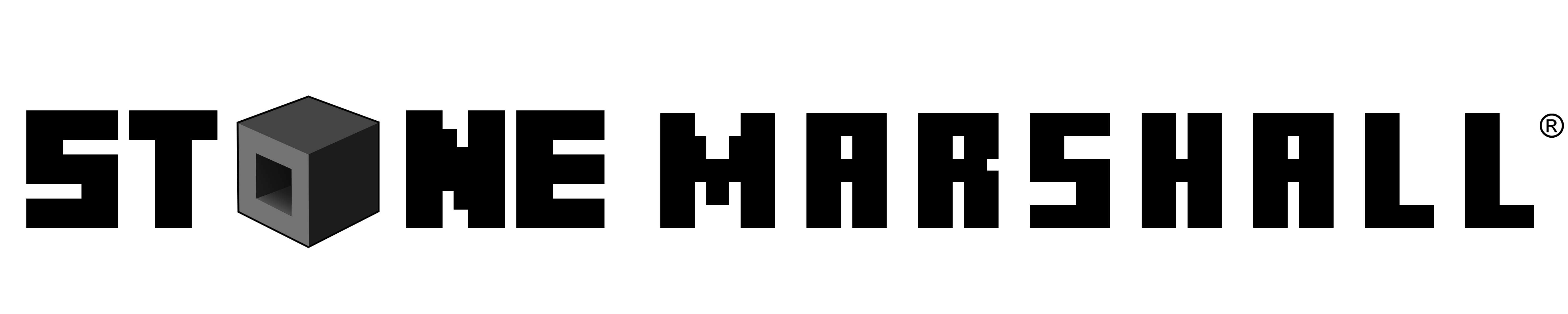by Stone Marshall | Dec 26, 2016 | Minecraft News, Minecraft questions, Stone Marshall Book News |
The latest update to hit Minecraft for consoles is now available, bringing the console version to near feature parity with the PC version.
Minecraft 1.10 for consoles is now available, making significant changes to endgame content, and adding a brace of new mobs, blocks, and items.
According to the release notes, new End Cities and End Ships have been added to The End, adding more life and character to the otherwise bland final area of one of the most popular games on the planet.
Players can also now get Elytra, a chestplate-slot item that gives the player wings. While equipped, players can glide from high ledges until they reach the ground, controlling their rate of descent by looking up or down. While a small amount of altitude can be gained by looking up, players will stall if they do so for too long. Elytra cannot be crafted, only found in The End.
Update 1.10 also adds brewing, new tutorials for banners and elytra, and status effects such as levitation and luck.
Minecraft was also recently updated to add new skins and environments from the Fallout franchise, and got a new soundtrack from composer Gareth Coker.
Minecraft Update Brings New Mobs, Blocks, and Wings to Consoles

by Stone Marshall | Dec 21, 2016 | Awesome Book News, Minecraft News, Stone Marshall Book News |
“Microsoft Monday” takes a look back at the past week of news related to Microsoft. This week, “Microsoft Monday” includes details about Minecraft arriving on Apple TV, Dolby Atmos support coming to the Xbox One and Windows 10, the download speed increasing on the Xbox One, a roadmap for Cortana on IoT devices, the OneDrive for iOS update and much more!
Minecraft Arrives On Apple TV For $19.99

Minecraft / Image Credit: Microsoft
Back in October, Mojang announced that Minecraft will be coming to the Apple TV. And today Minecraft has officially arrived for the fourth-generation Apple TV at a price of $19.99.
“We’ve just released Minecraft for the slim black boxes. And, for a limited time, it comes with seven pieces of lovely DLC, giving you the chance to customize the fun to your liking. Minecraft: Apple TV Edition currently includes the Holiday 2015, Town Folk, and City Folk skin packs, along with the Plastic, Natural, Cartoon, and Festive 2016 mash-ups,” said Mojang’s director of creative communications Owen Jones in a blog post.
Minecraft for the Apple TV will also support the Ender Update. Unfortunately, it does not support Minecraft Realms or Xbox Live yet. But Mojang plans to add support for those platforms “in the near future.”
Dolby Atmos Sound Is Coming To Xbox One And Windows 10
Microsoft has announced that the Dolby Atmos surround sound technology will be coming to Xbox One and Windows 10 PCs and tablets. What makes this announcement exciting is that Dolby Atmos is known for making gaming and video content sound extremely sharp and realistic.
“Xbox will be the first game console to feature Dolby Atmos and game developers are excited about using the new capabilities to make their games richer and more engaging. Atmos support for the Blu-ray app on Xbox is already available in Preview and will be released to GA soon – and we’re very excited now to offer Atmos support to games on Xbox One and Windows 10,” said Spencer Hooks, the Director of Gaming at Dolby Laboratories. “You’ll be able to experience Dolby Atmos in your home theater, assuming you have a Dolby Atmos enabled speaker system or soundbar. But you don’t need to have that kind of equipment – it will be possible to enable virtually any pair of headphones with the Dolby Atmos experience.”
Xbox Preview members can now access Dolby Atmos support on the Xbox One and Xbox One S through Blu-ray Bitstream pass-through. If you are an Xbox Preview member, you can set up the feature by making sure you have the latest Blu-ray player update under the “Updates” tab within the “My Games & Apps” section and then enabling “Let my receiver decode audio (beta)” under the “Disc & Blu-ray” settings page.
Xbox One Update Increases Download Speeds Up To 80%
In a recent Xbox One update, Microsoft substantially optimized the download speeds supported by the console. If you are on an Internet connection that is faster than 100Mbps, then you should see an increase of about 80%. On slower connections, game and app downloads should still see a boost of around 40%. The changes in the download speed depend on your ISP and connection configuration. But the download speeds won’t have as much of a boost if you are playing a game since the bandwidth is prioritized for that experience. The Xbox One update also includes optimizations to make downloads “more resilient to intermittent connectivity issues.” And the update contains performance improvements for wireless controllers and background music.
The Xbox One update includes optimizations to make downloads “more resilient to intermittent connectivity issues.” And the update includes performance improvements for wireless controllers and background music.
Microsoft Is Reportedly Expanding Cortana To Internet Of Things Devices
ZDNet’s Mary Jo Foley noticed that Cortana will be coming to Windows 10 Internet of Things Core devices with displays, according to a slide presented at the WinHEC 2016 event in Shenzhen. The slide showed Cortana built into a refrigerator, a thermostat and a toaster.
“With upcoming Windows 10 Creators Update, Cortana will be available on Windows 10 IoT Core devices with displays,” says the slide. Windows 10 Creators Update is expected to arrive in March 2017. In the Windows 10 Creators Update, Microsoft is also adding “wake on voice from modern standby” and “far-field voice” with Cortana. This will enable hardware companies to build devices that can wake up Cortana with voice queries and it will be able to listen to people from different rooms.
Foley said that the Cortana on Windows 10 IoT Core will launch in English for the U.S. and U.K. markets first. And there are plans to roll it out in additional languages after that.
OneDrive For iOS Has Been Updated With Office Lens Feature And Instant Previews

OneDrive for iOS / Photo Credit: Microsoft
Last week, Microsoft released a OneDrive for iOS update with a few new features. Microsoft OneDrive for iOS now has the ability to preview Word, Excel and PowerPoint files within the app via the new instant previewers. Another new feature is the ability to digitize whiteboards, documents and business cards because the app now has Office Lens integration.
Microsoft Monday: Minecraft For Apple TV Arrives, Xbox One Download Speed Increases, Cortana For IoT

by Stone Marshall | Dec 9, 2016 | Minecraft News, Minecraft questions, Stone Marshall Book News |
Mojang will give Minecraft players the ability to change their name on February 4th. While it's a pretty simple process, there are some important rules to be aware of.
“The only thing you need is a Mojang account. If you currently sign in to Minecraft with an email address, you’re all good!” said Mojang today.
To change your name, do the following:
1. Go to your Mojang account page.
2. Click the “change” link next to your Minecraft name.
3. Choose your new name.
Older Minecraft accounts will need to be migrated over to Mojang before they can perform this change. You can migrate your account for free here.
Both the spelling and capitalization of your user name can be changed. Put some thought into your choice. While it's free to change your name, you'll have to wait 30 days until you can do it again.
Minecraft names are still unique so you can't choose one already in use by someone else. Even if you convince them to change their name, you can't switch to their old one right away. Their old name will become available 37 days after they switch to another.
Back in the early years of Minecraft, it was possible for players to register a username before they actually bought the game. These usernames will soon be deleted from Mojang's system, though, so paying customers can snatch them up. If you have one of those unpaid user names, here are the steps recommended by Mojang:
1. Be sure that you have access to your old, unpaid Minecraft account. You will need access to its registered email address. If you cannot access that username, you can contact customer support, provide your registered email address or physical registration location, and we will set it to a new email address.
2. If you haven't already, register a Mojang account at account.mojang.com/register. You cannot have more than one Minecraft username per Mojang account.
3. Purchase Minecraft with a gift code from minecraft.net/store or through a Minecraft prepaid card from a retail store. Old usernames can only be upgraded with gift codes or prepaid cards.
4. When redeeming your gift code or prepaid card at account.mojang.com/redeem, an option to import an old username will be available.
If you can't complete this process before these unpaid accounts are purged, you could still register the name normally. However, you run the risk of someone else grabbing your preferred name before you manage to do so.
Name changes won't wipe other parts of your account. If you're banned from a server, you'll stay banned. You'll also retain whitelist and op status on servers along with your inventory, pets and stats.
Mojang adds that name changes should work fine with the game's many mods. However, they add that they're not responsible for any issues that arise.
How To Change Your Minecraft Name

by StoneMarshall | Nov 8, 2015 | Awesome Book News, parent-news, State of Stone, Stone Marshall Book News |
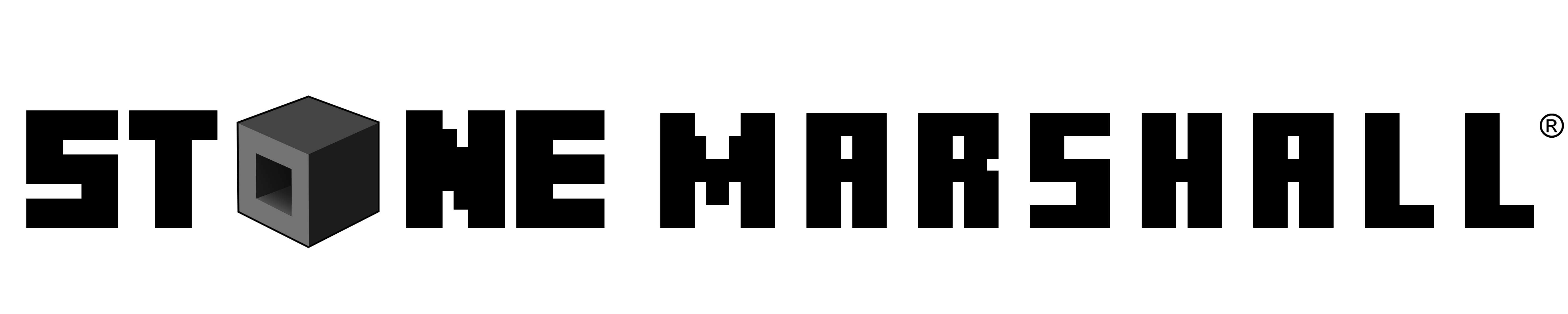
Starting an email with “Dear Reader” feels lame. I’d rather say, Hello Andrew and Rachel and Ryan and Ava and, well, I think I’m making the point to myself. With each new book, I can’t exactly write an email to every one on the team, but I can reply to each email I receive. I don’t always reply and I’m sorry for that. But I’ll keep trying!
So, as I write this email, I’ll write to my son, Nabru Marshall.
Hi son,
Nice job at the Pokémon tournament on Saturday! No, I can’t play Pokémon now. Why? Because I’m writing you a letter. Let’s play tonight, 8pm, but you’ve got to give me a couple of Megas or else I have no chance. Ok, sure, we’ll build on our Studio Minecraft server for a bit and then play Pokémon.
Should we open the Stone Marshall Studio MC server to our readers? I think it makes sense to do that. They’ll get it. We’ve built the Legends & Heroes world they know from the books. Right, Jesse built most of it, but you’ve got your secret area that only you and your buddies know how to get to. Doh, it’s not a secret area now that I told everybody, but the entrance is still a secret.
How should we open it? We’ve got to keep the world intact. We can’t have Greifers destroying the Kingdom or parts of the Beyond. We can change the game mode to protect it. I think it would be cool to have a certain time each week where we login and create groups (Heroes vs. Legends) and have battles. I’m not sure how to set that up. I wonder if one of our readers knows how to admin an MC server?
You know what else I’d love? To have a reader-created world that we can write stories about. Make it part of our Legends & Heroes series.

Your buddies want me to finish Flynn’s Log 5. Yea, I know. I get email every day from readers, our friends, who want the same thing. I’m working on it. I distracted myself early in the year. We started the Stone Marshall Studio and the Legends & Heroes series to give me more time to write Flynn’s Log and keep up with our friends’ demands for more books, but it backfired. We spent tons of time working out the Legends & Heroes story arc and creating characters and illustrations and the world. And the whole time we left Flynn in limbo.
I need to tell you about Flynn.
What’s taking so long? Yikes, that’s a tough question. I love Flynn, but his mind is a bit mixed up right now. He doesn’t realize what’s really happening. So I’m trying to help him, but he’s not listening to me. He’s only listening to Zana.
Why don’t I tell Zana what to do, you ask? Right, have you tried talking to Zana? She’s way too logical. I can’t get anything past her. I try to explain “life” to her and she destroys my logic. I use the definition of life and she tells me how her version of life is more accurate. I can’t convince Zana to tell Flynn anything that I want him to hear.
Whose cap did Elle grab in Flynn’s Log 4? Wait just a minute, I’m not giving spoilers here, but I think you know what happened, if you look deep within.
When will the next book be out? If Flynn and Zana cooperate, then we’ll have a Christmas release. Elle is being helpful, but right now I need to listen in on Flynn’s mind. I also need to intercept Zana’s transmissions (her encryption is becoming more difficult to break).
I’ve not yet told you anything about Flynn. That’s because you keep asking questions. Flynn is, well, he’s where we left him. What’s he been doing? We’ll find out soon enough. But, I need to warn you. His emotional state might be unstable. He’s facing some questions that we all face, questions about his very existence and what it all means.
Does he find the answers? No more questions!

Until then, our friends can read the latest Legends & Heroes issue. Yes, our friends can get free codes for iBooks. I can’t get codes for the other ebook stores, it’s like Apple “gets it” with codes and the others don’t. But I can still get the issue to our friends who read on Kindle, Android, etc., if they know how to load an ebook onto their device.
So, if your friends want the latest issue for free, ask them to email me. If they read iBooks (Apple devices), I’ll send a promo code. If they use another device, I’ll send a link to the file for side loading.
But I need the right information, so be sure they send this to me:
Subject Line of Email: Legends & Heroes Issue 8
Type of eReader: iBooks, Kindle, Google Play, NOOK, Kobo, online, other
Or, if they don’t want the hassle of side loading and don’t mind paying a buck, they can get it here: https://www.stonemarshall.com/l&h0008. Be sure they ask their parents if it’s OK to buy the book and download the file!
With Love,
Dad (Stone Marshall)

by StoneMarshall | Oct 27, 2015 | Awesome Book News, Stone Marshall Book News |
The Kobo team was nice enough to offer 50% off sale for all of my ebooks for the next couple of days! This is great news that I wanted to share with you!
If you don't read of Kobo, sorry, but this offer won't be very useful to you. 🙁
If you've been waiting to buy your next Flynn's Log or Legends & Heroes ebook, your wait is over. Kobo is offering my readers 50% savings on every ebook, for a limited time. Go to StoneMarshall.com , click the book you want, click the KOBO button and buy your book from the Kobo website. When you checkout, use the Promo code listed below. Each country has it's own promo code and ending date, so check the details and save on your next ebook now.
Canada October 28th – October 31st Promo Code: CA50SALE
United States/Australia/New Zealand October 27th – October 30th Promo Code: GET50SALE
United Kingdom October 30th – November 2nd Promo Code: UK50SALE
Be sure to use your Kobo promo code.