Minecraft and Fortnite join forces at Dreamland this March
Minecraft maniacs and Fortnite fans assemble!
MineVention is coming to Dreamland on Saturday 9th and Sunday 10th March, with a packed programme of demos, tournaments, talks and even a Guinness World Record attempt for Minecraft lovers big and small.
But they won’t be building and battling alone… for the first time at Dreamland, the online gaming phenomenon Fortnite will be pulling into the park on the iconic Razer Gaming Bus and running tournaments throughout the event.
MineVention celebrates all things Minecraft through scheduled activities such as build battles, Q&A sessions, tournaments, educational talks, arts and crafts session, costume contests and on-stage challenges.
Popular Minecraft YouTubers Element Animation, TycerX and FalseSymmetry (with nearly 3 million subscribers between them) will also be available meet and greet sessions, and there will be plenty of brain-fizzling activities for Minecraft fans of all ages to get stuck into.
Fortnite fans can take part in one of the 16-player Battle Royale tournaments on the bus, with nearly 200 players aboard per four-hour session. The winner of each session will be rewarded with V-Bucks, the in-game currency used to buy skins, weapons and more. So if you think you have what it takes, head to MineVention!
Guinness World Record Attempt
On Saturday (9th March) at 1pm, MineVention will try and break their own record of assembling 337 Minecraft ‘Steves’ in one place. Guests are encouraged to help break the record by bringing and wearing the following:
A large pixelated square head with dark brown hair and blue eyes (can be handmade or purchased)
A light blue t-shirt (untucked on the left and back)
A pair of light blue jeans
A Minecraft prop (can be handmade or purchased)
Tickets for MineVention are £15 (+ booking fee) per person, per four hour session. Sessions run from 9am to 1pm and 2pm to 6pm (morning and afternoon sessions have the same content).
In addition, Sunday morning session (9am to 1pm) will be autism-friendly to create a more relaxed and sensitive environment for families with children with autism. The session content will be the same but with a reduced capacity, no unnecessary loud-speaker announcements, no loud music and reduced lighting.
The event is open to all ages (children aged 3 and under go free), and all children 14 and under must be accompanied by a paying adult (18+).
In addition, Dreamland’s indoor spaces including The Roller Room and diner, indoor arcade, and Octopus’s Garden soft play centre will also be open for families to enjoy.
To book your tickets, please visit www.dreamland.co.uk
10 Tips to Start Teaching With Minecraft
My students come from a small, rural community and lack a broad understanding of the larger world around them. This inspired me to seek out a game, or online environment, that could provide more expansive experiences for them—a place that would allow them to explore, on their own or with others, and where I could embed history content for them to discover. On Twitter I came across an exploratory discussion of Minecraft’s potential for school use. I dove in and began a journey that ultimately changed my perception of teaching and how I interact with my students.
Minecraft is easy to use and implement in a classroom. It promotes student independence and creativity, but it is also an immensely collaborative tool that I have witnessed being integrated across all grade levels and content areas. Students can apply their understanding in truly unique and often unanticipated ways. Previously, my kids struggled with writing. Today, they are more creative and confident writers. Instead of getting 125 essays written in the exact same style with the same details, I now get unique historical narratives, rich with sensory experiences and observations made with their own eyes.
Minecraft: Education Edition—currently available for Windows 10, macOS and iPad devices—is nearly identical to the version students play on their own at home. The main difference is that the education edition comes with tools for teachers to make classroom implementation easier. If you are contemplating using Minecraft with your students, here are a handful of tips to help you get started.
Minecraft is easy to use and implement in a classroom. It promotes student independence and creativity, but it is also an immensely collaborative tool.
1. Engage kids in conversations.
Ask them what they like about Minecraft. Answers will likely revolve around the collective themes of creativity, collaboration, critical-thinking and communication. I began my journey with lunchtime conversations that helped me form implementation strategies and which ultimately led to the founding of a Minecraft club complete with membership cards. This videodoes a wonderful job of visually demonstrating the appeal of the game.
2. Explore YouTube video tutorials.
I really didn’t know anything about the game, so I did a keyword search for “Minecraft” and discovered over 140 million videos! Many of these have been created by students like ours honing their skills as content producers. Some helpful examples can be found here and here.
3. Identify your “experts” in the field.
Beginning gameplay with an experienced player or two—a student or even your own children—is a great way to learn the basics before attempting to teach with Minecraft. In class, I recommend selecting a few resident experts at the outset and asking them to mentor you and other students. This was a key revelation for me. I was not the expert, and I had to make my peace with that. It was a transformative experience. Students began to lead the lessons and roamed the room helping others. It empowered even my shy students to step forward into a mentor role.
If you prefer to do a bit of preliminary homework on your own, Stampy, the famous Minecraft YouTuber, created a very helpful video for first-time players.
I begin the school year with an open discussion about empathy and bullying. At the end of the session, students produce a “Minecraft Bill of Rights” poster that we hang in class as a reminder.
4. Explore a pre-loaded starter world available through the launcher.
Minecraft games are played in “worlds.” You will find any number of students interested in exploring along with you, so open a dialogue and uncover what kinds of worlds they value and what elements stand out. Simply boot up the game and select an available world—it will load automatically. You can also visit the online world library and download as many as you wish. Some of my personal favorites include Arctic Shipwreck, Project Storytelling, and Fantastic Mr. Fox.
Don’t feel that you must structure this time around learning objectives. The most useful feedback, along with other benefits, will come from unstructured play and exploration.
5. Don’t succumb to the pressure to create your own lesson at this stage.
There are plenty to investigate here. But before selecting one to try out in your classroom, you need to have a clear objective in mind. Consider joining the online community of Minecraft educators. Doing so will give you access to lesson authors and to the wider group of mentors who are happy answer your questions.
6. Try a short-term lesson with students.
Good lessons are student-centered and require little setup by the teacher, but you should still preview the lesson and “walk” through it as a student. Lessons can be easily differentiated for students and objectives modified to fit individual needs. The Building a Story Setting lesson provides an excellent introduction.
7. Discuss griefing behaviors and how to build positive relationships with Minecraft.
Griefing occurs when one or more students intentionally destroy or steal the work of another. I begin the school year with an open discussion about empathy and bullying. At the end of the session, students produce a “Minecraft Bill of Rights” poster that we hang in class as a reminder.
8. Create your own lesson.
Keep it simple with clear objectives that can be completed over one or two sessions. Students transport themselves into the game and quickly settle in. I discovered that I needed to frontload what I wanted them to achieve each session and monitor progress consistently. Take a look at how Minecraft Mentor Stephen Elford prepared students for success with his Contour Maplesson.
The ability to reach students across content and grade levels is astonishing.
It’s easy to get off task, so objectives should be attainable and positive outcomes rewarded with feedback. I prefer assessments that promote critical thinking and written reflection over build quality. My first large-scale lesson tasked students with building a Chinese city and populating it with citizens. Based on individual experience level, students assigned themselves to city blocks I had prepared and built out the city. Once completed, they wrote detailed historical narratives about the citizens that lived in “their” buildings.

9. Form a “build team” partnership with students.
You do not need to become an expert in Minecraft, nor do you need to possess advanced building skills. I formed a build team of students that got together at lunch, and they helped me build worlds for future lessons. [Photo] Each student has specialities, and together we have built some amazing worlds. One of my favorites is the Round City of Baghdad.
10. Avoid thinking of this as just building objects.
The ability to reach students across content and grade levels is astonishing. Consider what other educators have accomplished with Minecraft in the classroom.
Minecraft Mentors Simon Baddeley and Ben Spieldenner have partnered up to create a series of literature-rich projects that allow students to explore and interact with characters to experience language functions and themes.
Stephen Reid tackles the difficult subject of the refugee crisis in this unit devoted to exploring social and emotional learning, which allows students to experience the world from the perspective of a child refugee.
Benjamin Kelly has created a wonderful lesson focused on empathy education. A series of wildlife conservation challenges have been created for Minecraft: Education Edition users that explore concepts such as poaching and land-use conflicts.
More Resources for Getting Started
- If you are ready to learn about the capabilities of Education Edition, Microsoft has created a helpful introductory course.
- Need help with Minecraft related vocabulary? Visit Common Sense Media to familiarize yourself.
- Ready to dive deeper? The ultimate resource is the Official Minecraft Wiki.
- Looking for help understanding the keyboard controls? This article is an excellent resource.
- Read more tips for classroom management and creating a positive classroom culture.
- These case studies highlight how other educators are using Minecraft to drive learning.
- Just try it. Here’s a free trial of Minecraft: Education Edition.
John Miller, a veteran educator from King City, CA, is currently in Singapore with the Fulbright Distinguished Awards in Teaching Program.
This article is part of a guide to game-based learning, sponsored by Minecraft: Education Edition. The sponsor has no control over the content of this story. To learn more, please read our Ethics Statement.
Minecraft Marketplace December 2018’s top 10 creations: Exponential growth
December was the Minecraft Marketplace’s biggest month yet. Downloads skyrocketed to 10,872,443 on Windows 10, iOS and Android, Xbox One, and Nintendo Switch. December doubled the 4.57 million downloads from November, which in turn doubled October’s 2.26 million.
The exponential growth for the Minecraft Marketplace is due to a number of factors. The Minecraft Team is releasing more free promotional content. This includes items such as the Catastrophic Pandamonium world, which Marketplace creator GameMode One built in partnership with Microsoft.Recommended videosPowered by AnyClipMetroid Prime 4 Development Is Starting OverPlayUnmuteCurrent Time 0:03/Duration 0:32Loaded: 100.00% FullscreenUp Next
Catastrophic Pandamonium is a free download that highlights the Minecraft’s updated cat and panda creatures. Of December’s 10.87 million downloads, Catastrophic Pandamonium represented more than 4 million of those.
In addition to the free content, the Minecraft Marketplace is benefiting from timing and improved features. December is one of the biggest times of the year for live-service games. People who get new smartphones, consoles, or PCs for the gift-giving holidays return to something like Minecraft or to try it for the first time. And with better search and promotional features, The Minecraft Team has turned its Marketplace into a major attraction.
Let’s get to the charts.
Top 10 most downloaded

4. Inspiration Island

5. Purple Parrot Party Place
- Catastrophic Pandamonium by Gamemode One: “Welcome to the Minecraft Preserve, a sanctuary for the mobs of Minecraft. Your dream job is about to become a nightmare when you realize the pandas are missing!”
- Winter Gifts Bundle by Minecraft: “Whether you were naughty or nice this year (hopefully nice!), this bundle is our holiday gift to you! Last winter, we gave away amazing skins, worlds and adventures from some of your favorite Marketplace community creators. And now you can download them all again in this bundle of Winter Wonders!”
- Minecraft Texture Update Beta by Minecraft: “The extraordinary Minecraft Texture Update has been on the Java Edition in beta for quite a while, and now it’s finally on Bedrock! We’re renovating the old textures of Minecraft and polishing them up for a new beginning. Don’t panic! This won’t completely overhaul the look of Minecraft — these new textures just give it a much-needed update!
- Inspiration Island by Minecraft: “Visit Inspiration Island, a floating theme park world filled with creative challenges. Whether you are new to Creative Mode or just need a little extra inspiration, a visit here sets you on the path to craft your own groundbreaking worlds.”
- Purple Parrot Party Place by Minecraft: “A celebration of all things purple parrot party and palace! Master the mechanics of fireworks, armor stands, jukeboxes, and banners. Traverse a jungle island to find a massive parrot temple.”
- Legacy Skin Pack by Minecraft: “Get cracking with these starter skins and old favorites brought over from Minecraft editions of yore.”
- Grid Runners by Noxcrew: “Take on Noxcrew’s Grid Runners: a mini-game map made up of classic Minecraft challenges where you can craft, mine and jump your way to victory. Compete against the clock for the fastest times and team up with all of your friends to find out who is the ultimate Minecraft champion! This is a free map, created exclusively for Minecon Earth 2018.”
- ABSTRACTION: Minecon Earth by Jigarbov Productions: “Featuring the logos that were just begging to be played on, MINECON EARTH has floating landmasses with a surprising amount of hidden secrets and challenges.”
- Luxury Life by PixelHeads: “Luxury Life is a world where you role-play life as a billionaire. Cruise the streets in a sports car or any of the 10 other vehicles, explore luxurious mansions and decorate with furniture!”
- Aquatic Life by Cyclone Designs: “Get ready for a realistic aquarium experience with Aquatic Life! Dive into large tanks and swim with whale sharks! Discover dangerous shark species and hop on a boat and feed the Piranhas!”
Top 10 highest grossing

4. Aquatic Life

5. CampCraft
- Luxury Life by PixelHeads: “Luxury Life is a world where you role-play life as a billionaire. Cruise the streets in a sports car or any of the 10 other vehicles, explore luxurious mansions and decorate with furniture!”
- The Nightmare Before Christmas by Minecraft: “A nightmare? Before Christmas? Enjoy this themed pack by Minecraft.”
- City Mash-Up by Everbloom Studios: “With over 1,000 hand-detailed rooms, there are stories, secrets, and mini-games around every corner. Build with the city’s full texture pack in your own worlds or take on any role you can imagine!”
- Aquatic Life by Cyclone Designs: “Get ready for a realistic aquarium experience with Aquatic Life! Dive into large tanks and swim with whale sharks! Discover dangerous shark species and hop on a boat and feed the Piranhas!”
- CampCraft by Blockworks: “A vast wilderness awaits you and your friends in CampCraft. Discover forest animals, ride camper vans, toast marshmallows, sit around the campfire and set up your own camp!”
- City Life by PixelHeads: “Cruise through the big city in City Life! Chase down a bandit in your police car, save the day as a firefighter or take your dog for a walk.”
- Spooky Pizza Place by InPvP: “Do you dare to enter? Try to survive all of the waves with five custom monsters. Includes pizzeria and surrounding buildings.”
- Immersion: Chicago by Shapescape: “Immerse yourself in Chicago, the windy city. Visit the river with your friends, race through the streets and roleplay your daily life.”
- Super Cute Texture Pack by Minecraft: “The Super Cute Texture Pack lets you create a cheerful world full of the cutest and cuddliest mobs! Bouncing bunnies, ultra-adorable unicorns, brilliant bumblebees and, er, burgers? Yes, burgers! This texture pack comes with 15 skins.”
- Millionaire Mansions by Noxcrew: “Explore a town filled with beautiful mansions, sports cars, and a new toolset to help you design your dream house. Noxcrew’s Creative Toolbox is perfect for roleplay or building with your friends.”

NPD 2018: The 20 best-selling games of the year
It was a record year for video games in the United States. The industry generated more than $43.4 billion in revenue, according to industry-tracking firm The NPD Group. That is up 18 percent year-over-year when you include in-game purchases and subscriptions.
If you just look at hardware, software, accessories, and game cards, the industry was up 13 percent to $16.7 billion.
“This is the highest annual tracked consumer spend total since the $17.4 billion generated in 2011,” NPD analyst Mat Piscatella said. “Annual dollar sales of tracked console, portable, and PC video game software reached $7.1 billion in 2018, growing 7 percent when compared to 2017. This is the highest annual total for tracked video game software spending since the $7.5 billion generated in 2012.”
We’ll check out the best-selling games of the year, but hardware was also up over the last 12 months.
“For the 2018 year, hardware spending increased 8 percent to $5.1 billion,” said Piscatella. “Console hardware sales drove the growth, as PlayStation 4, plug-n-play devices, Switch, and Xbox One all experienced year-on-year gains.”
So hardware is a healthy as it has ever been. Now, let’s see the best-selling games of the year.
NPD’s 20 best-selling games of 2018
*Does not include digital sales
**Does not include PC digital sales
- Red Dead Redemption 2
- Call of Duty: Black Ops 4
- NBA 2K19
- Madden NFL 19
- Super Smash Bros. Ultimate*
- Marvel’s Spider-Man
- Far Cry 5
- God of War 2018
- Monster Hunter: World
- Assassin’s Creed: Odyssey
- Grand Theft Auto V
- Mario Kart 8*
- FIFA 19**
- Battlefield V**
- Super Mario Odyssey*
- Call of Duty: WWII**
- Dragon Ball: FighterZ
- The Legend of Zelda: Breath of the Wild*
- Super Mario Party*
- Pokemon: Lets Go Pikachu*
Pimlico Tube Station… Made In Minecraft
Nothing unusual going on here. Just pulling up at Pimlico station. Just looking at its realistic roundel. Its gleaming white tiles. Everything seems to be in order.
I mean there DO seem to be a lot of ads for Minecraft plastered up. And that help point DOES appear to be a tad translucent. And pixely… ah.

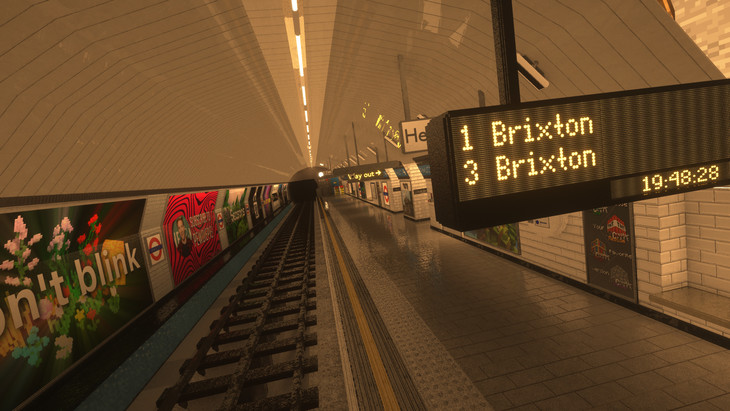
These meticulous Minecraft renderings of the Victoria line station are the work of CreatorLabs — who’ve accompanied it with this rather hypnotising video. One person has suggested this alternative Pimlico looks like a level on one of the early GTA games, which is certainly no slight.


The minutiae — down to tiny hazard signs, and the reflections on the floor and ceilings — are covered. And even if certain details, like an illuminated clock, are a little bit pixelated, well, that only adds to the charm.
The only thing missing from Pimlico 2.0 in our opinion? Tube mice. Oh, and tube trains. Must be another strike.
Greater Good Gaming reaching out to kids with autism
STAUNTON – A local organization will host the area’s first gaming class geared toward kids with autism this spring.
Greater Good Gaming organizers hope the Minecraft course, which is part of Staunton Parks & Recreation’s spring programming, will give youth ages 11 to 14 a chance to play a game they love while socializing with peers. The group will have a free meet-and-greet for potential participants on Feb. 5, and registration for the class is open until Feb. 13.
G3 has been around for about three years, and this will be the second semester the group has offered courses through Staunton Parks & Recreation. But this is the first time the organization will host a class specifically designed for youth with special needs.
Founder Tony Robertson said he realized there aren’t many activities for kids on the spectrum in the area after talking with News Leader reporter Monique Calello, whose daughter has autism and enjoys his monthly gaming group at Staunton Public Library.
She explained that there aren’t any activities in this area geared toward kids on the autism spectrum for her daughter to participate in.
“That kind of got me thinking that there’s this community out there that needs programming for their kids,” Robertson said.
Video games are “equal opportunity entertainment” since the games are accessible for players with a range of mental and physical abilities, he said. G3 organizers want participants to be creative and use their imaginations, so they decided to focus the class on Minecraft, a game where players create things from different kinds of blocks.
Robertson, who has a background in education, worked with his colleagues – including a specialist who has experience with kids on the autism spectrum – to create the lesson plans. While each player will have their own project to work on for most of the course, they’ll work together on a group build during the final part of the class.
“Sometimes for kids on the spectrum, it can be hard to throw them into these big, social, collaborative efforts … so we want to ease them into that,” he said. This strategy aims to teach kids that, “yes, it can be frustrating to do things with other people sometimes … but if you plan it out carefully and organize it well, it can be quite efficient.”
Plus, G3 encourages kids to take active breaks from gaming every half hour or so. During the course, they’ll play “camp-like” group games together to continue the focus on teamwork and structured socialization, Robertson said.
While the course is open to all kids, Robertson said he hopes youth on the autism spectrum will get priority, since it’s designed specially for them. The meet-and-greet will take place at the Nelson Street Center from 6:30-8 p.m. on Feb. 5 so kids can familiarize themselves with the course and its leaders before they sign up.
More information about cost, dates and registration is available online, in the Staunton Parks & Recreation spring catalog.
All G3’s courses encourage kids to use skills like problem solving, creativity and determination while they participate in an activity they already enjoy, he said. The group aims to reduce the stigma that surrounds gaming and to encourage gamers to use their passion for video games to better themselves and the community.
“Embracing this technology that’s here, that’s not going anywhere and making the best of it – that’s sort of what Greater Good Gaming is all about,” Robertson said.
Follow Rilyn on Twitter @rilyneischens22, or send her a note at reischens@newsleader.com
Games like Minecraft – five titles inspired by the blocky survival phenomenon
At the turn of the decade, a little game called Minecraft proved to be a revelation in videogames – inspiring a whole generation of players and developers in the process. Markus ‘Notch’ Persson created a blocky, sandbox world that essentially let us create anything we like and share it with our friends. It’s a cultural phenomenon that sold millions of copies before Mojang, the small studio behind it, was bought out by Microsoft in 2014.
There’s been a plethora of Minecraft clones over the years, but none really delivered the whole package like Minecraft does. On top of the vanilla experience, players have created mods and server plugins that expand its creative possibilities even further, from changing the Ender Dragon to letting you play as Thomas The Tank Engine, and even redesigning the entire game with modpacks like Feed The Beast.
Sometimes, though, you may only want part of the Minecraft experience, augmented with other flavours and moods. That’s where the best games like Minecraft come in. We’ve got five games here that are similar to Minecraft in some fashion, be it the creative aspect, mining, exploration, or something else. Enjoy!
THE BEST GAMES LIKE MINECRAFT ARE:

DEEP ROCK GALACTIC
Currently on Steam Early Access, Deep Rock Galactic takes the core concept of mining for ores and valuables and has created an entire game around it, while upping the sense of peril. Of course, mining is a huge part of Minecraft, but if you’re playing vanilla, there’s little more to it than digging a series of tunnels in hopes of striking gold… well, diamond.
Deep Rock Galactic expands on that greatly. It lets you choose your preferred class, team up with three friends, and then delve into the “most hostile cave systems in the galaxy.” More than a mining simulator, it’s a first-person shooter in which each cave you venture into is procedurally generated. So, just like in Minecraft, you’ll experience something new every time you play.
You can drill straight down to your objective or choose to create branching paths, exploring as much of the underground as possible. What may sway your decisions are the hostile creatures that will stand in your way. You’ve got a vast arsenal of weapons to deal with these threats, but you’ll only be able to hold them off for so long before you’ll be forced to rush to the surface with as many of your treasures as you can carry.

STARDEW VALLEY
Farming in Minecraft is one of the most relaxing activities you can… until a creeper comes along and blows up a large chunk of your land, that is. If you often find yourself tending to your crops instead of building and mining then Stardew Valley will be right up your stree… err, planting row.
It starts out as you inherit your grandfather’s old farm, which gives your character a reason to leave the city behind, and try to make it on their own in the countryside. Outside of your customisable house you’re given a vast plot of land to work with, which you can clear and develop as you wish, making space for a multitude of crops and animals. Venturing outside of your farm introduces you to the village where you can meet villagers, go shopping, fishing, and even mining. Getting to know the locals builds up relationships and, eventually, you’ll be able to marry the love of your life.
The other way to stave off any loneliness as you earn money by selling crops and livestock is to make the most of Stardew Valley’s multiplayer. It’s certainly handy to have a few more, erm, hands as you venture into the mines and face hostile monsters. Besides that, Stardew Valley is a relaxing experience, and one that’ll help make the days fly by.

NO MAN’S SKY
After a controversial launch on PC and PS4 in 2015, the small team behind No Man’s Sky has put a great deal of effort into delivering the dream game many hoped it would be originally. It’s closer than ever now due to a series of expansions that have added base building, survival mode, and 30 hours of story. The most significant addition, however, is online multiplayer – which for many people finally makes No Man’s Sky the game they always wanted it to be.
So what is No Man’s Sky? Looking at the larger picture it’s about exploration. You go on a personal journey through multitudes of galaxies and planets as you make your way to the centre of the universe. But that end goal of eventually reaching the centre is merely the driving force for you to experience just how much of the game there is. You can meet other intelligent species, bump into hostile robots, document docile creatures, and get into space wars.
If you were put off by the reception No Man’s Sky initially received, but still harbour some fondness for that original vision, then you should give it a second chance. It’s changed significantly and could even be considered a successor to Minecraft: you can build a home, farm and harvest crops, and turn your excavation of natural resources into factories.

TERRARIA
A list like this couldn’t exist without including Terraria, could it? It’s been famously referred to as ‘2D Minecraft’ for as long as the sun has been burning. The fact of the matter, however, is that it’s got a lot more going for it than that.
The concept is ultimately the same, as you create your own objectives: build an impressive mansion or base of operations, explore the far reaches of the land, or delve deep into the underground hunting for riches. As you explore further and learn more about Terraria you’ll quickly discover there’s a lot more at play.
By completing specific goals, you can unlock NPCs that’ll stay and work in your base, such as a nurse or a wizard. They each have varying benefits and are necessary if you’re to defeat bosses, progress further into the Underworld, and eventually unlock expert mode – more bosses, enemies, biomes, and items. While Terraria’s creative freedom isn’t as open as it is in Minecraft, it offers much more when it comes to combat, and you’ll sink a lot of time into it if you want to complete everything.

FORTNITE: SAVE THE WORLD
While Fortnite Battle Royale has exploded in popularity this year, the other – and original – Fortnite game mode, Save The World, hasn’t seen as much support. It’s a shame, as it’s a solid game, and a very good alternative to Minecraft. Unfortunately, it’s not free-to-play (yet) like Battle Royale is, so that instantly creates a barrier for the vast majority of Fortnite players.
The combat mechanics are largely the same between the two modes, but rather than fighting other players here, you work together to stave off the zombie horde. That’s a concept that’s been done to death, sure, but Epic mixes it up a little by adding a bit of Minecraft to its riff on Left 4 Dead. You build and create your own base, placing construction parts and traps as you please, and then venture forth into the world to complete missions.
You can play Fortnite: Save The World with up to three friends, and as you beat back the undead together you’ll unlock skill points to upgrade your characters. Plus, there are regular timed events to coincide with real-world festivities like Christmas, Halloween, and Easter, meaning you can celebrate with your friends no matter the distance between you.
Minecraft gets wall-running and double-jumps – thanks to a bug
Just before the weekend, Minecraft picked up a feature you’d usually associate with fast-paced shooters such as Titanfall and recent Calls of Duty: wall-running. It was an easily replicable bug introduced in a ‘snapshot’ update (Minecraft builds its major updates in slices called snapshots, rolled out to players for beta testing on a voluntary basis).
The snapshot is 19W04A, and in the notes for that update, developer Mojang acknowledges a bug that means you can’t jump when pressed up against a block. That this results in wall-running was spotted by NatalieZem on Reddit (via Kotaku), who gave the following explanation:
“This isn’t a trick or a prank or anything. In the recent snapshot, you can’t jump while pressing against a block. And apparently not being able to raise your elevation also means you can’t lower it either. Try it for yourself: All you need to do is stay sprinting into the wall and you can move along it.”
You can see the bug in action in NatalieZem’s gif, below:
Some users welcomed the bug/feature, with many saying it’s fun and shouldn’t be removed. Yolwoocle_ says their mind is blowing with map ideas, while CK20XX suggests it could be “turned into a piece of equipment”.
Unfortunately for them, the bug was addressed in another snapshot: 19w04b. The notes say walking on walls has been “partially fixed” in that you’ll now fall slowly when moving against a wall. As of 19w04b you can, however, now perform a double-jump – another FPS feature, we’ll have blink teleports next – and the notes acknowledge that the bug causing all this “is very cool”. There’s some hope that it will be properly implemented as a pair of boots, but it is causing plenty of issues in other areas, such as climbing stairs. Expect it to change further before these snapshots become a full update.
Minecraft “partially” fixes wall-running bug
It’s not quite Prince of Persia or Infinite Warfare, but it was a rather big bug, as is the double jump that’s come in as well.
Minecraft recently got an update in which a new bug was introduced allowing players to run along walls (not like Prince of Persia – more like strolling alongside one as if there was a ledge present), and as reported by the likes of PCGamesN, this has been discovered by the community and shared online.This ad will end in 30 seconds
Despite a lot of players actually liking this feature, Mojang has released a blog post revealing that walking on walls is now “partially fixed” as players now fall slowly when moving against a wall instead. They also explain that a double jump has been added as part of a “very cool” bug, although creepers and zombies can double jump too, which is less cool for your safety.
Player and mob hitboxes don’t interact with walls correctly either, and there are a few other examples of issues that have arisen with this update (called a snapshot), so it’s likely these will continue to be tweaked. That said, with the community enjoying some of these bugs perhaps they might become a feature in the future.
Would you like double jump and wall-running?Minecraft – Cats & Pandas: A Minecraft Fable of Friendship 00:0000:00Minecraft – MINECON Earth 2018: Update Highlights 00:0000:00

Atari 2600 emulator in Minecraft helps tie a world record — at 1 frame per second
Last year around this time we were talking about Dragster, and how a 35-year-old world record was debunked and the record-holder got banned from high score competitions for life. Well, someone — using an Atari 2600 emulator in freaking Minecraft, of all things — technically tied the legitimate world record. Technically being the best kind of world record, of course.
What’s even funnier is this emulator renders at 1 frame per second. So that means YouTuber SethBling’s blazing fast time of 5.57 took about 15 minutes to complete.
Obviously, the fact the game is so slowed down is a big help, since it allows SethBling to get off the line perfectly, hit his shifts perfectly and nail what is considered the fastest playable time in the game. And he points out that, well, his run conforms to the rules for Dragsterposted on speedrun.com, which specify that in-game time (not real time) is what counts, and allow for runs on emulation — which SethBling notes are usually rendered slower than on native hardware. (Probably not one effing eff ps though.)
For the record, the time of 5.57 is held by 16 players on speedrun.com, six of them not in emulation. SethBling is not on the leaderboard, so it sounds like he hasn’t submitted this performance for review.
The rest of the video shows how the emulator works with a variety of other Atari 2600 games. They’re playable, alright, with the slight qualifier that they are all slower than the molasses in January. But if you’re interested in seeing the Minecraft 2600 emulator all for yourself, SethBling has made the world available here.
Minecraft update temporarily enabled wallrunning
Minecraft’s “19w04a” Java snapshot update, which rolled out on Thursday, enabled wall running… but not intentionally.
While the Java snapshot update added a handful of things like stone cutting and fixing unlit campfires so they no longer burn you, nowhere does it mention wallrunning, leaving players to surmise that it must have been an unintended side effect of the recent changes. Click here to take a look yourself (thanks, Kotaku).
“Just for context, this isn’t a trick or a prank or anything,” reported Minecrafter NatalieZem, who shared a brief video of wallrunning on Reddit. “In the recent snapshot, you can’t jump while pressing against a block. And apparently not being able to raise your elevation also means you can’t lower it either. Try it for yourself: All you need to do is stay sprinting into the wall and you can move along it. Here’s another video showing how easy this is to replicate.”
The bug’s seemingly been resolved now thanks to the arrival of snapshot 19w04b, much to many players’ disappointment. “This would be a cool feature though,” Redditer JamesBeYeezy opined, while owlindenial had hoped “it’s not reported. Ever.” “Would be pretty cool if implemented properly,” daydreamed Everscream.
The people have spoken, Mojang…

Minecraft player spends a year revamping terrain generation, results look beautiful
A first release of the project will be available to download in the coming months.
Reddit user MC_Pitman has spent the past year revamping terrain generation in Minecraft and, judging by the results in the image above (make sure you click in the top-right to go full screen), it’s time well spent.
The aim of the project was to make terrain regeneration look “more natural and realistic…more like a generated landscape than a bunch of individual biomes”, they said on Reddit. They’ve built a big world with a number of zones—the one you see above is the Alpine climate zone, which MC_Pitman says is the “most polished and complete” sector. The way the different environments meld together is gorgeous, and I’d love to build a house atop that hill in the centre.
A first release of the full world will be available “in the next few months”, they said.
MC_Pitman is also the creator of Biome Bundle, a popular custom world generator with more than 400 original biomes. You can view pictures of it in action here.
‘Uncharted,’ ‘Minecraft’ Movies Get New Directors
Tired of watching only comic book movies adapt colorful insanity to the big screen for billions of dollars? Well a new crop of video game movies are also finally making some significant progress. Granted, based on the imagery we’ve seen for both the live-action Pokemon: Detective Pikachu and Sonic the Hedgehog movies coming next year, some of that progress is a bit horrifying. But it’s progress nonetheless. Plus there’s new Mario movie in the works.
The whole point of making a video game movie is that a big video game is just another #brand that everyone knows. Mario, Sonic, and Pokemon all became permanent parts of shared culture throughout the 80s and 90s. And since then other games have reached that level of iconic as well, iconic enough to get their own movies. After much turmoil, both the Uncharted and Minecraft movies finally seem to have settled on solid directors.
A crown jewel of modern PlayStation hardware, the Uncharted franchise turned the globe-trotting antics of pulp heroes like Indiana Jones into a blockbuster interactive action adventure. But the game’s reliance of shorthand and cinematic tropes pulled from more recognizable albeit non-gaming sources also made the idea of a movie sound weird, like a copy of a copy. Maybe that’s why previous directors like Shawn Levy, Neil Burger, King of Kong’s Seth Gordon and for some reason David O. Russell (with Mark Wahlberg as Nathan Drake!) have all dropped out of the project.
However the Uncharted movie is now in the hands of Dan Trachtenberg. His debut film, 10 Cloverfield Lane, was pretty fantastic. And he has experience translating his honest gamer enthusiasm into film, directing the fan film Portal: No Escape in 2011. Sony’s new golden Spider-Boy Tom Holland (not Nathan Fillion) is also still set to star as a young Nathan Drake, hopefully helping the movie feel more distinct from its cinematic ancestors.
If the Uncharted movie’s problem is that you basically already know what an Unchartedmovie looks like, the Minecraft movie has the opposite problem. How you adapt a massively popular and lucrative game that’s basically a sprawling geometry sandbox for kids into a movie? Do you just rip off The Lego Movie? Did anyone really care that much when Telltale tried to turn it into an adventure game?
Funny enough, Shawn Levy was the first director announced for a Minecraft movie, before dropping out to take a stab at Uncharted. Next Rob McElhenney (Mac from It’s Always Sunny in Philadelphia) was attached and honestly his departure still hurts. The creator of Always Sunny of course knows how to make awful people entertaining, which is the perfect mindset for dealing with Minecraft’s awful famous orc creator Markus “Notch” Persson. Plus we could’ve gotten a Danny DeVito cameo as a Creeper. Here’s hoping new Minecraft director Peter Sollett, of Raising Victor Vargas and Nick & Norah’s Infinite Playlist, can build something beautiful out of this pile of blocks.
Here’s also hoping the Uncharted and Minecraft movies both wind up better than the Warcraft and Assassin’s Creed movies. Shoot for a modest Tomb Raider level. For more on video game movies check out our rankings of the Pokemon anime films and play the cinematic choose your own adventure games that inspired Black Mirror: Bandersnatch.
Placing Torches On Crafting Tables
This is more for the looks than for any practical reason. But you can actually place a torch on top of a crafting table or furnace. Why you would do this isn’t important. It’s about the fact that you can.
To do this, put a “transparent block” behind the crafting table. This can be something like a block of glass. Now, while facing the crafting table, try to reach out and put a torch on the glass. You should now have a torch on top of the table.
24Placing Blocks Next To A Torch

You may not even consider this due to the impossibility of what we’re doing. But Minecraft is all about breaking the laws of physics. And you can do that by placing a block right next to a torch.
Simply aim next to the torch like you would with any other block. After that, place any block you like. Surprisingly, the block will actually build off the torch. It’s a strange look but you can use it for some creative architecture.ADVERTISING
23Stacking Signs

It’s possible to stack signs on top of each other. You can do this to create the illusion of a really big sign that is actually comprised of smaller pieces. It’s perfect if you have a long message to write or something like that.
The best use for this mechanic is when you’re making an adventure map. You can stack signs to create a literal wall of text full of instructions and details about the adventure. Stacking signs is a small detail that could easily be missed.
22Wooden Slabs Are Flame-Resistant

Usually, you don’t want too many wooden items around the house. Especially if you have any structures that use fire. A single spark can cause a huge accident. There’s no worse feeling than watching your hard work be burned to the ground.
Which is why you should use wooden slabs instead.
These pieces don’t actually burn. You can get the benefit of that wooden texture without any of the risks of burning. It’s the safest way to implement wood into your structure.
21Lava Buckets Are Great Fuel
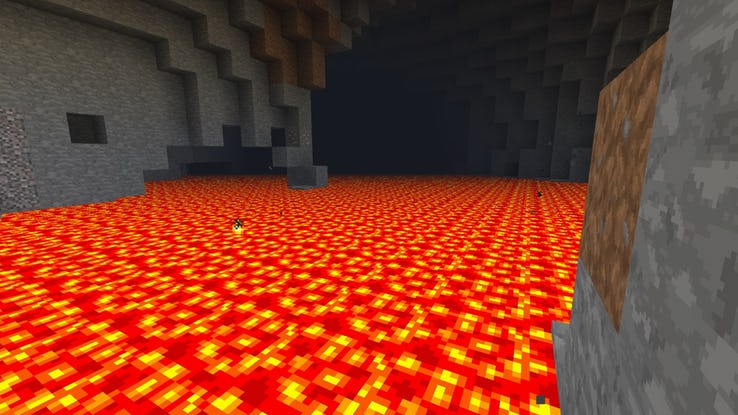
If you find lava anywhere, be sure to keep it marked. As soon as you get some buckets, go and collect as much lava as possible. Lava is an excellent fuel to use in the furnace. It lasts a long time so you can smelt as much as you want.
Lava is also one of the ingredients in creating obsidian, a rare block. With a bonus use like that, there’s no reason not to carry lava. Get as many buckets of this as possible and become an efficient adventurer.
20The Best Diamond Level

The best Y-coordinate for diamonds is eleven. You can check your coordinates by pressing F3. The Y-coordinate shows how far down you’ve mined. You can find diamond anywhere after Y-16, but eleven is the best.
You also wouldn’t want to go lower that. If you do, the chances of running into lava will be higher. There’s no point in finding diamond ore if you’re just going to lose it all to lava. This molten liquid can be useful, but not when it’s trying to drown you.
19Use Torches To Farm Sand/Gravel Blocks
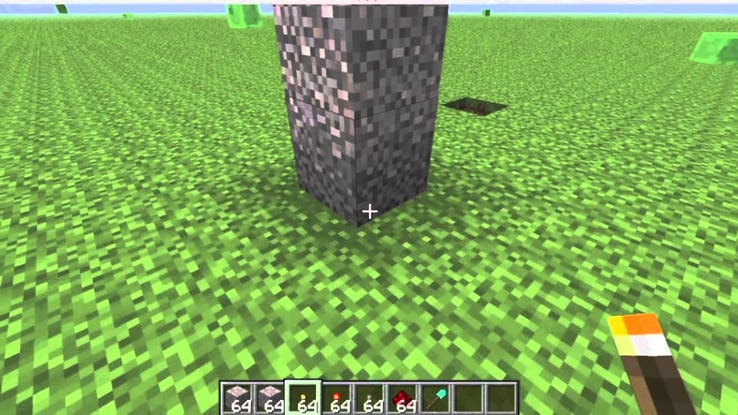
Torches are probably some of the most versatile items in all of Minecraft. They do the obvious things like lighting up dark areas and keeping monsters away. However, they have some other useful abilities.
As you may know, Sand and Gravel blocks are affected by gravity. So, if you remove the block underneath, they will fall. At that moment before the block falls, you can place a torch. This will cause all of the blocks to be broken allowing you to collect them.F
18Zombie-Proof Your Door

Zombies can break down your door and invade your precious house. Thankfully, there are some ways of preventing the zombies from ruining your day and destroying your property.
One option is to have a door set up one block higher. That way the zombies cannot reach it. Your other choice is to use a fence instead. They can’t break the fences down and it also allows you to fight back without any risk.
17Mushroom Biomes Are Safe
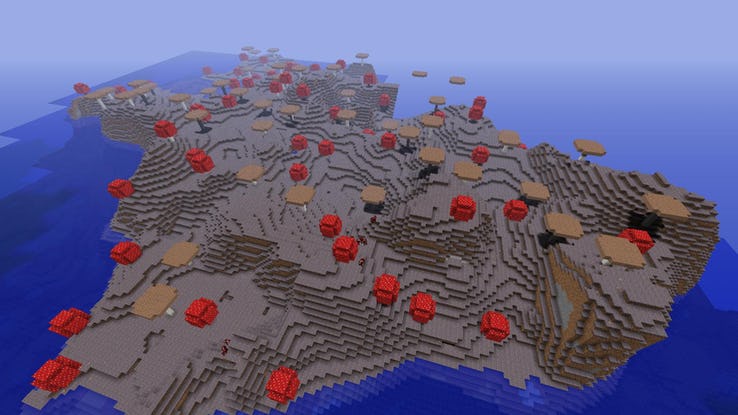
The Mushroom Biome is the only biome where hostile mobs do not spawn at night. This makes it the safest place in Minecraft and the best place to build a home. There are also no mobs in the cave systems, allowing for safer mining.
However, be aware that mob spawners will still work.
So, if you do see any zombies or spiders, then you know there’s a spawner nearby. Overall, the Mushroom Biome is a good place for a base.
16Pumpkin Head

Wearing a pumpkin is more about just making you look awesome. Yet, it has other benefits which can help you fight a powerful foe. If you wear a Pumpkin, then Endermen will not attack you. Even if you attack them.
Endermen only attack those who make eye contact with them. However, the Pumpkin prevents you from making eye contact. So, they stick to their mantra and refuse to fight back. Such honorable foes.
15Get Some Bodyguards

It’s a good idea to get some extra help to protect your house. There are two options. The first is an Iron Golem. You summon it by making the formation shown in the image. They are very powerful and also quite durable.
The other guardian would be a snow golem. Stack two snow blocks and put a pumpkin on top to summon it. However, it needs to be in a suitable biome (like the snow) otherwise it will melt.
14Become A Cat Person

Cats are a cool addition to Minecraft and make for nice pets. However, it’s more than just having a cat as a pet. They also serve an important function.
Creepers are very scared of cats.
If you have enough cats around your house, then Creepers will avoid you at all costs. It’s the best way to ensure that you won’t run into any explosive surprises when doing some farming.
13Take Torches Underwater

Once again, torches have come to the rescue. Whenever you go on a trip underwater, be sure to take a bunch of torches with you. They can help you breathe underwater for a longer period of time.
By placing a torch on a block, it creates an air bubble for a short time. You have to be next to the block for this to work. But it’s enough to ensure that you can get some extra breath in an emergency.
12Another Way To Fight A Blaze

The Blaze is a powerful mob in the Nether. They can be a tough enemy to beat through conventional methods. Their fire blasts can also knock you into the lava, eliminating you instantly.
The Blaze mob is weak to snowballs. So you should take as many of them as possible. Using snowballs from afar is a safer way to defeat the Blaze. It’s not the most efficient, but it will ensure your safety.
11The Infinite Water Source
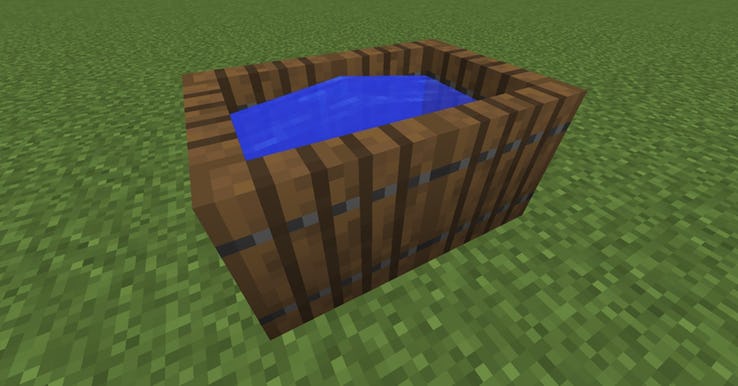
This is the ideal construction to have near a farm. You won’t have to carry a lot of water buckets or build near a water source to make this work. It’s also extremely simple to build and you don’t need anything special.
You need two buckets of water to start. Make a 2-by-2 square in the ground. It should be one block deep. Then pour one bucket in the top left corner of the square and let the water spill. Finally, pour the other bucket in the bottom right corner and you have your water source.
10Don’t Make Golden Tools

Gold does have its uses, but making tools out of it is not a good idea. They are even less durable than wooden items.
In fact, the tools will only last a few uses before breaking.
You are better off saving those previous golden materials for crafting Golden Apples. They are extremely useful healing items that can save you in a bind. Whatever you decide to do, don’t waste gold on weapons and tools.
9Carry Water Buckets

Water buckets can save your life in many situations, especially in mining. You can use it to counter random bursts of lava. You could also use it to climb down steep inclines and get to lower ground.
You could even use the water to help you get away from some monsters. Use it to create some distance between you and the mobs. Just remember to make sure that you have a few extra buckets of water when going into the mines.
8Remember To Use Bonemeal

Bonemeal is pretty simple to make from skeleton bones. Its main use is to quicken the growth of plants and trees. This is very useful when you’re trying to build a farm or grow some trees for wood.
It’s fairly easy to find because you get them from skeletons. These are common mobs at night time and aren’t hard to fight. Bonemeal is an excellent tool for the farmers at heart.
7Charcoal Can Replace Coal

When you start your new adventure, you may not immediately find some coal. Thankfully, there is an alternative, since coal is a vital resource. That alternative is charcoal. And it’s made from wood.
You can use wood as a fire source in the furnace.
By smelting some more wood, you can make charcoal. This has the same properties as coal and acts as a great replacement early in the game. That way you can focus on building a house before going into the mines.
6Look For Mob Spawners

Enemy spawners can be extremely frustrating. They keep spawning enemies into the vicinity until you get tired or are defeated. Unless of course, you are able to destroy them. But before that, there is another step.
Just place torches all around the spawner. This is a better idea than destroying it. Torches will prevent enemies from spawning. Also, if you need to farm a certain type of enemy, you can just remove the torches to let them spawn.
5Don’t Take Beds To The Nether

Beds are useful in the regular dimension. They create a checkpoint in case you perish during your adventure. It’s a staple of every house and everyone will want to have one. Except if you’re in the Nether.
Sleeping in the Nether causes you to explode.
Probably not a good idea if you’re looking to get stuff done in the Nether. Just remember this one little detail before you set out to fight Blazes and Zombie Pigmen.
4Walking On The Edge

Crouching is a useful way to expand your movement options. By crouching, you can actually walk a little bit off the edge of a block. This is ideal when you’re building a bridge-like structure.
Be careful you don’t let go of the crouch button. If you do, then your character will fall. So, if you plan to try this trick high in the air, then make sure you hold onto that crouch button.
3Milking A Mooshroom

Mooshrooms are a special type of cow that are exclusive to the Mushroom Biome. They are similar to regular cows and you can even milk them. Except you won’t get what you expected.
Instead of milk, you get mushroom stew.
This is actually very useful as the stew can restore some of your hunger bar. If you find yourself in a Mushroom Biome, then you should definitely gather as many Mooshrooms as possible.
2Personalize Dog Collars

It’s a good idea to tame a group (read: army) of dogs to hunt with. They are great in combat and can help turn the tide in your favor. But you may want to give them all different names and differentiate them further.
You can easily do that by changing the color of their collar. Simply get a dye for the color you want and right click on the dog. That’s it. You now have a customized dog collar in Minecraft.
1Curing Zombie Villagers

Zombie Villagers are a recent addition to Minecraft. Essentially, the villagers get hit with a disease that turns them into zombies. However, you can cure them and activate their trading post.
First, you have to inflict the Weakness status on the Zombie which you can do with a potion. After that, you give it a Golden Apple. After around 2-5 minutes of waiting, the Zombie Villager should now be cured.
Minecraft: 25 Tricks From The Game Players Have No Idea About
After so many years of updates and evolution, Minecraft has come really far from its humble beginnings. It started out as a passion project and has turned into one of the biggest gaming franchises in existence. One of the defining games of this modern generation. Such a grand feat means you’re going to have new people constantly joining in on the fun. With how complex Minecraft has become, newcomers may need a little guidance to figure out some of the intricate details of the game.
Fans have spent hours exploring the many secrets and hidden details within Minecraft. There are hundreds of these tricks stored away within the game. However, in this list, we’ve had to narrow it down to 25. It’s not everything there is to find in Minecraft, but some of the more interesting and important ones. Even veteran players may find a few things they didn’t know since the game has been updated quite a bit since the old days. With new mobs and items added every update, there will be a whole bunch of new secrets to uncover. New players will find some great tips and new strategies when building their dream house or looking for the elusive diamond.
Of course, this list won’t even come close to covering everything in Minecraft. The game is so expansive and is limited only by the creativity of the player. There will still be many more things to discover. You should definitely take the time to explore the world of Minecraft and see how many new things you can find on your own.
One gamer spent a year building this cyberpunk city in Minecraft
Anyone who’s spent a long time working on a project to little fanfare will have sympathy for Teng Fei.
He built an enormous city in Minecraft, spending over a year piecing it together. And when it was done… it was virtually ignored by the community.
But he didn’t quit. Over the next year, he live-streamed himself building another big city, this time a cyberpunk one, like something out of Blade Runner. Known as Aztter online, some days saw him stream for over 16 hours — from 10am to 2am.
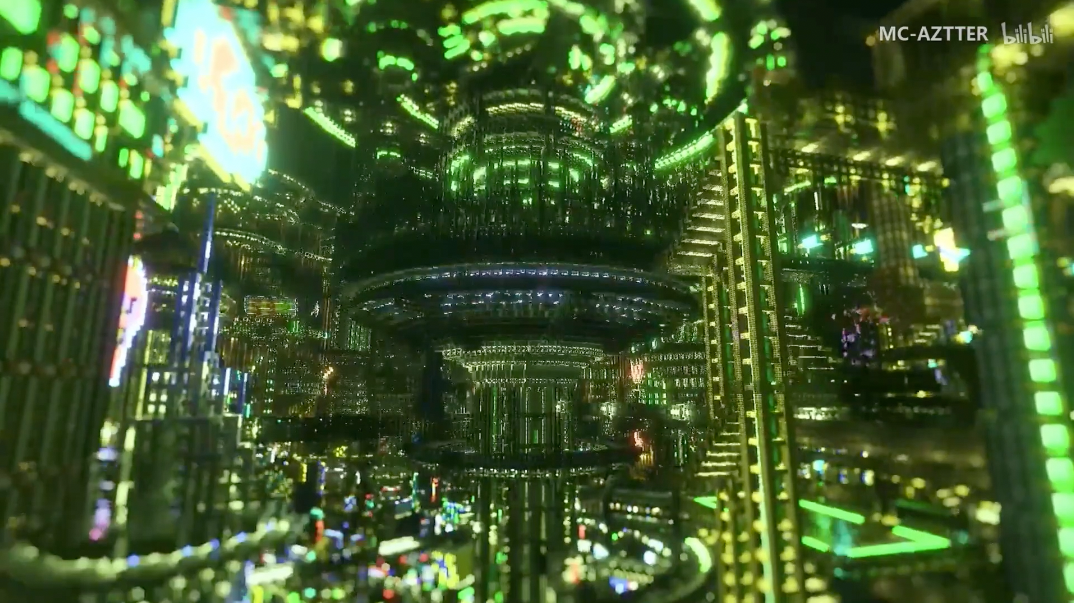
He didn’t get that many views — around 50 to 60 on an average day. But it was enough. That small core of loyal fans kept him going. Whenever he had doubts and felt like quitting, he’d think of his fans. Sometimes when he fell behind, they’d push him on — urging him to finish the project.
Teng, from Harbin, runs a local import-export business on the side — something that he says doesn’t require a lot of time. That’s how he ended up dedicating so much of his life to Minecraft.
Another reason? Lacking a formal background in architecture or construction, Teng was drawn to the ease of doing things in Minecraft.
“There’s almost no barriers to entry to building in Minecraft. But what it requires is just perseverance,” he said.
I… want to be in it… I love a bit of Minecraft… that is a labour of love he’s created there.66:11 AM – Jan 11, 2019Twitter Ads info and privacySee Tengushee’s other Tweets
“The Chinese Minecraft community has grown a lot in recent years. There is a bit of a rivalry among elite players,” he added.
Teng doesn’t just build to pass the time. He says a lot of people build in Minecraft to make a statement. His cyberpunk city, dubbed Unknown, carries a message too: It’s a homage to the late Stephen Hawking, and his theory of the multiverse.
Teng’s video tour of the city includes several quotes from Hawking, reciting quotes from his book, The Brief History of Time.
Unknown is the 15th city he’s built in Minecraft. So what’s next for Teng? He’s still looking for new ideas, a critical part of the process.
“While it takes about a year to build a large-scale project like Unknown, it also takes quite a few months to prepare and research for it,” he said.
Minecraft: Dungeons Is The New Game Set In The Minecraft Universe
Minecraft: Dungeons, a new game set in the Minecraft universe, was announced during the Minecon Earth livestream this afternoon.
While details on the game are slim, the developer interviews in a short video that played before the official trailer claimed that Minecraft: Dungeonsis an adventure game where up to four players can team up to overcome challenges in new locations and environments that have never appeared before in Minecraft.
00:0000:00
The trailer was shown after a short on-stage presentation in which Lydia Winters, the Chief Brand Officer for Mojang, and a developer teased that there is more than one new game set in the Minecraft universe in development currently. As Winters said after the trailer was shown, “this is the beginning of our expansion of the Minecraft universe to new game genres.”
Update – 1:45pm: In a short discussion of Minecraft: Dungeons later in the stream event, Dungeons was described by Mojang employees Jens Bergensten and Owen Jones as a top-down dungeon crawler. The words “hack and slash” were also used to describe the game. They also showed another screenshot of a location from the upcoming game:

Minecraft: Dungeons does not currently have a release date, but it will appear on the PC platform in 2019.
Minecraft Finally Adds Composting
Minecraft was released in 2009 and since then has been updated constantly. Updates have added new worlds, new creatures, modding tools and more. But finally, after 10 years of waiting, Minecraft finally has composting.
Sure, the last major update for Minecraft added cool underwater sea life, but can a dolphin turn useless plants into fertilizer? No. Instead you’ll need the new composter block. This new block, which was added in the latest PC snapshot update, allows players to turn old plants and veggies into useful bone meal, which in Minecraft can make plants & trees grow faster and bigger.Outstream Video
00:0000:00

The new composter can be built using a few pieces of wood and fencing. Once built players simply throw in some unwanted seeds, plants or food into the wooden box. Once enough organic materials has been added players are able to harvest some bone meal. How plants and seeds become bone meal is just another strange Minecraft mystery. Best not to think about it.
Fans had already created mods adding their own custom composter blocks into the game, like this mod added last year. But now composting is part of the vanilla Minecraft experience.
While the new composting block is useful for turning excess crops into bone meal, players are also using the new block for decorations purposes. Some Minecraft fans think they look like bee hives and are using the compost blocks as fake bee hives.

Currently, if you want to do some composting yourself, you’ll need to play the Java version of Minecraft and activate snapshots in the Minecraft launcher. Though like most snapshot features, these compost blocks will be added to other versions of the game eventually.
DEVELOPMENT: IRON MAN SCRIBES TO TACKLE MASTERS OF THE UNIVERSE; MINECRAFT LANDS A DIRECTOR; SAM RAIMI GETTING BEHIND HORROR FLICK
he big-screen re-telling of He-Man is closer to landing writers, Sam Raimi has signed on to produce the female-fronted horror film Behind, and the Minecraft movie is moving forward again in our latest development roundup.
Matt Holloway and Art Marcum, the duo behind the screenplay for Iron Man, which kick-started the MCU, might be tackling Eternia for Sony Pictures’ and Mattel Films’ Masters of the Universe. According to The Wrap, the duo is in talks to re-write David S. Goyer’s script, who is also executive-producing.
The project comes as part of Mattel’s new film division, Mattel Studios, which will dedicate itself to movies that directly tie into its toy lines, which obviously includes He-Man. The upcoming Barbie movie starring Margot Robbie is another Mattel Studios production currently in development.
The He-Man toy line was first launched by Mattel in the early 1980s. It was made into a film in 1987, which starred Dolph Lundgren. Coincidentally, it was also titled Masters of the Universe.
There’s no word on a release date just yet. In the meantime, you can check out He-Man’s twin sister She-Ra in her latest animated series on Netflix, which will be devoid of He-Man for the foreseeable future.
(via The Wrap)
Next, the long-awaited Minecraft movie gets closer to becoming a reality. Variety reports that Peter Sollett, who directed the acclaimed Raising Victor Vargas, will helm the video game adaptation for Warner Bros.
The Minecraft moviewasfirst announced in 2014, with various talent attached at different points, including Shawn Levy and Steve Carrell. Most recently, It’s Always Sunny in Philadelphia co-creator and star Rob McElhenney was slated to direct, before leaving the project in August last year.
Mojang, who developed the initial open-world video-game-turned-global-phenomenon, will co-produce the film.
Finally, filmmaker Sam Raimi has signed on to produce the horror film Behind for Lionsgate. The Evil Dead creator will produce via his Ghost House Pictures banner with Robert Tapert, per The Hollywood Reporter. Raimi and Ghost House have a bit of a history with Lionsgate, which includes both The Grudge and Fede Alvarez’s Don’t Breathe.
The feature is based on the short film by Angel Gomez, who will be returning to the director’s chair. Zak Olkewicz will write the script.
The original short (above), which scored several accolades during its festival run in 2016, centers on a woman going through a divorce who’s afraid she will lose her baby daughter. When a mysterious woman tells her that she’s being followed, an innocuous comment becomes a terrifying nightmare where she’s forced to do everything she can to save her daughter from unspeakable evil.
(via The Hollywood Reporter)

Last year’s He-Man DVD release was surprisingly successful. (AP Photo/HO/Courtesy of BCI Eclipse)
Minecraft.net wants to feature the panda update creations you build for 2019
Mojang, the studio that develops Minecraft and is owned by Microsoft, wants to celebrate 2019 by seeing what builders create in 2019. This also celebrates the recent release of version 1.9, the second of the Village and Pillage updates, the latest of which adds bamboo, scaffolding, pandas, and new cats.
To make things even sweeter (not that they could be when you have pandas), the company is going to put its favorite creations to be featured on its website at Minecraft.net. The site has been needing a makeover now that the year is new, especially seeing as how the screenshots used are, well, from last year. So now’s your chance as a Minecraft fan to show the world what you really know how to build something great!
To help you and others get familiar with the new items, the developers are also giving players a few tips to get started.
- Bamboo, the panda’s favorite food and hiding place, can be a great plant for your garden. That is, if you can handle its incredibly fast growth rate. In addition to its usefulness in foodmaking, it can also look really nice as decoration if you combine them with flowers here and there.
- The new scaffolding blocks are, in a sense, like elevators, except more natural and better for the environment. That’s because it allows the user to move up and down tall structures without the risk of fall damage. And what’s more, if you don’t need them anymore, just break the block at the bottom and all of the ones at the top will come falling down.
The developers are also encouraging use of blocks from previous version as well, such as the coral blocks and dried kelp from the Update Aquatic version. What do you plan on building? Feel free to share below.
Enter to win Flynn’s Log 1 in Paperback
Enter by Oct 31














