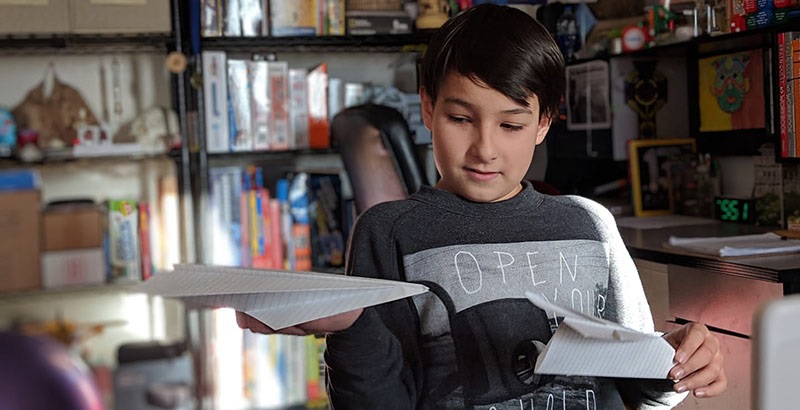Spider-Man Star Tom Holland’s Face Recreated in Minecraft
Minecraft has been around for years, but that doesn’t mean that fans of the sprawling creation game can’t find new ways to amaze the community. Now, Tom Holland’s version of Spider-Man is making his way into the world of Minecraft thanks to one talented player. Reddit user FyreArsenal recently shared a video, which showcases a photo-like recreation of Holland’s face made with Minecraft blocks. Recreating such a huge image out of singular blocks is a large time investment and requires extreme attention to detail. Just one block out of place can spell disaster and make the creator have to delete possible hours of work.
Getting the colors, placement, and scale just right is a labor of love that not all fans would commit to. A virtual structure like this has to be carefully planned from the initial image selection all the way to ensuring the right materials make up the individual pixels. Once all those details are locked in, then the long process of building a massive image, like the one of Holland’s face, can begin. A comment under the video explains, FyreArsenal spent three hours on the project because recreating celebrities faces in the game sounded like a fun thing to do.
FyreArsenal continued, “The reason why I chose Tom was because I keep seeing his fangirls with their Tom Holland fan accounts all over Instagram, so I thought building this would make me gain recognition or something. Not many people saw it on Instagram, so I just posted it here on Reddit instead.”
Other users are sure glad that they chose to post as the video took off on Reddit and went viral. People are just impressed at the quality of the image and the overall time invested when compared to similar videos that don’t break down the process of designing such an elaborate structure.
Some other Redditors with great ears picked up on Michael Giacchino’s version of the Spider-Man theme making an appearance in the video. A welcome treat for fans with an appreciation for small details.
One clever commenter replied that “EDITH – Even Digitized, It’s Tom Holland.” The resemblance is pretty striking and at this scale, it would be easy to see the image become distorted due to stretching it to such lengths. Even after 10 years, Minecraft is still providing fans with the chance to appreciate these sorts of moments online.
For more information on Minecraft, including the upcoming Minecraft Dungeons, check out some of our previous coverage.
Is this the best celebrity recreation in Minecraft that you’ve ever seen? Are you looking forward to Minecraft Dungeons next year? What other popular movies or television shows do you want to see included in the game next? Sound off in the comment section below, or feel free to hit me up over on Twitter @SumitLakeHornet!
Have you subscribed to ComicBook Nation, the official Podcast of ComicBook.com yet? Check it out by clicking here or listen below.
The crew is recovered from Comic-Con and we’re deep-diving into the newest must watch Amazon series and more. The Boys is officially binge-able, Once Upon a Time in Hollywood is the history lesson we all need, and the new Walking Dead series might already be dead – we’re tackling it all in episode 52 of #ComicBookNation! Make sure to subscribe now to never miss an episode!

The best Minecraft mods
Here, we’ve collected the best Minecraft mods, according to our experts on the game. Mods will help you get more out of Minecraft, no matter what it is you need. In this list, we’ll collect incremental improvements to the game, dazzling worlds and entirely new types of games you can play within Minecraft. It’s worth noting, not all mods are compatible with the latest version of Minecraft, and some require the installation of legacy versions of Forge to get them running. Thankfully, installing older mods isn’t too difficult. Most mods come with instructions, but if they don’t, we’ve got a mini-guide to get you up and running.
These mods are great on their own, but it’s worth noting that they might conflict with each other somewhat if you try and install several at once. If you do have issues with that or anything else, consider trying a preconfigured modpack out instead—the launchers provided by Feed the Beast and the Technic Platform are some of the simplest ways to quickly and cleanly get playing modded Minecraft.
If you’re looking for best Minecraft seeds, too, or Minecraft console commands and cheats, or best Minecraft servers, we can help with everything you need.
Here are the best Minecraft mods:
Instant Rope Bridge
[1.8]

You know what’s annoying? When you’re at the top of a mountain and see something interesting on an adjacent mountain. No one likes the feeling off having to trudge down a mountain only to clumsily stumble your way up another directly after.
What this mod does is cut out the in between bits. Namely, point, click, and a rope bridge will magically appear to offer up a link between the two destinations.
Yes, it’s for lazy people like me. Feel free to judge. Grab it here.
A more lively map
[1.9]

Maps are great for trying to keep a rough idea of where you are or where you’re heading. That said, there’s always room for improvement.
Imagine Google Maps, only for Minecraft and you’ll have a pretty good idea of what this mod does. Specifically, it lets folk view a more real-time map in-game, and on the mini-map, as well as being able to view the map online via a web browser. If you’re charting your next journey, and it’s going to take you far, far away from the sanctity of your home base, then this mod is a must.
It’s Portal, but in Minecraft
[1.10.2]

How do you fancy creating your own Aperture testing lab? Included in this modpack are a wealth of different Portal-themed blocks and, more importantly, a selection of Portal appliances, which includes floor buttons for dumping companion cubes onto, pedestal buttons, and indicator lights. So if you decide to create a nefarious puzzle challenge, all the tools you’ll need will be there from the off.
A quick note: For the full Portal experience, you’ll first need to grab iChun’s Portalgun modpack first from here [Link 1]. After that, you’re safe to install Raptor’s mod-extension from here [Link 2].
Millénaire
[1.7.10]

How many times have you explored a new area only to be met with nothing but vast emptiness? The Millénaire mod fixes that by introducing a wealth of new content into spaces where there’d usually be nothing. Villagers are replaced by human men, women, and children, instead of the bog-standard villager. Even villages have had a makeover to incorporate 11th-century Norman, North Indian and Mayan themes. Grab it here.
Fossil and Archaeology revival mod
[1.17.10]

If there’s one thing missing from Minecraft it’s dinosaurs. Who doesn’t want to ditch creepers in favour of riding around on a T-Rex? Not only is there a massive amount of dinosaurs to spawn in creative, but in survival, the player can hunt down fossils and bring these forgotten beasts back to life. As well as a texture overhaul, there’s also a new mob boss in the Anu for those looking to put their prehistoric skills to the test. Grab it here.
Instant Massive Structures
[1.8.8, 1.8, 1.8.1, 1.9, 1.7.10]

Okay, okay, so this one may be cheating. We’ve all seen monstrous builds online which make our 5×5 dirt house pail in comparison. But what happens if you want to turn the tables? What happens if you want an enormous city in a matter of seconds? That’s where the Instant Structures mod comes in. Simply cycle through the creative menu, drop a block, right click it, and a building will magically spawn. Structures range from castles, to houses, all the way to tram stations. Yeah, sure, it’s technically cheating, but we won’t tell anyone. Grab it here.
The Lost Cities
[1.10, 1.11, 1.12]

Something has ended life as we know it. Buildings are in disrepair, and everyone has vanished, or so it seems. The Lost Cities, as the foreboding name suggests, spawns you into a city forgotten by time. The goal? See how long you can survive this post-apocalyptic wasteland without succumbing to death. If you fancy taking the survival one step further, this mod also interlinks with the Biomes O Plenty mod, meaning you’ll have a lot of stunning new areas to explore alongside the empty cities. Grab it here.
Biosphere
[1.7.10, 1.7.2]

Creating a biosphere, of decent size, takes around eight-hours, give or take. I know this because I spent eight-painstaking-hours making one. By the end, I wanted to chuck Minecraft into a nearby volcano. Making something spherical rather than a jagged diamond isn’t easy. Thankfully, the Biospheres mod removes all the annoying obstacles and spawns you into a world where the sky is overrun with various floating biomes. Just don’t fall off, yeah? Grab it here.
The Aether
[1.7.3]

The Aether (pronounced “ee-ther”) is the opposite of the Nether. While the Nether is seen as Minecraft’s equivalent of hell, the Aether is a sort of heavenly realm. Once transported via a portal, you’ll find yourself above the clouds surrounded by gorgeous, newly-designed floating islands. There’s also new mobs, including flying cows and flying pigs, some new boss enemies, as well as new block types to play with and new-fangled loot to find. Grab it here.
Optifine
[1.8.1]
Minecraft doesn’t scale too well to the power of fast or slow machines. It runs surprisingly poorly on low-end laptops, and a high-end rig can’t do much with its extra oomph. Enter Optifine—a mod that not only makes Minecraft run faster but also look far better. It supports HD textures, smooth lighting, and more, and framerate doubling is not uncommon. It’s one of the first things I usually add when installing Minecraft. Grab it here.
Twilight Forest
[1.7.10]

Love adventuring? This mod adds a new, densely-forested dimension shrouded in perpetual twilight that hides both valuable treasures and dangerous monsters. Throw a diamond into a pool of water surrounded by flowers to create a portal there, then spend a while roaming around. You’ll find hedge mazes, hollow hills, enchanted groves, glaciers, lich towers and more with rich rewards for those that delve the deepest. Grab it here.
Biomes O’Plenty
[1.7.10]

Since the ‘Update That Changed The World‘ in late 2013, there’s been a bit more diversity in Minecraft worlds. But Biomes O’Plenty adds vastly more—75 to be exact—from brushland and coral reefs, through lavender fields and ominous woods, to tundra and wasteland. You’ll need to create a new world to use it (make sure to select the ‘Biomes O’Plenty’ world generation option), but it’s worth it to see corners of Minecraft that you’ve never seen before. Grab it here.
Botania
[1.7.10]

Some mods add powerful magical items. Others add intricate machinery. Botania just adds flowers—but wow, what flowers. Flowers that heal you. Flowers that feed animals. Flowers that turn hostile mobs against each other. Flowers that eat cake. Oh, and did I mention that you’ve can also use flowers to create a magical portal to a world of elves? If you want to try something wildly different from most other mods, Botania is it. Grab it here.
Inventory Tweaks, NotEnoughItems & Waila
[1.7.10]

This trio of mods are essential quality-of-life improvements, especially when you’ve got loads of mods installed at the same time. Inventory Tweaks allows you to sort your chests with a single click and automatically replace tools when they break. NotEnoughItems provides you with a searchable list of all the blocks available in the game, and the recipes for crafting them, and Waila lets you point your cursor at an unfamiliar blocks to find out what it is. Grab them here, hereand here respectively.
Thaumcraft
[1.7.10]

Being a sorcerer is awesome, and the most awesome way to be a sorcerer in Minecraft is with Thaumcraft. It’s a vast mod that revolves around drawing the magical essence out of physical objects in the Minecraft world and reshaping it into new forms. In the process, you’ll create altars, wands, golems and fill dozens of jars of coloured goo. There’s even a puzzle game you’ll have to complete to research new spells. Grab it here.
Eyephone Mod

[1.11, 1.10, 1.8.2, 1.12]
Now you can have your friends call you up at stupid hours to spoil the latest Game of Thrones episode in-game. Hurray? And just like a regular phone, the EyePhone comes equipped with a selection of apps (with more unlockable via diamonds). The best feature, though, has to be the ability to email your friends to blow them up, because why not? Only downside is you’ll have to craft an in-game charger to keep the phone powered. It’s just like real life then? Grab it here.
Make Creepers Even More Deadly
[1.11, 1.9, 1.7.2, 1.12]

Creepers not giving you enough grief? We can fix that. The Chameleon Creepers mod makes it so when a creeper passes over a block type, it changes colour in the hopes of stealthily blending in to its surroundings. In short, it makes creepers even more deadly so you won’t see them until they’re hissing down the back of your neck. Why you’d want to use this mod is anyone’s guess, but for the masochists out there, you’re welcome. Grab it here.
Stalked by Hunters
[1.7.10, 1.8]

Sometimes the simplest of mods are enough to give Minecraft a new lease of life. The Medieval Mobs mod does just that by replacing the current line-up of mobs with bloodthirsty hunters. The Brigand replaces the skeleton, while the Bandit and Tribesman fill the zombie role. But be warned, these new mobs don’t act like their coded counterparts. They’re smarter, faster, and won’t cook in the sunlight. But if they are a little too tough, there is a config file to play around with to help balance these fiends some. Grab them here.
Ultimate Apocalypse
[1.8]

The world is going to end. In five days, the sun will explode, causing all life3plants, trees, mobs, animals, villagers—to burn up. And yes, that includes you. Can you get together enough supplies to venture underground and start a new life? Can you survive without the overground to keep you fed? Those are the questions the Elite Armageddon mod asks. To survive in this harsh, ashened landscape will require every trick you’ve ever learned. Dare you grab it here?
Natura
[1.7.10]

Another great mod for spicing up world-generation is Natura. It adds a wide variety of new tree types, and therefore different-coloured woods to make your home more aesthetically pleasing. It also adds a few extra crops for early-game food and resource production, and makes the Nether a little more dangerous. Natura is a nice first step into Minecraft modding, because it sticks close to the themes of the regular game. Grab it here.
JourneyMap
[1.7.10]

Minecraft’s default maps are a bit rubbish. They don’t offer much detail, have to be pulled out and looked down at to use, and don’t display anything other than where you are. JourneyMap fixes all that—it maps your world in real-time as you explore, can be displayed in the corner of your screen, and even lets you set waypoints to return to later. If you have a habit of getting lost in the wilderness, JourneyMap will get you home safe and sound. Grab it here.
Tinker’s Construct
[1.7.10]

Tools are the backbone of everything you do in Minecraft, and Tinker’s Construct lets you make far better tools out of a much wider range of materials. They’re upgradable, modular, and can be repaired if they break. Oh, and the mod also adds a smeltery to make high-end tools and increase ore processing efficiency. If you love having the best possible equipment to work with, grab Tinker’s Construct from here.
Forestry
[1.7.10]

If you like the agricultural aspects of Minecraft, you’re going to love Forestry. It’s a huge mod, which adds a bunch of new items, machines and blocks, but it’s best known for its bees. You can become an apiarist, capturing wild bees and cross-breeding them using real genetic principles to create masses of different useful resources. If I were teaching biology, I’d be using this in the classroom. Grab it here.
ComputerCraft
[1.7.10]

While we’re learning biology, let’s learn some programming too! ComputerCraft adds programmable computers and turtles into Minecraft, which you can write code to control. It’s based on the easy-to-learn Lua programming language, and with it you can make passworded doors, private chatrooms, automated mining turtles, and even in-game videogames. The possibilities are endless. Grab it here.
Thermal Expansion 4 & Minefactory Reloaded
[1.7.10]

These titans are two of the most important technology mods in the game. Thermal Expansion focuses on power generation and storage, as well as adding a bunch of new metals that have become standard components of several other mods. Minefactory Reloaded is where you’re going to use that power—in automating farming, animal husbandry, mining, enchanting, potion-brewing and more. Install it for the ‘raw meat block‘ alone. Grab both mods, and a couple of extras that they need to run, here.
Big Reactors
[1.7.10]

After a while with lots of tech mods installed, you’ll find that your power needs are growing faster than you can add more generator capacity. Big Reactors is the answer. It lets you build highly-configurable customised nuclear reactors that output huge amounts of power and won’t melt down spectacularly if things go wrong. It even interfaces with ComputerCraft, so you can build programs to control your reactors. Budding nuclear engineers can grab it here.
Chisel & Carpenter’s Blocks
[1.7.10]

Making your base pretty is an afterthought to some players, but to others it’s a vital part of the game. These two mods give you the tools you need to customise almost every aspect of your base design. Chisel provides loads of new texture options for many of the most common blocks in the game, while Carpenter’s Blocks adds slopes and loads of aesthetic options for doors, switches, torches, ladders, fences and more. Grab them here and here, respectively.
RailCraft & Steve’s Carts 2
[1.7.10]

You can probably guess what these mods do. That’s right—they both substantially upgrade the capabilities of Minecraft’s minecarts. RailCraft adds a bunch of new types of track, including sophisticated redstone-controlled junctions and signals, while Steve’s Carts pumps up the capabilities of the carts themselves—adding brakes, shields, drills and more. You can even make an attachment that launches fireworks. Grab RailCraft here, and Steve’s Carts 2 here.
EnderIO
[1.7.10]

Getting stuff to where it needs to be is often a problem in Minecraft. EnderIO solves that problem impressively elegantly, by adding compact conduits that carry fluid, items, power and redstone signals. It also has a few machines that enhance your ore processing capabilities, too. When your base starts getting complicated, EnderIO is one of the best ways to sort it out. Grab it here.
Applied Energistics 2
[1.7.10]

Storage can also become an issue when you start automating more and more aspects of Minecraft. Applied Energistics solves the problem by turning the matter in your chests into energy, which is then stored on disk drives, accessible wirelessly from anywhere in your base. You can even use it to autocraft anything you need by interfacing directly with your machines. If that sounds a bit magical, you wouldn’t be wrong. It uses vast amounts of power, of course, but once properly configured you’ll come to see wooden chests as hopelessly primitive relics of the past. Grab it here.
JABBA and Iron Chests 2
[1.7.10]

More storage mods, but this time focused on the early-game. JABBA adds easy-to-craft, upgradable barrels that can hold hundreds of stacks of a single item, while Iron Chests lets you upgrade wooden chests to hold more stuff. In the long run, you’ll probably still want an Applied Energistics system, but these mods make the early part of the game so much more pleasant. Get hold of them hereand here.
Extra Utilities & OpenBlocks
[1.7.10]

This pair of mods are a grab bag of immensely useful utilities with no real theme running through them. Extra Utilities adds a golden lasso for transporting friendly mobs, blackout curtains for keeping places dark, conveyor belts to move mobs around, and sound mufflers to quieten down your stables. OpenBlocks, on the other hand, adds sleeping bags, hang gliders, elevators, gravestones, rope ladders and building guides. Both are essential. Grab them here and here, respectively.
PneumaticCraft
[1.7.10]

It’s always refreshing seeing mods that try something a bit different. PneumatiCraft is a tech mod, but instead of power it uses air pressure. You’ll need to build compression chambers, pipes and valves to make sure you balance the flow of air, and if you get things wrong an explosion is inevitable. If you get it right, though, the nifty gadgets that PneumatiCraft brings to the table, like air cannons and configurable helmets, are well worth the time investment. Grab it here.
Hunger Overhaul, The Spice of Life & Pam’s HarvestCraft
[1.7.10]

Feeling hungry? You will be after you install Hunger Overhaul. It makes hunger more of a challenge, rather than a mild annoyance, reducing the amount of hunger each food item refills. Then, The Spice of Life means that you get diminishing returns from eating the same foodstuffs over and over again. So what do you do to get some dietary variation? Install Pam’s HarvestCraft, of course. It adds 58 new crops, 35 fruit trees, 12 bushes and 16 fish for you to track down, including—vegetarians rejoice—the ability to use tofu in place of meat for any recipe. It’s a veritable culinary explosion, and your mouth will thank you. Grab Hunger Overhaul here, the Spice of Life here, and Pam’s HarvestCraft here.
BiblioCraft
[1.7.10]

Bibliocraft began as a way to store books in bookcases. but has expanded wildly since into a bunch of blocks and items that are both useful and aesthetically pleasing to have in your base. There are armour stands, potion shelves, cookie jars, clocks, lanterns, display cases, nifty multipart chairs, and even tables and tablecloths. Once you’re done with Bibliocraft, your home base might actually start to look like a home. Grab it here.
Project Red
[1.7.10]

Those of you that work frequently with redstone will know what a pain it can sometimes be. Project Red changes all that, bringing vastly improved control over what you’re doing and allowing you to make your circuits much more compact. It also adds integrated logic gates, making task automation way easier. Worth having around if you ever might want to work with redstone. Grab it here.
Steve’s Factory Manager
[1.7.10]

Another incredibly useful automation tool is Steve’s Factory Manager. Like ComputerCraft, it’s a little on the fiddly side and requires a bit of knowledge of programming concepts to get going. Once you’ve got the hang of the drag-and-drop interface however, you’ll be amazed by the possibilities. For automating a factory, there’s no better solution. Grab the download and learn about it here.RECOMMENDED VIDEOS FOR YOU…
- video playing
- The PC Gaming Show returns for 2019 – save…02/04/19
- The PC Gamer Show 155: Devil May Cry 5, The…07/03/19
- The PC Gamer Show 132: Battlefield 5, Black Ops…24/05/18
- The PC Gamer Show 168: Final Fantasy 14, AMD’s…18/07/19
- Nude bugs, G2A woes continue, the best of…11/07/19
Mystcraft
[1.7.10]

Have you grown bored of your world but don’t want to lose your progress? Conjure up a new dimension with Mystcraft. It lets you create ‘Linking Books’ that allow you to travel around the multiverse—with the contents of the book dictating the kind of worlds you’ll discover. You might find a series of snow-covered floating islands, or an endless ocean with giant trees sprouting from the water. But be careful, some of the new dimensions could be unstable, falling apart around you. Downloading Mystcraft here for a bit of exploring. I hope you make it back.
Animal Bikes
Making your way downtown in Minecraft isn’t always an enjoyable experience. While things are great once you’ve set up your own network of railways or rivers, it can often feel like a slog in new areas. Well, rather than lamenting this fact, why not speed up the experience with a whole slew of new animal bikes. This mod allows you to craft and ride a whole bunch of different beasts, all of which have special abilities. You can ride on animal hungry dinosaurs, volatile creepers, and even your very own fire-breathing ender dragon. You can grab it here.
LotsOMobs
LotsOMobs answers the key question that so many of us have asked in Minecraft: but what if there were more animals? Rather than just adding a couple of animals here or there, it adds over forty new mobs, including creatures like bees, ants, mammoths, and even cavemen. On top of that, there are a few new items to spawn some of these mods, and even new portals to go through leading to new biomes. You can get it by going here.
Bacteria

While there are plenty of mods that add in new functionality, there aren’t many that can accidentally destroy the world you’ve created for yourself. The Bacteria mod allows you to harvest special sponges from the world, and then train them to perform certain tasks. For example, you can place a bacteria down that consumes all of the dirt blocks it can reach. You have to be careful with this kind of power, and that’s what makes this mod so fascinating. Destroying the world on purpose is BDE, doing it by accident is simply very funny. Grab the mod here.
Galacticraft
With the recently revealed Picard looking so good, it seems like a good time to try and explore space, the final frontier. That’s just a small part of what this mod allows you to do. You can build your own space rocket, launch yourself into the starry sky, and then go on adventures from there. You can actually visit planets which have their own atmospheres and mobs, as well as building your very own space station. It’s stellar stuff, and you can grab the mod here.
Jurassicraft

From the deep dark abyss of space to the glistening glory of Jeff Goldblum. The JurrasiCraft mod lets you create your very own prehistoric world by extracting DNA from fossils or amber you can find. It even includes some vehicles to help you make your way around. You can even bring back some prehistoric plants too. Just remember that life, uh, finds a way, and dinosaurs are much bigger than you and usually hungry. Grab the mod by going here.
Mojang proposed Minecraft buyout to Microsoft
In a recent interview with Fortune, Xbox boss Phil Spencer revealed that Swedish indie giant Mojang actually approached Microsoft about the buyout of their huge indie darling. In particular it was then-Mojang CEO Carl Manneh who made the call (Manneh left Mojang in 2014). “The next thing that happened is Carl calls up and says ‘hey do you want to buy Minecraft?’ We had the 360 relationship with them, with Notch and Carl through doing the 360 port of Minecraft,” Spencer said in the interview while discussing how Microsoft doubled-down in the Xbox business. Buying Minecraft cemented Xbox and gaming as an important part of its business. “But it was a great point of clarity for us to go drive inside the company, when you’re going to invest a couple billion dollars into buyinga video game…it’s like you better be serious about being in the category if you’re going to go make that investment.” Minecraft has since gone on to become one of the most popular games of all time. Bolstered by Microsoft’s massive webwork of services and cashflows, Mojang is able to bring the voxel-building hit across every platform known to man while adding in monetization hooks for long-term revenues. They’re even making some spin-off games like Minecraft Dungeons, a very Diablo-esque isometric ARPG. Right now Minecraft is one of the purest reflections of Microsoft’s gaming business. The company puts services, live gaming, and engagement above everything else; rather than selling consoles and moving first-party games, Microsoft is spread across a multitude of strategies that all feed into one another in a synergistic way. Subscriptions like Game Pass fuel game sales as well as provide recurring incomes over time, and also organically fold into other services like Xbox LIVE Gold. In short, like Xbox, Minecraft has transitioned towards the service realm dominated by online play, monetization, and engagement hooks. It’s no longer a smaller indie, but a billion-dollar titan holding up Microsoft’s gaming empire.
Read more: https://www.tweaktown.com/news/66766/mojang-proposed-minecraft-buyout-microsoft/index.html
Could Elon Musk Actually Put Humanity Inside Minecraft?
Slowly but surely, Elon Musk continues to change the world. From Tesla to SpaceX, he’s truly changing how humanity will charge into the future. Most recently, Elon showcased the next steps for Neuralink, his brain-computer interface technology. Neuralink has a lot of potential. For instance, thanks to the internet, it could possibly put humans in Minecraft.
Humans in Minecraft?
If you spend enough time on the internet, you come across some weird ideas. On occasion, these ideas embed themselves in art. Furthermore, satire is a popular and entertaining way to convey artistic ideas on the internet. I came across a particular satirical video while browsing YouTube titled Elon Musk Wants to Upload Humanity Into Minecraft: Here’s How.
The video is very obviously satirical. Within the video, Musks says that humans face an increasingly precarious situation with the environment. True so far. To remedy this, he develops Neuralink, which is also actually happening. Then, Musk says that the only solution is for humanity to upload itself into the abundance of Minecraft via Neuralink. Obviously not happening. But could it?
Minecraft is a block-built open world video game released in 2009. Since its inception ten years ago, it has made history as the number one best-selling game of all time. Because of this, I won’t go into too much detail about the game. Knowledge about Minecraft is pretty common at this point. But knowledge about Neuralink, on the other hand, is not widespread. Who even knows what Neuralink is at this point?
What is Neuralink?
When Elon Musk appeared as a guest on the Joe Rogan Experience, he identified a particular problem with the human ability to put knowledge into the world. Humans have an output problem, according to Elon. To take information out of the human mind and communicate it digitally requires we speak, type on a keyboard, or use our thumbs on a touch screen. According to Elon, there’s a bandwidth problem here.
To solve this issue, Elon Musk is developing Neuralink. The Neuralink chip is designed to detect electrical action potentials in the human brain called spikes. If all goes to plan, this means that humans will be able to control keyboards, computer mice, and touch screens with their minds via the small wires threaded throughout the brain.
Musk hopes to begin human trials by the end of 2020. So far, he’s successfully integrated Neuralink into the minds of 19 rats. Unless the FDA decides to stand in the way of scientific advancement, this is only the beginning.
Elon Musk Living Inside Minecraft
The video suggests that since Neuralink aims to make humans symbiotic with our soon-to-come AI overlords (who I welcome, by the way), we can just upload whole human entities into Minecraft’s digital system. While this could be theoretically possible at one point, considering the rapid rate of technological development, I don’t see this happening anytime soon. Elon Musk hasn’t announced any plans to put consciousness in computers. Rather, he simply aims to tie them together.
As I mentioned before, Neuralink will hopefully allow humans to use a keyboard and mouse with just their mind. Pair this with contemporary virtual reality technology, and one could have a 100% immersive Minecraft gaming experience. But this is still down the road.
So no, you won’t be able your consciousness into the blocky world in the near future. But if Neuralink becomes widespread, you’ll be a whole lot closer to living inside of Minecraft.
From Teaching Architecture Through ‘Minecraft’ to Giving Spanish Lessons via Taylor Swift Lyrics, Outschool Is ‘the Netflix of Learning’
Outschool calls itself the Netflix of learning, a live online platform connecting students from around the world to other students and teachers in an array of classes that cover everything from core subjects to niche and creative interests. By building an interactive online model, Outschool gives students access both to teachers passionate about subjects and to other students with the same interests, creating an online setting with a better than 80 percent attendance rate for classes that can range from one-offs to an entire semester in length.
Amir Nathoo, Outschool’s founder, says that while online education has long opened up avenues for students to explore new worlds of curriculum, his San Francisco-based startup offers diversity with the value of human interaction.
Launched in 2017, Outschool has presented more than 31,000 classes, costing an average of $10 to $15 per session. Teachers can pick and choose to create and build online curricula for classes that generally run between three and eight students who meet live via small-group video chats.
“Through our marketplace model and freedom to be creative, we let teachers discover new ways to inspire kids,” Nathoo says. “It is very different from what we see in K-12 education today, where so much focus is on the end results. We believe fostering a love of learning is a key building block.”
The unique course offerings range from teaching architecture through Minecraft to instruction in Spanish via Taylor Swift lyrics. Classes are capped at 18 students to retain an interactive feel.
About 85 percent of users select Outschool as a way for kids to pursue interests, although core subjects remain a part of the mix. Early on, Outschool catered to homeschool students, but as the marketplace has grown, Nathoo has seen more families choosing classes after school, on weekends and in the summer.
Currently, the marketplace has roughly 1,000 teachers offering more than 8,000 classes of several types: one-off classes to pique interest, short courses that may meet once per week for a few weeks, semester classes that have at least eight meetings and camps that meet daily for a week. Nathoo says parents often use the one-off classes, which are offered at various times throughout the year, as a test to see if Outschool is a fit. Sixty percent of customers are returning students.
Teachers seem to enjoy the freedom. “I have a strong interest in curriculum writing and design,” says Tegan Bombard, a fifth-grade teacher at a Title I public school in Florida who also teaches on Outschool. “I love that I could marry this interest with the passion that I have for teaching to create learning experiences for children around the globe. Outschool has provided me with such a unique opportunity to not only design classes from scratch but implement these classes to see the impact on a wide range of learners.”
Teachers — all from the United States or Canada, allowing Outschool to vet for experience and run background checks — keep 70 percent of the tuition fee, with Outschool retaining 30 percent for marketing, enrollment and administration. Some teachers, Nathoo says, earn up to $7,000 a month and have made it their full-time effort. Others use the platform as a way to teach subject areas they personally want to explore. Currently, about half the teachers are credentialed or are former classroom teachers.
Half of Outschool learners take a class with students from two or more countries, primarily from English-speaking countries such as the U.K., Canada, Australia and New Zealand. And while 20 percent of the users are based in California, students come from major urban centers and rural areas across the United States and beyond.
Bombard says Outschool gives her joy and satisfaction outside of school hours because she believes that freedom from regulations allows her to better reach learners. “Through the small class sizes on Outschool, learning can be more personalized,” she says. “I am better able to modify the learning experiences of those in my classes to ensure that they are given the tools needed to grow in their own individual learning.”
Bombard teaches reading, writing, math and history in a fairly straightforward style, as well as other classes she teaches, such as World History Through Film, that provide less traditional methods to encourage critical thinking.
Shawn Walk, who has a strong educational technology background both owning a company and teaching in an elementary school north of Pittsburgh, heads the Architecture Through Minecraft class and says teaching at Outschool has allowed him much more flexibility in his work-life balance.
Both Walk and Bombard say the model allows them to focus on education and curriculum while leaving the marketing to someone else. “So far, as long as I make sure I am offering high-quality classes, I have seen consistent enrollment,” Walk says. “The engagement from students has been great. What has surprised me is how the majority of students are independent enough to find success in the online environment. Since the kids are taking classes they are interested in, they are focused and actively engaged.”
After working for a cyberschool, where kids were disengaged because it wasn’t their choice to be there, Walk appreciates the high level of engagement and, often, support from parents in helping their children pursue their interests. “Overall, that makes for a great learning environment for teachers and students,” he says.
Although Outschool doesn’t offer credits, it has a partnership with a charter school in the San Francisco area that gives its students credit for completing Outschool classes. “The range of subjects we have is far broader than any other vendor would be able to provide because the classes aren’t restricted by what is available locally,” Nathoo says. “We are able to support niche topics.”
Outschool recently announced an $8.5 million investment in the company after its student enrollment increased by a factor of five over the past year, meaning continued growth and greater class choices, whether it’s a veterinary technician teaching about animal anatomy or a United Nations human rights lawyer teaching about social studies and debate. And there’s always that Taylor Swift class.
Minecraft may be headed to Tesla cars, Cuphead coming in August
What you need to know
- Minecraft may be on its way to another platform: Tesla cars.
- Tesla founder Elon Musk tweeted that the company is working on bringing the blocky game to its vehicles, and it’s a “high priority.”
- Musk also revealed that Cuphead will launch in Teslas in August.
Minecraft has already become one of the most ubiquitous games out there, with ports on nearly every platform you can think of. However, you might be able to add another, unconventional platform to that list soon: Tesla vehicles.
Tesla founder Elon Musk recently tweeted that Minecraft is on his company’s list of to-dos for game ports. Going further, Musk says it’s a high priority, alongside Roblox.
We’re working on it. Agreed, Minecraft is high priority. Roblox too.3,5219:41 AM – Jul 28, 2019Twitter Ads info and privacy474 people are talking about this
Teslas all feature a large displays from which you control much of the car’s functions. Tesla has been gradually adding games to the built-in computers for months now, including Atari titles, Beach Buggy Racing 2, and even chess. Of course, the games are only meant to be played while the car is at rest, so don’t get your hopes up for playing Minecraft as you drive. That’s just plain dangerous.
In further Tesla game news, Studio MDHR’s notoriously difficult Cuphead, which was teased earlier this year, will launch on Tesla vehicles in August, Musk confirmed in another tweet.
For those of us without a Tesla, both Cuphead and Minecraft are available to pick up across Xbox One, Windows 10, and a number of other platforms in the meantime.
The best Minecraft servers
Servers are your gateway to expanding your horizons in Minecraft, and here we’ve rounded up the best Minecraft servers around. Like fantasy? Want to walk through a blocky recreation of your favourite TV show or film? Want to grief without the fear of a ban? If you answered ‘yes’ to any of the above, servers have got you covered.
Joining a server is nice and simple. All you need to do is load up Minecraft as you normally would, hit multiplayer, then add a server. Name it whatever you want, then type or Ctrl+V the IP address into the box below. Save it, click play, and you’re good to go. Just keep in mind some servers need you to download data for them to run correctly. If this at any point fails, just quit out and keep trying. It should work eventually.
Mineplex

This server is astoundingly large and packs in a vast array of things to do. They’ve got FPS games, painting, and even their own version of Smash Bros. Basically if you can think of a game type, there’s a large chance of it being available within Mineplex. It’s also got an incredibly active staff and as a result, suffers from a lot less grief than some of the less wholesome servers around.
IP Address: us.mineplex.com or eu.mineplex.com
Autcraft
Autcraft is a server designed specifically for children and adults who have autism. It’s designed to be a safe haven for those who want a reprieve from the potentially overwhelming things you would find on other servers. This includes things like no frightening characters and making sure everything is kept child-friendly. You have to apply in order to join the server, but if you make it in then you’re good to go. It’s not doing anything special in terms of how it plays, but it’s a useful one to know about if you or a family member have autism and would like to know there’s somewhere safe to go.
IP Address: mc.autcraft.com
WesterosCraft

Game of Thrones is over now, and whether you liked or loathed the ending, you’re probably hungry for more. Well, hunger no longer, and feast yourself on this server. While it’s not finished, it’s still going to provide a nice rush for those who want to try their hand at being King for a day. We’ve yet to see whether or not you can pet the Direwolves though…
IP Address: mc.westeroscraft.com
Pirate Craft

Sailing a ship around in Minecraft is tricky, but in Pirate Craft, they do a surprisingly good job of making it work. As is often the way these servers, it takes a bit of time to get used to things, but it’s well worth the effort if you like the idea. The scale of the ships is impressive, as is the ship-to-ship combat. Just don’t be surprised when someone nicks your pirate ship, there’s no honour among thieves.
IP Address: mc.piratemc.com
Hypixel
Hypixel is another mini-game heavy server. There are all the normal games you would expect from a high-quality server, but there are also a few noteworthy ones as well. Games like VampireZ, where you have to try and survive as a human while the vampires hunt you. There’s even a game called Turbo Kart Racers, which is a surprisingly good racing game that will pit you against other players as you try and reach the finish line first. It’s a lot of fun, and they update it regularly, so it’s worth sticking around for.
IP Address: mc.hypixel.net
The Lord of the Craft

While this may sound like a Lord of the Rings server, it’s not quite. It’s fantasy, sure, but with a huge focus on roleplaying. The world, and its lore, is already set up, and a helpful warp command means travelling between the different kingdoms (high elves, dark elves, dwarves, etc) is simple. All you need is a killer skin and an elaborate backstory and you’re good to go.
IP Address: mc.lotc.co
Grand Theft Minecart

You can probably guess from the title which popular video game series this server is based on. You guessed it, the unstoppable juggernaut that is Hello Kitty Online. Or GTA. It’s one of the two.
Join this server and you’ll be treated to two different game modes (Grand Theft Minecart and Vice Minecart), as well as 35 different GTA-inspired weapons. There are also plenty of vehicle offerings including cars, planes, and of course, tanks. Because it’s not GTA if there isn’t an option to go on an explodey murder-spree.
IP Address: mc-gtm.net
The Mining Dead
What’s the one thing missing from Minecraft? Guns! Although that’d just make it Fortnite, wouldn’t it? Either way, if you’re a fan of The Walking Dead TV show or comic, this is a great opportunity to take in all the famous sights as you’re scrambling to find weapons, ammo, and generally anything to help fend off the undead. And because of the voxel stylings of Minecraft, there’s a faint whiff of Goldeneye 64 to the whole thing.
IP Address: hub.havocmc.net
Arkham Network

Fancy donning a cape while shouting “You have failed this city!”? Maybe you’re an anarchist looking to watch the world burn? Whichever side you choose to join, the Arkham Network has a comic-book world that’s just begging to be explored. And griefed, obviously. There are also a host of different day jobs for making coin, and a wealth of gamemodes to participate in. One of the key rules of this server is make friends, fast. You’ll need them.
IP Address: mc.arkhamnetwork.org
Pokefind
Arguably one of the best Pokémon/Minecraft mashups out there, Pokefind starts as you’d expect. You meet a professor before being tasked with choosing a Pokémon. The starter choice options mirrors that of Generation 1, so that’s Charmander, Bulbasaur, and Squirtle. Once you’ve picked Bulbasaur (because you absolutely should!), you can either chill at the Pokémon centre, learn about crafting, or head into the wild and fight some poor animals. It’s just like the actual games, then.
IP Address: Play.pokefind.co
MC Middle Earth
A team was always going to attempt to recreate the Lord of the Rings universe in Minecraft, and the result is something truly breathtaking. Everything in this world has been meticulously crafted to feel as real as possible. Taking a stroll through the Shire is a lovely way to lose a few hours, but if you’re not here for a sightseeing tour, there’s also a PvP server. Because of course there is.
Build IP Address: build.mcmiddleearth.com
PvP and Event IP Address: pvp.mcmiddleearth.com
The Tomb

If you’re new to the world of Minecraft servers, you’ll be forgiven for not knowing what a prison server is. Basically, the player spawns and is locked in an area. In The Tomb’s case, it’s an underground mine teeming with lavish decorations. The goal here is to level up and escape by collecting and selling resources. Think No Man’s Sky if No Man’s Sky was trapped underground without a spaceship. If you’re a fan of relaxing grinding, this one’s for you.
IP Address: the-tomb.com
Extreme Craft

We couldn’t put out a list of Minecraft servers without mentioning one of the most popular out there. Extreme Craft keeps popping up because of the sheer amount of modes there are to play, including the likes of a fully fleshed out survival mode, hunger games, factions, skygrid, skywars, skyblock, acid island, and eggwars. That’s on top of a creative mode and the option of roleplaying. It’s like a Minecraft greatest hits compilation.
IP Address: play.extremecraft.net
Minewind
For people who hate people there’s Minewind, an anarchy server where the only rule is don’t cheat. See someone building a nice tower they’ve spent hours on? Tear the whole thing down and laugh as they furiously scramble to get away. Another player near diamonds? Push them headfirst into lava. Here you can grief as much as you desire with zero repercussions. While this is one server you may want to avoid, it’s also a server you may want to visit, because you’re a horrible, horrible person.
IP Address: play.Minewind.com
Potter World MC

When you first enter Potter World, you’re greeted by the boy himself battling a dementor as Hogwarts sits ominously in the background. Much like Middle Earth, Potter World goes all out when it comes to authenticity. Buildings appear as they do in the mind’s eye, complete with inside furnishings. You can learn about potion making, duel other wizards and witches, or go off and play a friendly round of quidditch. This is Minecraft at its strongest: creating game worlds that best those of their AAA counterparts.
IP Address play.potterworldmc.com
Minecraft version 1.14.4 is out now
There’s a new version of the Java version of Minecraft. The 1.14.4 patch contains a lot of bugfixes for the Villagers and Pillagers update, which Mojang described as Minecraft’s biggest update ever. As always there’s some entertaining stuff hidden in those bugfix notes, my favorite being “Villagers will now remember their gossip after becoming a Zombie Villager”. And “Gossip about players who converted a zombie villager will now last longer” isn’t bad either.
Now that these fixes are live, the team at Mojang aim to knuckle down and get to work on version 1.15, which as well as adding new features “will also focus on quality and performance improvements”.
Here’s the list of changes in version 1.14.4, for the complete bugfixes head over to the Minecraft blog.
- Fixed bugs
- Performance improvements
- Suspicious stew made from poppies now gives you night vision instead of speed
- Added /debug report for getting more detailed information. Please include this while making bug reports about performance!
- Fixed a memory leak
- Removed camera pivot offset in first-person
- Improved chunk loading when travelling at high speed
- Fixed incorrect Pillager texture
- /reload and /forceload is now available to gamemasters
- function-permission-level is a new setting in server.properties that controls which commands functions have access to
- Villagers now stock more items
- Villagers will now remember their gossip after becoming a Zombie Villager
- Improved performance of Villager pathfinding
- Villagers can now work without also restocking at the same time
- Gossip about players who converted a zombie villager will now last longer
- The Player Activity button on the Realm screen has been removed
- Villagers now wait with restocking until they have trades that need restocking
- Village sieges no longer occur on mushroom islands
- Mobs will no longer try to pathfind their way through bamboo
- Pinged the human
Best Minecraft texture packs for Java Edition
From Borderlands-like cartoons to realistically sunny vistas, here are the best texture upgrades to shape your playing experience
Looking for the best Minecraft texture packs for the Java Edition? Minecraft’s low-fi charms were predictably the first thing modders took to ‘fixing’. The ruddy textures, while distinctive, are an obvious target for an upgrade if you stare at them long enough.
I confess that when I found a texture pack I loved I’ve never gone back to the original look: I’m going to start off with that one and then explore the the rather vibrant world of Minecraft Texture packs. There’s nothing too crazy in here: those packs tend to be part of larger mods that fundamentally change the game, and that’s another article entirely.
But what we do have here is a fantastic selection of textures that bring all sorts of style to the game, from the ultra-realistic to the cartoonish to far out sci fi. There’s even an animated textures included, a feature supported since development snapshot 13w02a was released, although they’re not yet implemented in the main game. Not sure how to grab and install one of these snapshots? Don’t worry, we can help you with that too. Click through to be delighted by the variety and vibrancy of Minecraft’s many texture packs.
HOW TO INSTALL MINECRAFT TEXTURE PACKS
Before you begin, download and point the MCPatcher at your Minecraft install: it’ll enable the game to run with HD images on the blocks, which many of these packs include. If you want to try out any of those animated textures with a development snapshot, here’s how to test Minecraft snapshots. It’s not difficult and the rewards are well worth it.
All these textures are compatible with the 1.4.7 version of Minecraft, so if you want to minimise the amount of switching you’ll have to do, fire up that version. Also keep in mind that if you try some of the snapshots, they will likely contain elements that the texture pack creators haven’t yet made textures for, meaning they’ll either be blank or even invisible.
Another thing to note is that this list is directed at the Java edition of Minecraft, so if you’re using the newer Bedrock edition you’re likely to run into some issues as MCPatcher doesn’t get along with the new launcher -not now, anyway.
THE BEST MINECRAFT TEXTURE PACKS
Okay, now that’s out of the way. Let’s start with something big and bright. We’re going to change the world, or your world, at least.
- Jolicraft
- JohnSmith
- Glimmar’s Steampunk
- Painterly Pack
- Isabella
- Chroma Hills
- Creative One’s Medieval Texture Pack
- oCd Texture Pack
- Misa’s Realistic Texture Pack
- Summerfields
- Sphax PureBDCraft
- Cartoon Default
- DEFAnimation
- Bladecraft
- Faithful

Jolicraft
A lot of texture packs have a theme that they try and nail, but Joli’s is about personal expression: he made a texture pack, a sort of twee fantasy world that best reflected his own happy demeanour: the swirling sun is definitely a sight more cheerful than the default, squat square. Jolicraft feels like a warm summer day. But even more impressive are the customisation options: you can build your own texture pack at the site, choosing how the game represents everything from doors and shadows, to water drops and clouds. It’s a remarkable thing.
JohnSmith
This is one of the most popular texture packs out there, in part I’m sure because it too is quite customisable, but also because it has some fantastically creepy-looking skeletons and it does a fine job with surfaces, be those rock, cobblestone or even netherrack. Compared to Jollicraft, it’s a much more sombre pack, but a Minecraft world looks surprisingly good with muted colours.
Glimmar’s Steampunk
And if sombre is your sort of thing, then I thoroughly recommend you give this pack a try. As well as its slightly faded walls, its glimmering starfield and its gorgeous moon, this steampunk pack also features some fantastic tools and skins. Just check out the how golem looks above.
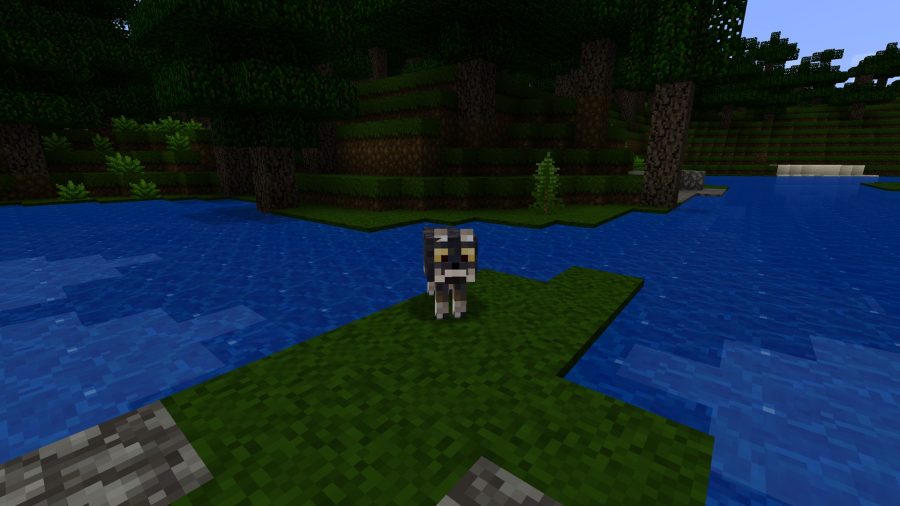
Painterly Pack
While we’re on the subject of customisation, you should also have at this pack, which is as much a tool as it is a way to revamp the look of your game. Not happy with the pack you just downloaded? Want to contribute your own ideas? Why not get started here, it’s not as difficult as you might think.
Isabella
If you’d prefer something a little more subtle, a little more muted, then Isabella’s gentle shading might be what you’re looking for. Its tones are softer, its wood warmer and its stone faded, all of which gives it a more natural feel. As natural as a world made from giant blocks can ever be, that is.
Chroma Hills
Some of us, I’m sure, would just prefer the prettiest textures that they can find and Chroma Hills is certainly one of the best-looking out there, even if it’s beautiful stylings are slightly at odds with the blockiness of Minecraft’s world. To get the very best from it you’ll want to make sure you use some shaders too, but even without those it’s still a fine lookin’ thang.
Creative One’s Medieval Texture Pack
Another lovely HD patch, the Medieval Texture Pack features a lot of subtle and yet very smart touches, such as the glow from an Ender chest (see the video below) or the woven texture in wool blocks. It also gives much of the game a very worn look, which, it turns out, suits Minecraft very well indeed.
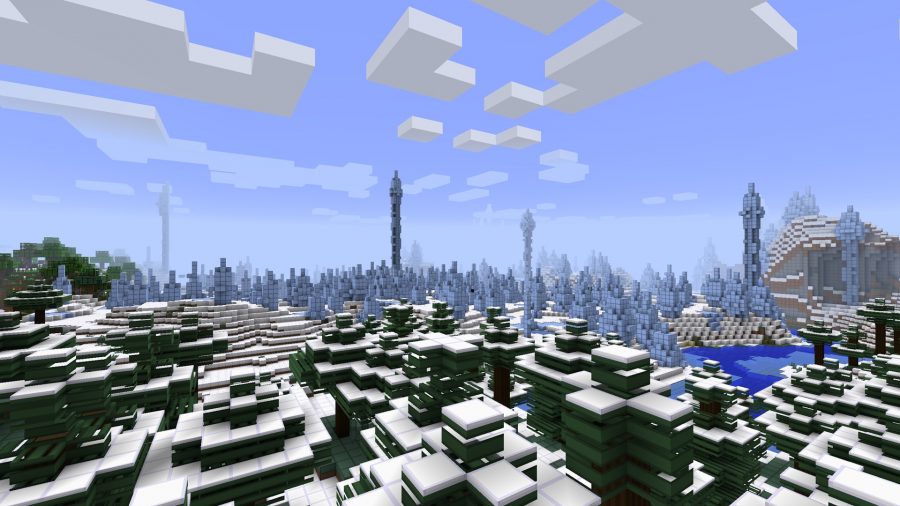
oCd Texture Pack
I dabbled a bit with oCD’s texture pack before settling on Short Stuff’s: it takes the minimalist approach, rendering all the blocks in solid colours with bold lines. It’s striking, and removes the organic nature that I wanted. The colours seem a bit bolder and punchier. The theme is actually disco, hence the funky trailer.
Misa’s Realistic Texture Pack
Realism is an odd term when you’re talking about a world made out of cubes, and yet it’s one of the most prevalent goals for the Minecraft modding community. If trying Isabella has made you want something grubbier, something with muddier ground and fluffier clouds then Misa’s pack brings all this to the game.
If the real world was built out of cubes, it would look a bit like Misa’s interpretation. It’s not flashy, it’s for those looking for a “grim up north” feeling. And the pigs are terrifying.

Summerfields
This is my antidote to Misa’s grubby brown realism: if Misa’s texture packwas Game of Thrones, then Summerfields is LotR before Frodo goes off in his quest. The browns here feel like they glow, radiating the heat of the summer day that beats down from the fuzzy, circular sun: even the skeletons feel a bit cheerful I’m pretty sure the people who live in Misa’s end of the world would take holiday in Summerfields.
Sphax PureBDCraft
The flipside of the inevitable realism packs was that someone would endeavour to convert Minecraft to a comic book style. The blocks demanded it. BDCraft’s is a gorgeous, and essentially reverential, upgrading of the base Minecraft graphics: switching between them is like putting on glasses and seeing everything clearly for the first time: ore is full of clear gems, the new grass as chunky as an anime character’s head. It’s sharp, colourful and a good upgrade to base Minecraft that retains its flavour.
Cartoon Default
This pack almost turns the game into Borderlands, drawing bold black lines around mobs and objects, but still keeping everything very recognisable and extremely true to the original look of the game. With these textures, Minecraft becomes posterized, but also an awful lot clearer. While it might not be to everyone’s taste, or terribly easy on the eyes, you can’t deny that it has style.

DEFAnimation
Animated texture packs are still a rarity, partly because relatively few people are going to use them right now. Since animated textures are only supported by a recent development snapshot, most players won’t have a version of Minecraft that can make use of them and will have no reason to seek them out. That said, more and more people are trying those snapshots and we’d like to think that perhaps PCGamesN’s encouragement has had some part in this.
This pack adds some wonderful animations to the game, wonderful because they’re so subtle and a great example of the tiny but impressive changes that animated textures can make. Unmined ores sparkled in the darkness, weapons shine and lava seethes.
Bladecraft
I’m sorry, I just had to end with something a little different, something a little sillier. Who says Minecraft should only be about the pseudo-fantasy, pastoral theme?
BladeCraft throws it into the near future and creates something… well, actually, something really quite impressive. I feel bad for even suggesting that this is silly now. Now enjoy what is by far the coolest of all the videos in this post.
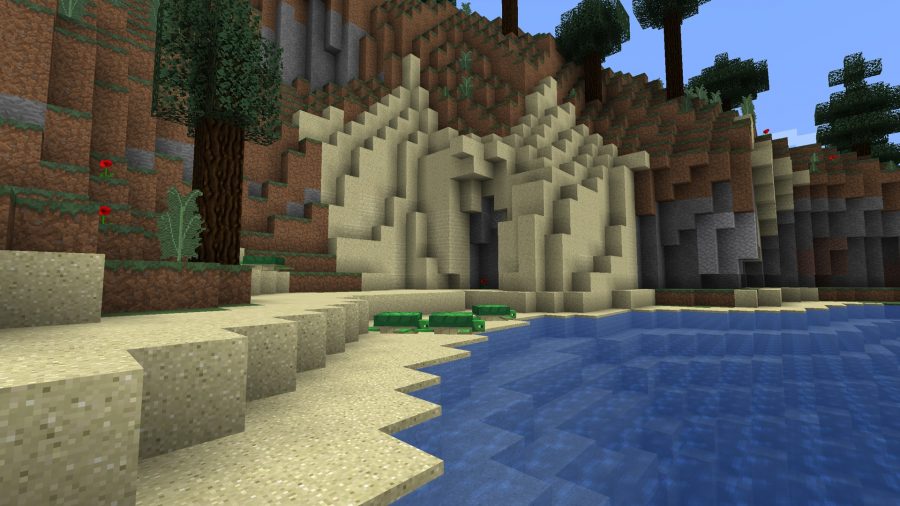
Faithful Maybe you’re not looking for a wholesale change, and want something that adds some sheen on what’s already there. If that’s the case, then the Faithful texture pack is what you’ll want to install. The changes you’ll notice here merely smooth out textures, and refine what’s already present.
And there you go, the best Minecraft texture packs. Whether you’re looking for a pack to turn your Minecraft world into a cartoon, or one to make it look more like the real world, you should find what you’re looking for here.
Minecraft brewing guide: how to use a Minecraft brewing stand to make potent potions
Learn the Minecraft brewing basics for cooking up potions and saving the day in Mojang’s blocky universe
If you’re new to Minecraft brewing and want to get to grips with the basics – including what on earth you should do with your phantom membranes – we’ve created a simple guide to get you started. Our guide includes Minecraft brewing equipment, key ingredients, and some of the most powerful mixtures you can concoct.
Minecraft brewing can be used to create a vast array of consumable potions that will cause various status effects, such as healing buffs, strength enhancers, and elemental cures. All potions created from brewing require a base ingredient, which can then be adapted and enhanced using a secondary ingredient and/or modifier.
We’ve broken down exactly what you’ll need in this Minecraft brewing guide below, including some of the most common ingredients and their effects. We’ll start by breaking down the key equipment you’ll need to get started on your journey to become a Minecraft brewing pro before moving onto the ingredients you’ll be combining. So, without further ado, here’s your Minecraft brewing primer for beginners.
Click the links below to the part of this Minecraft brewing guide you need:
MINECRAFT BREWING EQUIPMENT
- Brewing stand: used to add and combine ingredients into water bottles
- Cauldron: holds one bucket of water or three bottles of a single potion. The cauldron equates to three glass bottles
- Blaze powder: the fuel for brewing, an essential to fuel the brewing stand
- Glass bottle: used at a water source to create a water bottle. Is also the potion container
- Water bottle: the starting base for all potions, created from filling a glass bottle at a water source or cauldron

HOW TO USE A MINECRAFT BREWING STAND
- Fill 1-3 glass bottles with water from either a cauldron or a water source
- Place the water bottle(s) into the bottom three slots
- Fill the top spot with the base ingredient
- Use Blaze Powder for the brewing process
- Repeat these steps until you have the desired potion
MINECRAFT BREWING INGREDIENTS
BASE
The base ingredients are the first ingredient added to the brewing process. Every potion requires a base ingredient, which determine the potion’s type. The base ingredients are listed below, along with the type of potion each ingredient creates. The modifier effect is when the ingredient is used at the end of the brewing process, to enhance or adapt potions.
| Ingredient | Potion type | Modifier effect |
| Nether Wart | Awkward Potion | None |
| Redstone Dust | Mundane Potion | Extends potion duration |
| Glowstone Dust | Thick Potion | Enhances potion potency |
| Fermented Spider Eye | Potion of Weakness | Corrupts a potion, reversing its effects |
| Gunpowder | Splash Water Bottle | Explodes on impact |
| Dragon’s Breath | Lingering Water Bottle | Explodes on impact, leaves a damaging cloud |
SECONDARY
The secondary ingredient, also known as the effect ingredient, is to be added to the base one. This ingredient will influence the type of potion created.
| Ingredient | Effect |
| Sugar | Swiftness |
| Rabbit’s Foot | Swiftness |
| Glistering Melon | Healing |
| Pufferfish | Water breathing |
| Magma Cream | Fire resistance |
| Golden Carrot | Night vision |
| Blaze Powder | Strength |
| Ghast Tear | Regeneration |
| Turtle Shell | Water breathing |
| Phantom Membranes | Slow falling |
| Fermented Spider Eye | Poison |
ELEMENT INGREDIENTS
An addition to Minecraft brewing can be found in the Minecraft Bedrock and Education Editions and includes the elemental ingredients below that can cure nausea, weakness, poison, and blindness.
| Element | Effect cured |
| Bismuth | Nausea |
| Cobalt | Weakness |
| Silver | Poison |
| Calcium | Blindness |
If you’re excited to venture out from the confines of your mining sanctuary, brewing in Minecraft is a great skill to have. Now you’re familiar with the basics, you can experiment with Minecraft brewing recipes to create potions to suit your combat needs.
Some of the Minecraft potions created from brewing include poison, fire resistance, and healing, but ingredients can be combined and manipulated to create a wide range of potions using Minecraft brewing recipes. But, for now, best of luck on finding the materials you need to help you in your future endeavours.