In Minecraft Earth, you’ll be able to experience augmented reality adventures using your smartphone’s camera on a compatible Android and iOS device. For Android, your phone needs to be powerful enough to run ARCore, complete with Android version 7 or above, for iPhones, you’ll need iOS version 10 or higher. In this guide, we’ll show you how to check that your phone is compatible with Minecraft Earth.
Products used in this guide
- Most affordable modern iPhone: iPhone XR (From $749 at Apple)
- Best value Android flagship: OnePlus 7 Pro (From $670 at OnePlus)
- Most affordable AR Android phone: Pixel 3A ($400 from Amazon)
How to check your version of iOS on iPhone or iPad
iOS devices like iPhones and iPads differ slightly in their settings menus, but the general execution is the same. Ensure your iPad or iPhone is rocking all the latest updates, and you can then easily find whether or not it’s compatible using this quick guide.
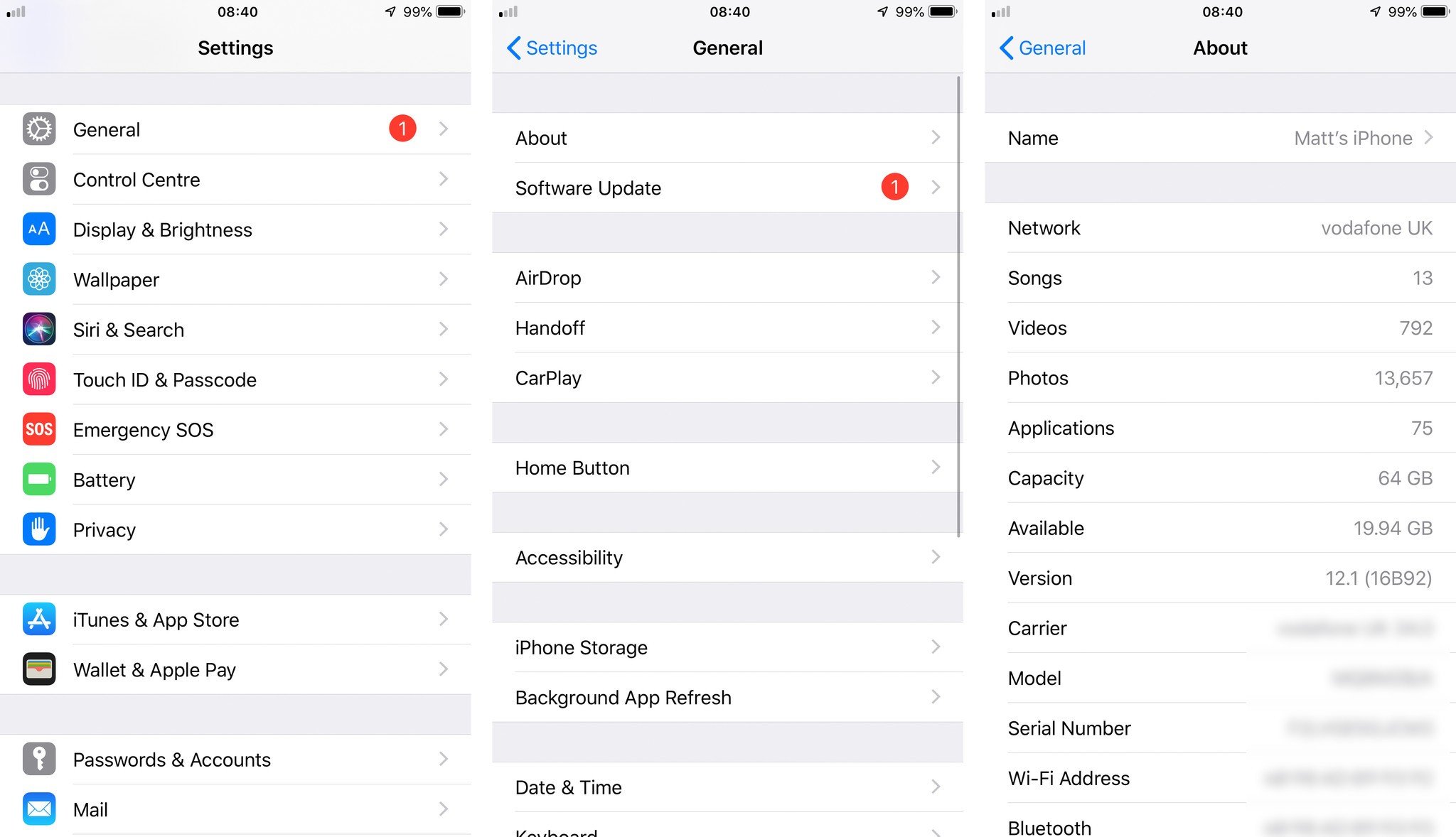
- Update your iPhone to the latest available OS version.
- Open the Settings app.
- Select General.
- Select About.
- Check your Version is 10 or higher.
How to check your version of Android
The menus vary wildly across Android devices since it allows developers a large degree of freedom for customizing the software. Generally though, the Android version is almost always found in the “About” section. Here’s how to find it.
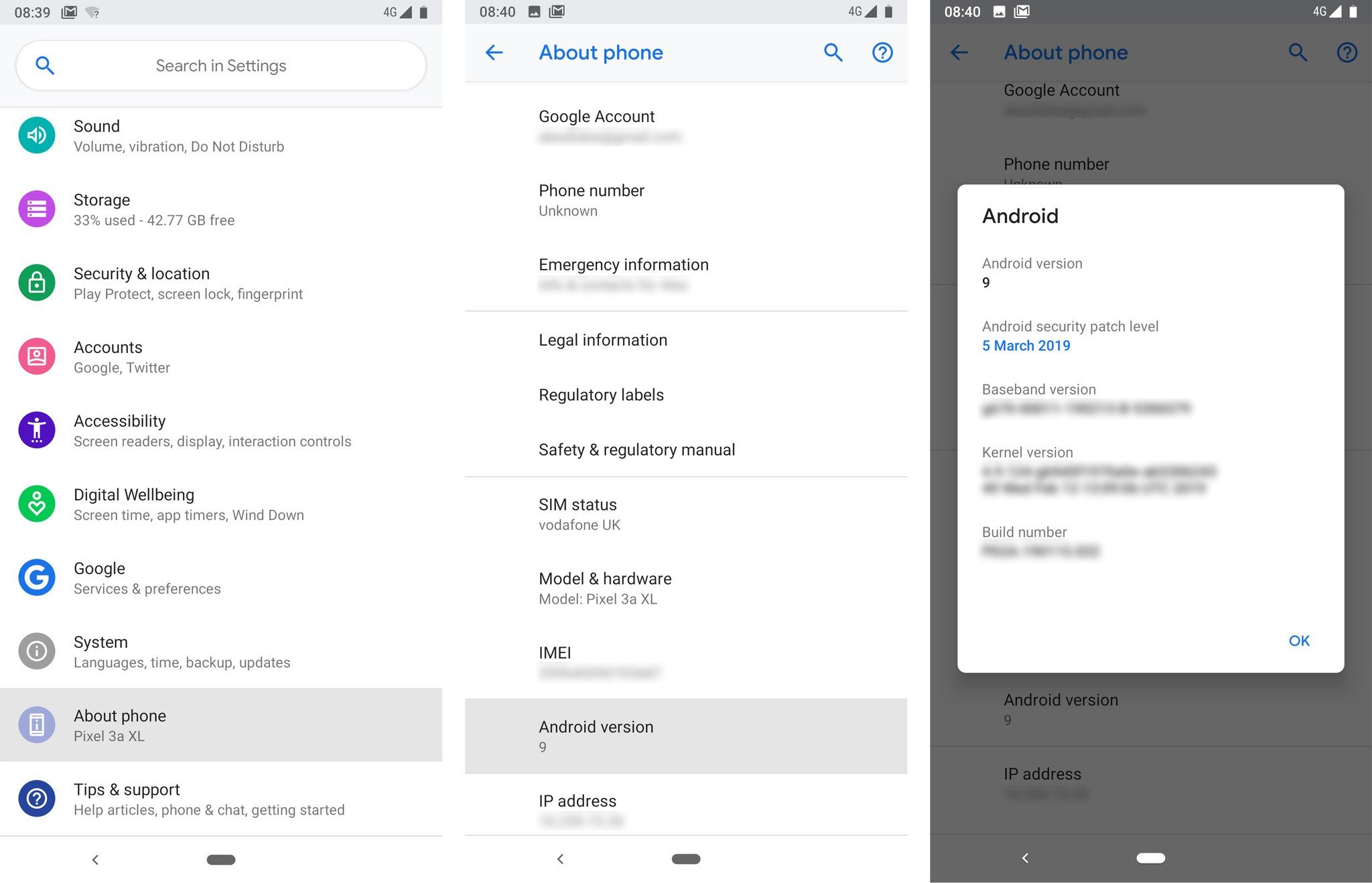
- Update your Android phone to the latest available OS version.
- Open the Settings app.
- Select About phone.
- Check your Android version is 7 or higher.
- Make sure your ARCore is up to date, by checking this link in the Google Play Store.
If your devices have the latest updates and don’t meet requirements, it will be unable to play Minecraft Earth.
